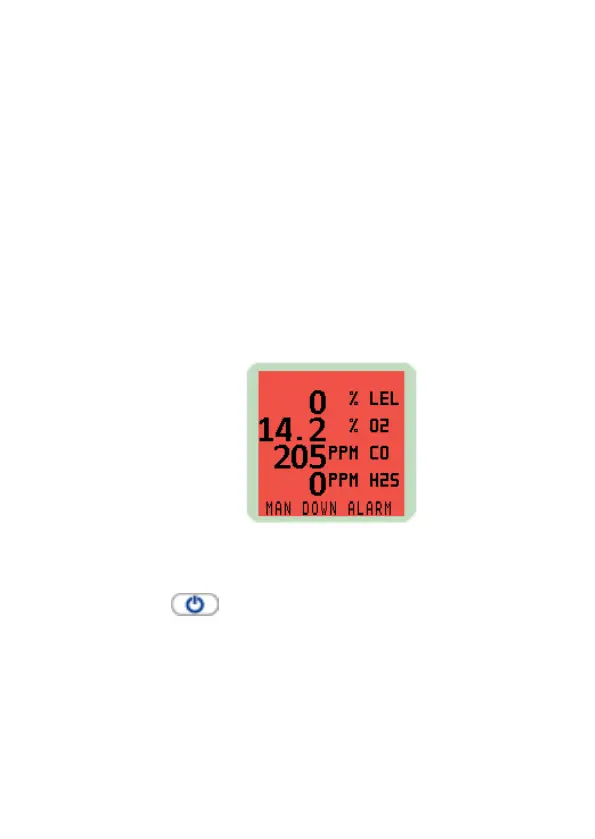4-15
ALARMS
4.6 MAN DOWN ALARM (MOTION SENSOR)
The motion sensor alarm can be configured ‘NOT USED’
(default), ‘ALWAYS ON’ , or ‘SELECT AT START’ .
The sensor will activate an alarm if the instrument is not moved
for a pre-set period, configurable from 30 seconds to 5
minutes in 30 second increments.
The motion sensor alarm is ‘latched’ and must be
acknowledged to clear.
When an alarm condition is activated, the display backlight
flashes red, the audible alarm sounds once
every two seconds, and the warning red LED’s will flash.
A typical display is shown in Fig. 4-16.
Fig. 4-16 Motion Sensor Alarm
To cancel the alarm, press and hold the Right Hand (RH)
button after the instrument is handled / moved.
