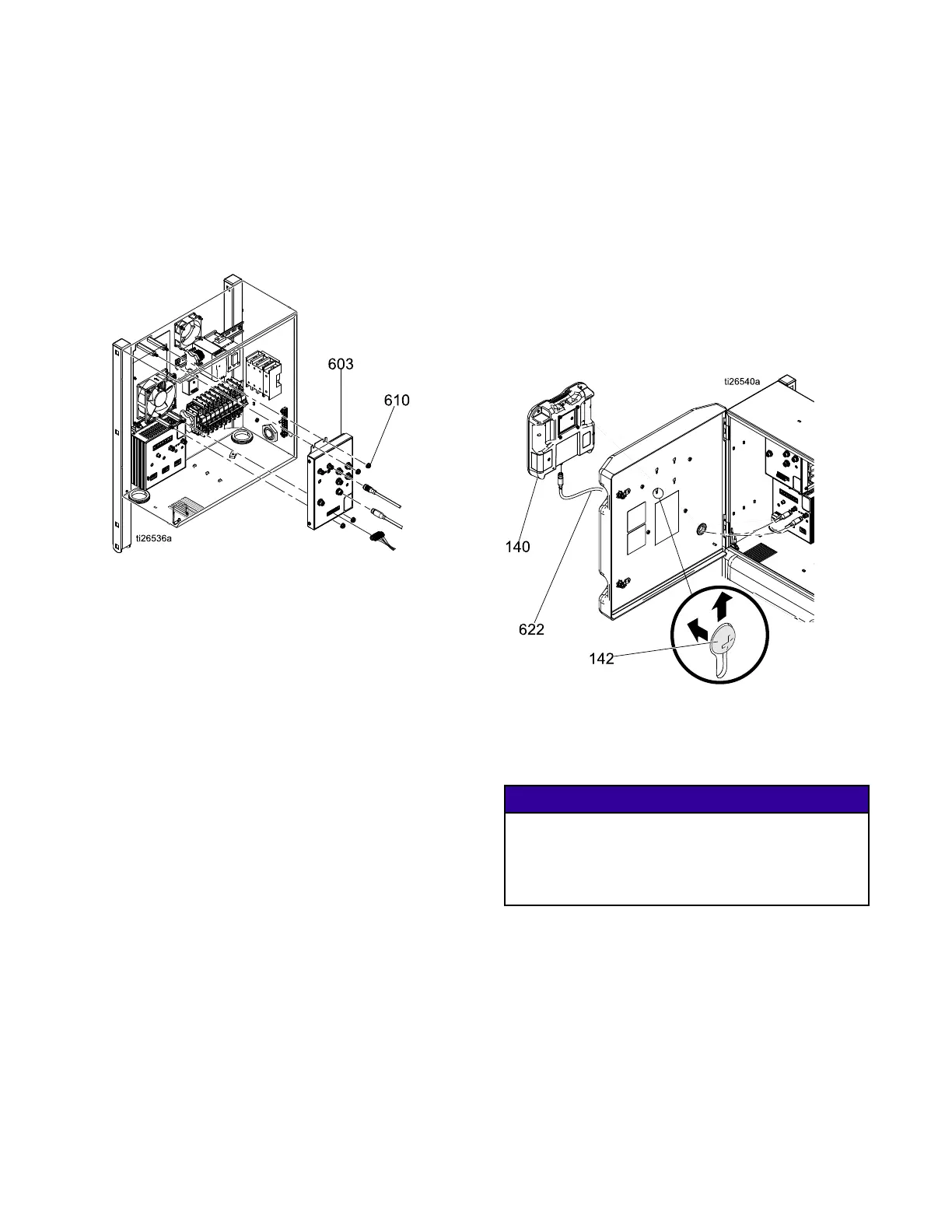Repair
Replace Replace
Replace
HCM HCM
HCM
1.FollowBeforeBeginningRepair,page52.
2.Opentheelectricalenclosureanddisconnect
allcablesfromtheHCM(603).
3.Removethenuts(610)andHCM(603).
4.Setrotaryswitch.
Figure12ReplaceHCM
HCM HCM
HCM
Rotary Rotary
Rotary
Switch Switch
Switch
Positions Positions
Positions
0=Reactor2,H-30
1=Reactor2,H-40
2=Reactor2,H-50
3=Reactor2,H-XP2
4=Reactor2,H-XP3
Replace Replace
Replace
ADM ADM
ADM
1.Loosenfourscrews(142)ontheinsideof
theelectricalenclosuredoor.Liftupand
pullouttoremoveADM(140).
2.DisconnectCANcable(622).
3.InspectADM(140)fordamage.Replaceif
necessary.
4.Updatesoftwarebyinstallinganupgrade
tokenintoADMandcyclingsystempower.
Waituntiltheupdateiscompletebefore
removingthetokenandrestartingthe
system.
Figure13
Software Software
Software
Update Update
Update
Procedure Procedure
Procedure
NOTICE NOTICE
NOTICE
RepairkitGCAmodulesareshipped
pre-programmedandwithupgradetoken
(partnumber17E206).Ifsoftwareversion
upgradeisnecessary,followtheprocedurein
themanualprovided.
334946J
73
