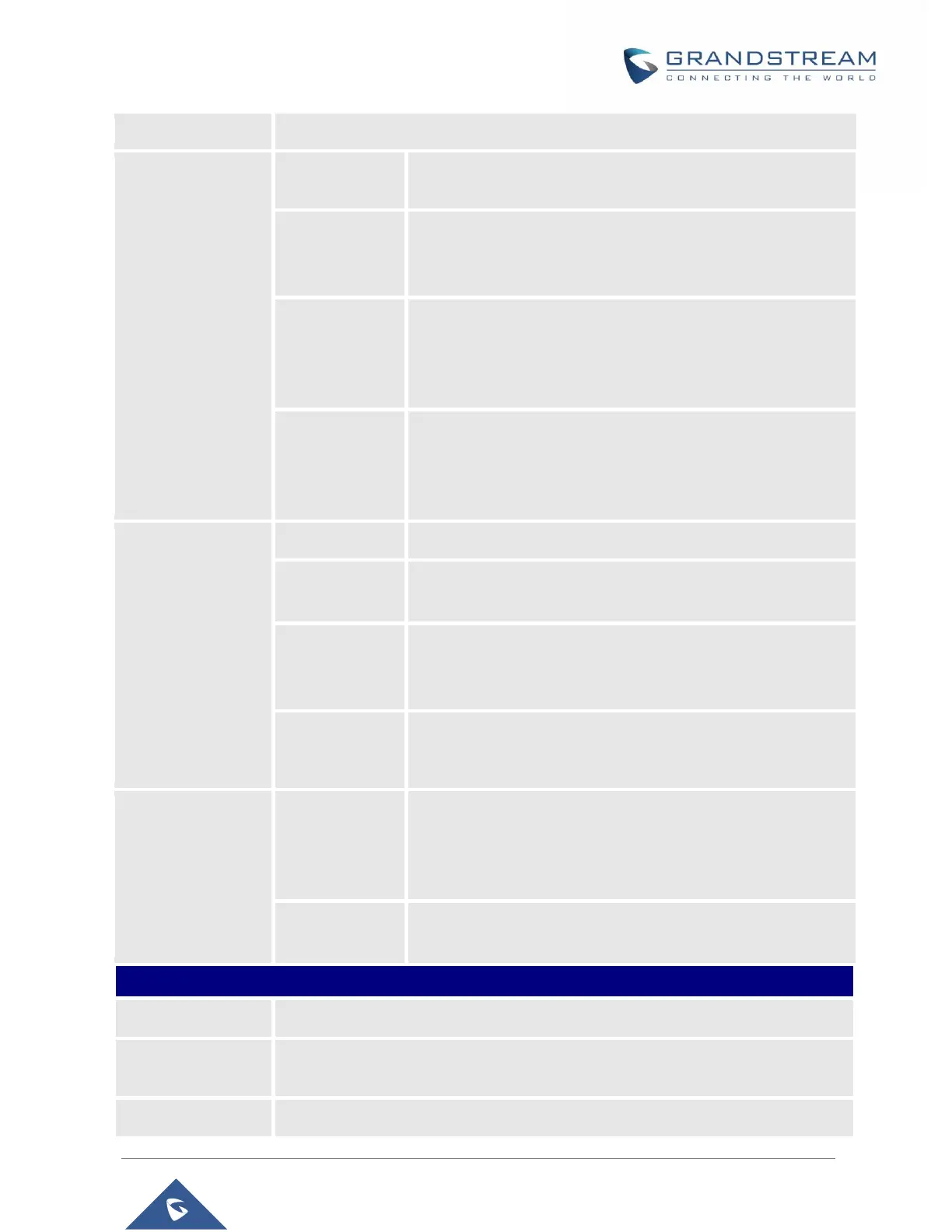DP750/DP720 Administration Guide
Version 1.0.11.4
Activates LLDP (Link Layer Discovery Protocol). Default is No.
Enables / Disables the VLAN mode. Default is Disabled.
Layer 2 QoS
802.1Q/VLAN
Tag
Sets layer 2 QoS 802.1Q/VLAN tag. Default is 0.
Layer 2 QoS
802.1p Priority
Value for SIP
signaling
Sets layer 2 QoS 802.1p priority value for SIP signaling.
Default is 0.
Layer 2 QoS
802.1p Priority
Value for RTP
media
Sets layer 2 QoS 802.1p priority value for RTP media.
Default is 0.
Enables STUN. Default is No.
Configures IP address or domain name of STUN server. Only
non-symmetric NAT routers work with STUN.
Number of
STUN Response
Misses Allowed
Specifies number of STUN response misses allowed before
restarting DHCP service. The minimum is 3 misses.
Sends periodically a blank UDP packet to SIP server to keep
"ping hole" on the NAT router open. Default is 20 seconds.
Enables/disables UPnP discovery feature. Default is Yes.
After enabled, if you have a PC in the same network of DP750,
you can browse it directly in your Network. Double click the
device will open its web GUI in your default browser.
UPnP discovery
notify interval
Specifies in seconds the interval to send out SSDP notifies.
Default settings is 30.
Network Open VPN® Settings
Enables/Disables the OpenVPN® feature. Default settings is No.
Configures the address of the OpenVPN® server.
Defines the port of the OpenVPN® server. Default is 1194.
