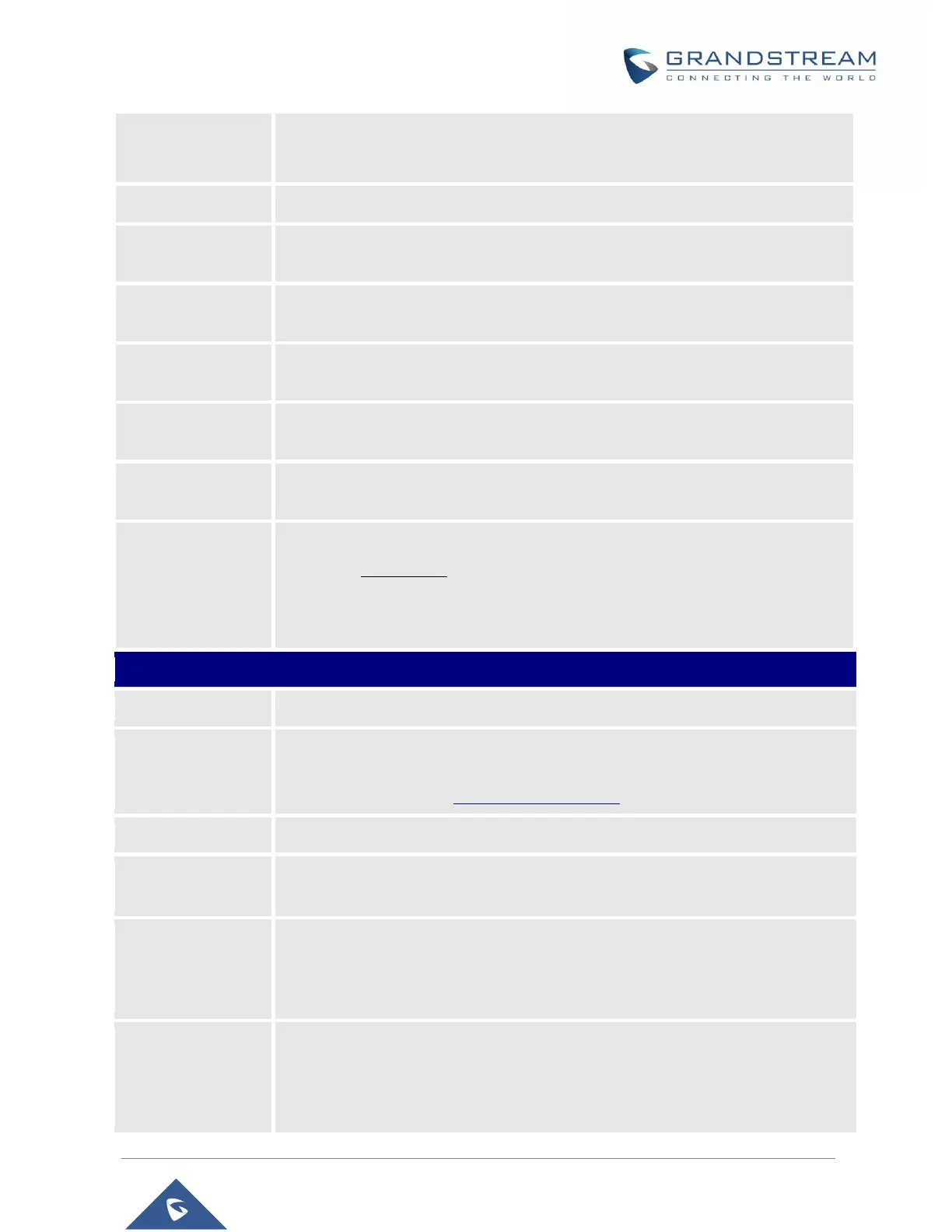DP750/DP720 Administration Guide
Version 1.0.11.4
Determines network protocol UDP or TCP used for OpenVPN®.
Default is UDP.
Uploads the OpenVPN® Certificate.
Uploads the OpenVPN® Client Key.
Must be the same cipher method used by the OpenVPN® server
OpenVPN® authentication username (optional)
OpenVPN® authentication password (optional)
Additional options to be appended to the OpenVPN® config file, seperated by
semicolon. For example: comp-lzo no;auth SHA256
Note: Please use with caution. Make sure that the options are recognizable by
OpenVPN® and do not unnecessarily override the other configurations above.
Displays the order of the service. (1 – 10)
Specifies the service’s type. Two options are available: None or GDS.
Default setting is None. Note: The DP750 supports up 10 GDS items.
For more details, refer to Facility Access Systems
Specifies the account on which the service will be applied.
Specifies the name to identify the service.
Specifies the system number, in case the service type option is set to GDS, the
system number is the SIP user ID configured on GDS37xx, or the IP address of the
GDS37xx itself if it’s using IP call.
Determines the access password, in case the service type option is set to
GDS, the access password is the one configured on “Remote PIN to Open the Door”
field on GDS37xx settings.
