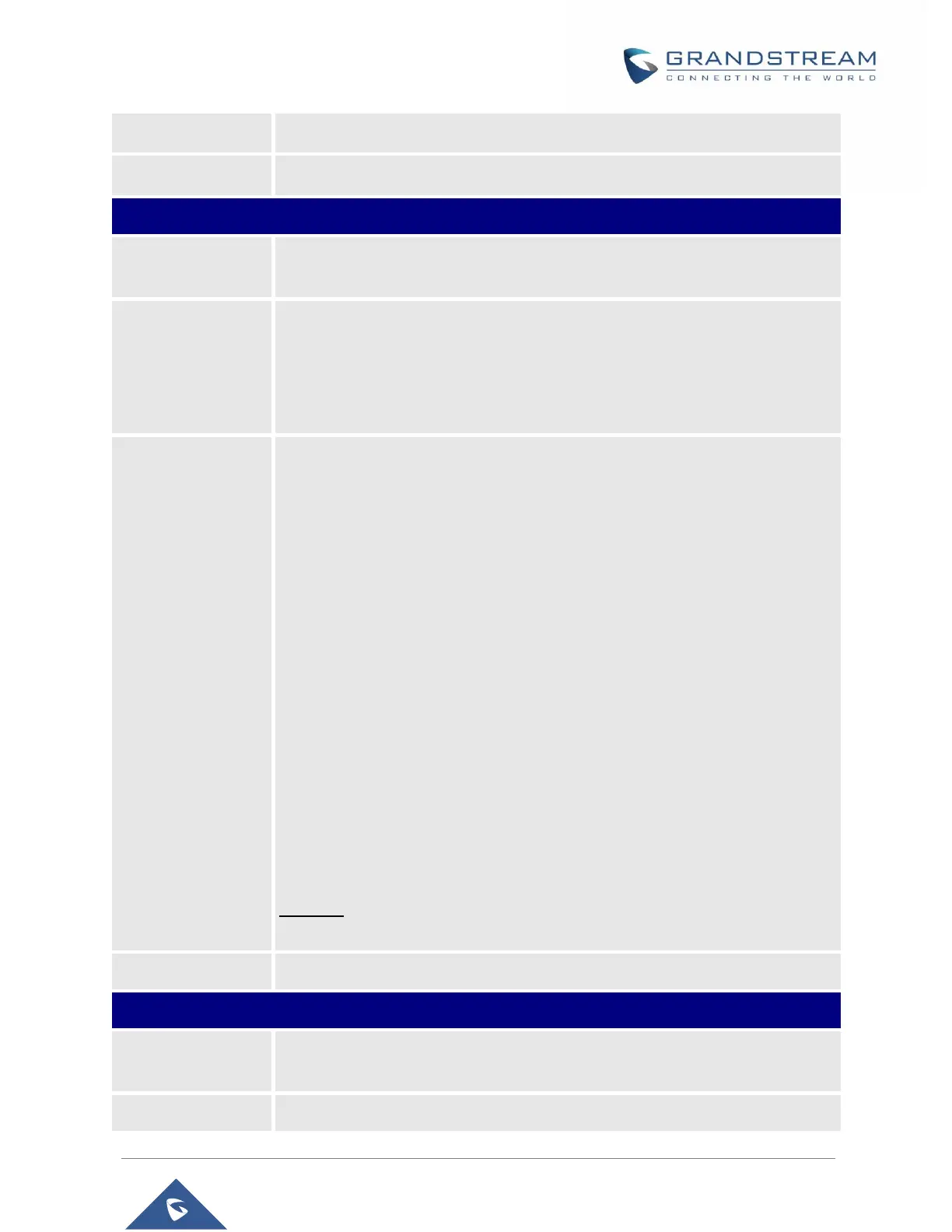Allow sending syslog through secured TLS protocol to syslog server. Default is
UDP. Note: CA verification is required
Sets IP address or URL of system log server. The server collects system log
information from the base station.
User may configure the Syslog port by adding it after the Syslog Server address.
When configured, the Syslog messages will be sent to this port instead of the
default syslog port. Default is 514.
Selects log level; the level is one of DEBUG, INFO, WARNING, ERROR, EXTRA
DEBUG (default is NONE). Syslog messages are sent based on the following
events:
1. product model/version on boot up (INFO level)
2. NAT related info (INFO level)
3. sent or received SIP message (DEBUG level)
4. SIP message summary (INFO level)
5. inbound and outbound calls (INFO level)
6. registration status change (INFO level)
7. negotiated codec (INFO level)
8. Ethernet link up (INFO level)
9. SLIC chip exception (WARNING and ERROR levels)
10. memory exception (ERROR level)
The Syslog uses USER facility. In addition to standard Syslog payload, it contains
the following components:
GS_LOG: [device MAC address] [error code] error message.
Example: May 19 02:40:38 192.168.1.14 GS_LOG: [00:0b:82:00:a1:be][000]
Ethernet link is up
Displays packet capture status. When user starts to capture trace file, it will show
“RUNNING” status, otherwise, it will show “STOPPED”.
