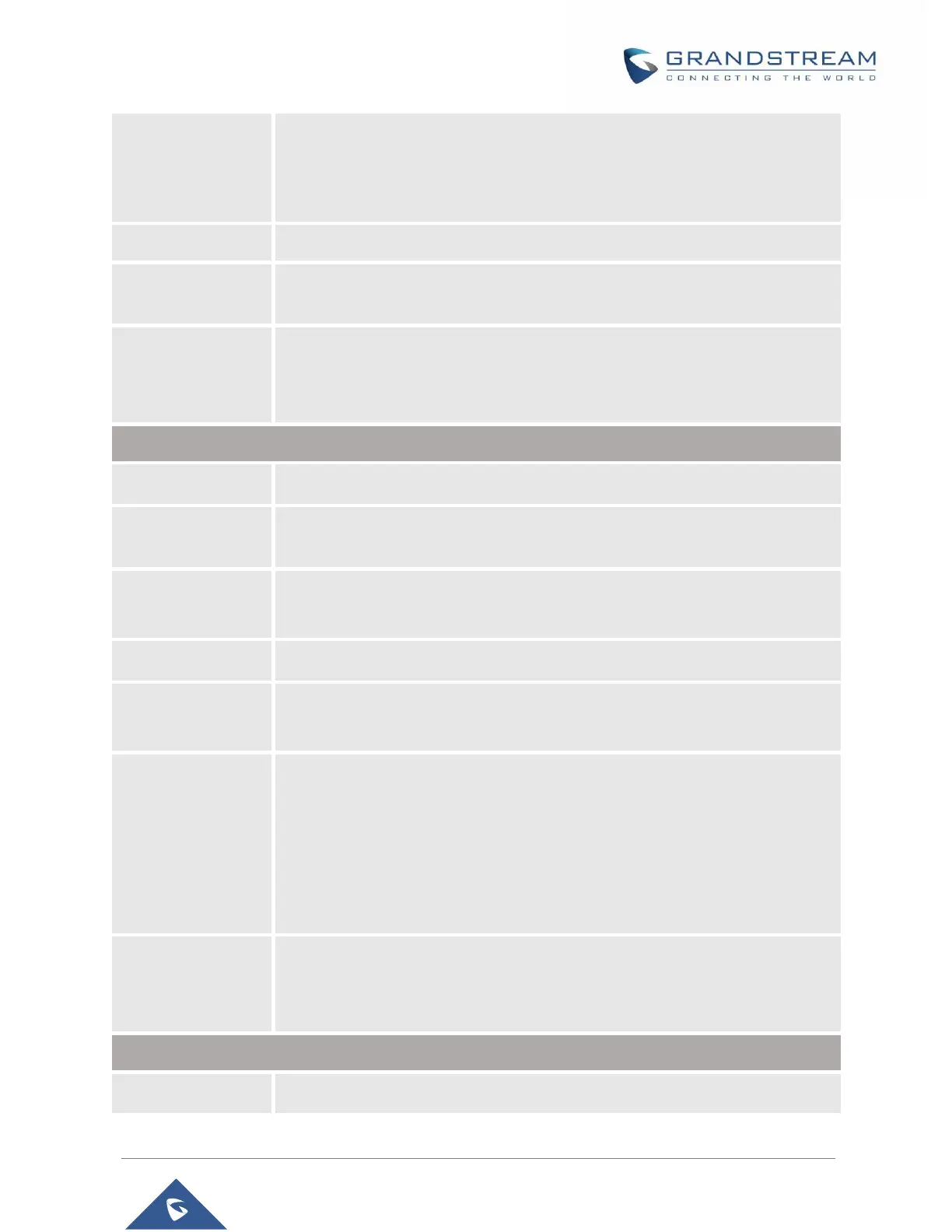DP750/DP720 Administration Guide
Version 1.0.11.4
Allow DHCP Option
42 to NTP Server
Obtains NTP server address from a DHCP server using DHCP Option 42; it will
override configured NTP Server. If set to “No”, the base will use configured NTP
server to synchronize time and date even if a NTP server is provided by DHCP
server. Default is No.
Selects time zone to define date/time on the base.
Allows users to define their own time zone.
Allow DHCP Option
2 to override time
zone
Obtains time zone setting (offset) from a DHCP server using DHCP Option 2; it
will override selected time zone. If set to “No”, the base station will use selected
time zone even if provided by DHCP server. Default is No.
Custom Time Zone Settings
Enable or disable customized time zone. Default is Disabled.
Offset is negative for time zone following UTC and positive for time zone leading
UTC (-12 to +14). Default is 0.
Offset for second time zone. Offset is negative for time zone following UTC and
positive for time zone leading UTC (-12 to +14). Default is 0.
Set Daylight Savings Time by day or by week. Default is by week.
Starting and ending times for the time zone.
Default Start is 2:0 ; Default End is 2:0.
Time zone settings
by week
- Start & End Months: Starting and ending months for the time zone.
Default Start is April; Default End is September.
- Start & End settings by week : Starting and ending settings by week for the
time zone.
Default Start is Sunday, Week 1 ; Default End is Sunday, Week1.
Time zone settings
by day
- Start & End settings by day:
Starting and ending settings by day (0-365) for the time zone.
Default Start is 1 ; Default End is 1.
Disables/Enables manual time settings. Default is Disabled.
