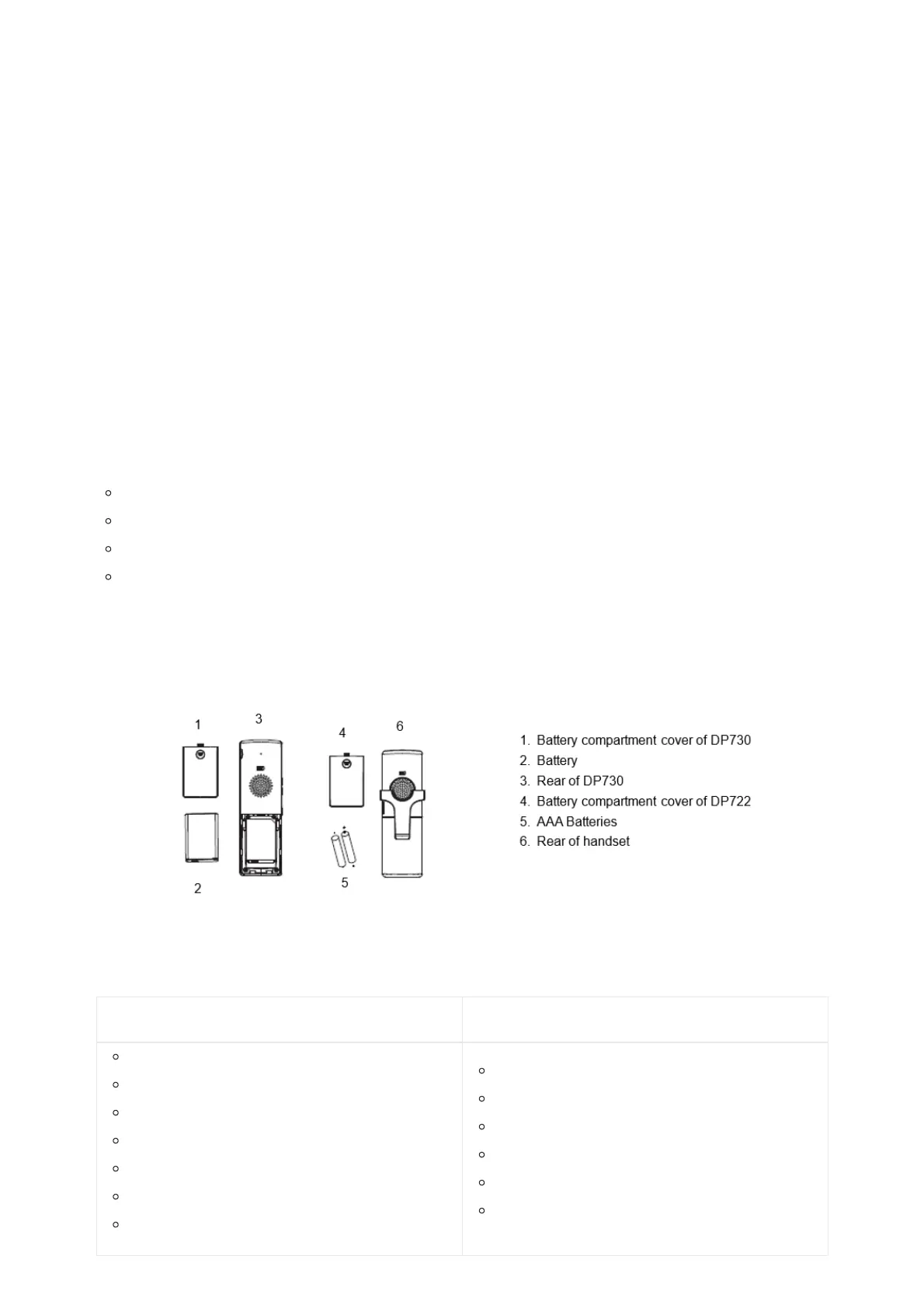Connecting via AC power
1. Connect the micro-USB connector into the related port on the base station and connect the other end of the power
adapter into an electrical power outlet.
2. Connect the supplied Ethernet cable between the Internet port on the base station and the Internet port in your network
or the switch/hub device port.
Connecting via PoE
To connect the base station using PoE, you need to connect the Ethernet cable provided (or 3rd party network cable) between
the Network Socket on the base station to Ethernet port of your PoE switch/hub.
Setting up DP730/DP722 Handsets
Please follow below steps to insert batteries into the Handsets:
Open the battery compartment cover.
For DP730: Inset Li-ion battery with the electrodes in the bottom left corner.
For DP722: Insert AAA batteries with correct polarity (+ / -).
Close the battery compartment cover.
Figure 5: Setting up the DP730/DP722
Battery Information
DP722 Batteries Specifications DP730 battery specifications
Technology: Nickel Metal Hydride (Ni-MH)
Size: AAA
Voltage: 1.2V
Capacity: 800mAh
Charging time: 12 hours from empty to full
Standby time: up to 250 hours
Talk time: up to 20 hours’ active talk time
Technology: Li-ion
Nominal Voltage: 3.8V
Capacity: 1500mAh
Charging time: 12 hours from empty to full
Standby time: up to 500 hours
Talk time: up to 40 hours’ active talk time
For better signal range, we recommend installing DP752 with LED side facing toward the usage area. Ceiling mount is
recommended for better coverage.
Note
Please charge the batteries fully before using the Handsets for the first time.
