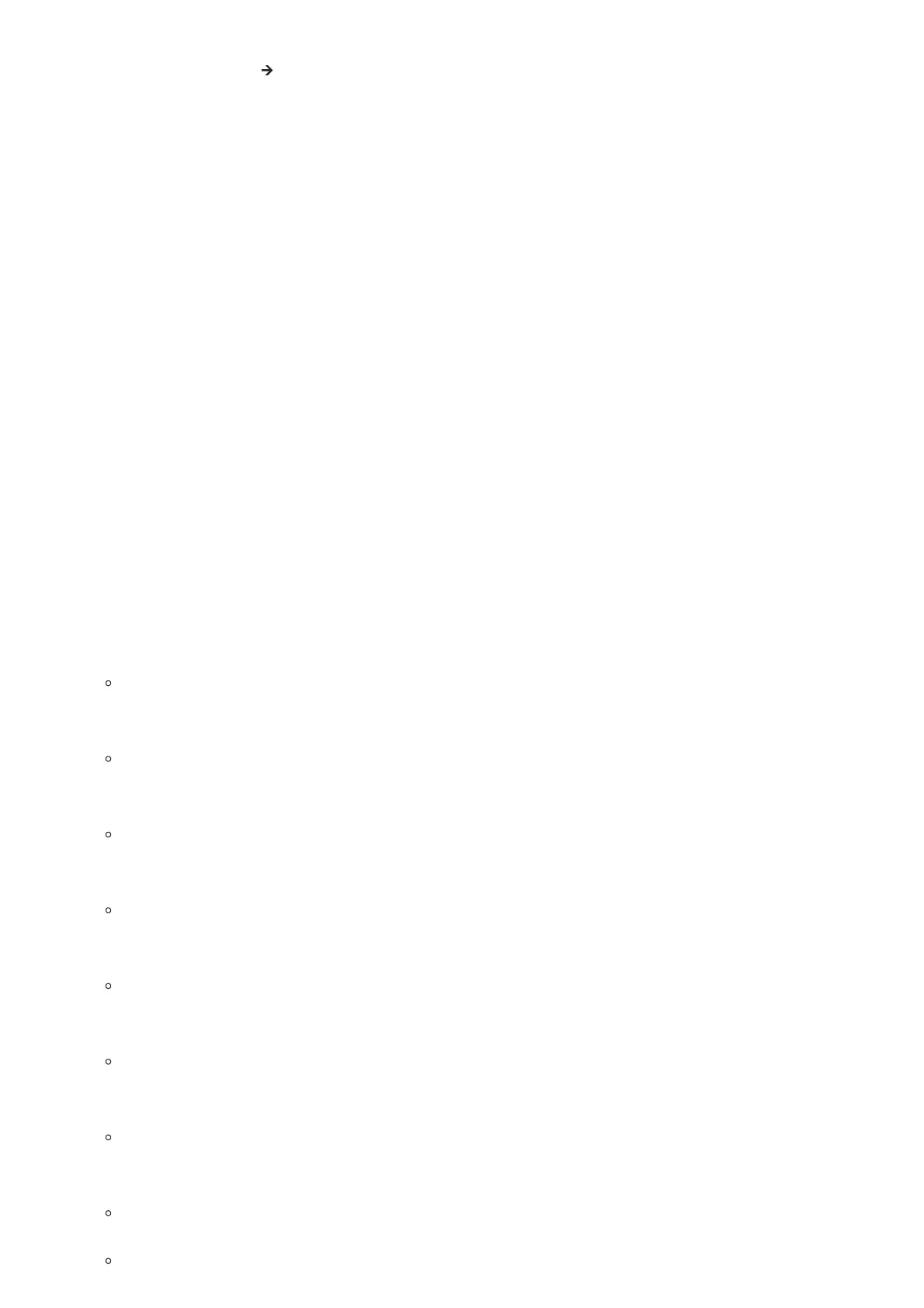2. Select Settings and enter;
3. Select System Settings 🡪 Factory Reset;
4. A warning window will pop out to make sure a reset is requested and confirmed;
5. Press Yes softkey to confirm and the phone will reboot.
6. To cancel the Reset, press No softkey instead.
Users also can perform factory reset using combo keys on DP722/DP730 during booting up prior it’s fully booted, to give
DP722/DP730 the ability to recover from some extreme cases like self-reboot or stuck right after booted up.
Please refer to following procedure for DP722/DP730 factory reset using combo key:
1. Connect the USB cable and power off DP722/DP730.
2. Power on DP722/DP730 and wait for Green LED.
3. Press 3 times Central Key (OK/Selection Key) quickly after Green LED on.
4. Press Speaker Key (left bottom) first and then Mute Key (right bottom) after Red LED on.
5. DP722/DP730 LED will start blinking in 3 colors: Green, Red and Orange if factory reset successful triggered.
6. Wait for about 1-3 minutes, the DP722/DP730 will boot up with setup wizard for initial language and date format settings.
CHANGE LOG
This section documents significant changes from previous versions of user guide for DP752/DP722/DP730. Only major
new features or major document updates are listed here. Minor updates for corrections or editing are not documented
here.
Firmware Version 1.0.19.3
o No Major changes.
Firmware Version 1.0.19.2
o Added option to use # as Redial key. [Redial key]
No Major changes.
Firmware Version 1.0.17.4
No major changes.
Firmware Version 1.0.17.3
Added ability to manage 3-way conference from handset. [3-way conference]
Firmware Version 1.0.17.1
No major changes.
Firmware Version 1.0.15.15
No major changes.
Firmware Version 1.0.15.6
No major changes.
Firmware Version 1.0.15.3
No major changes
Firmware Version 1.0.15.2
Add support to input provisioning server username and password on handset UI when base station is trying to download
a config file from a password protected server.
Added support to delete a paired base station from the handset.
Firmware Version 1.0.17.8
