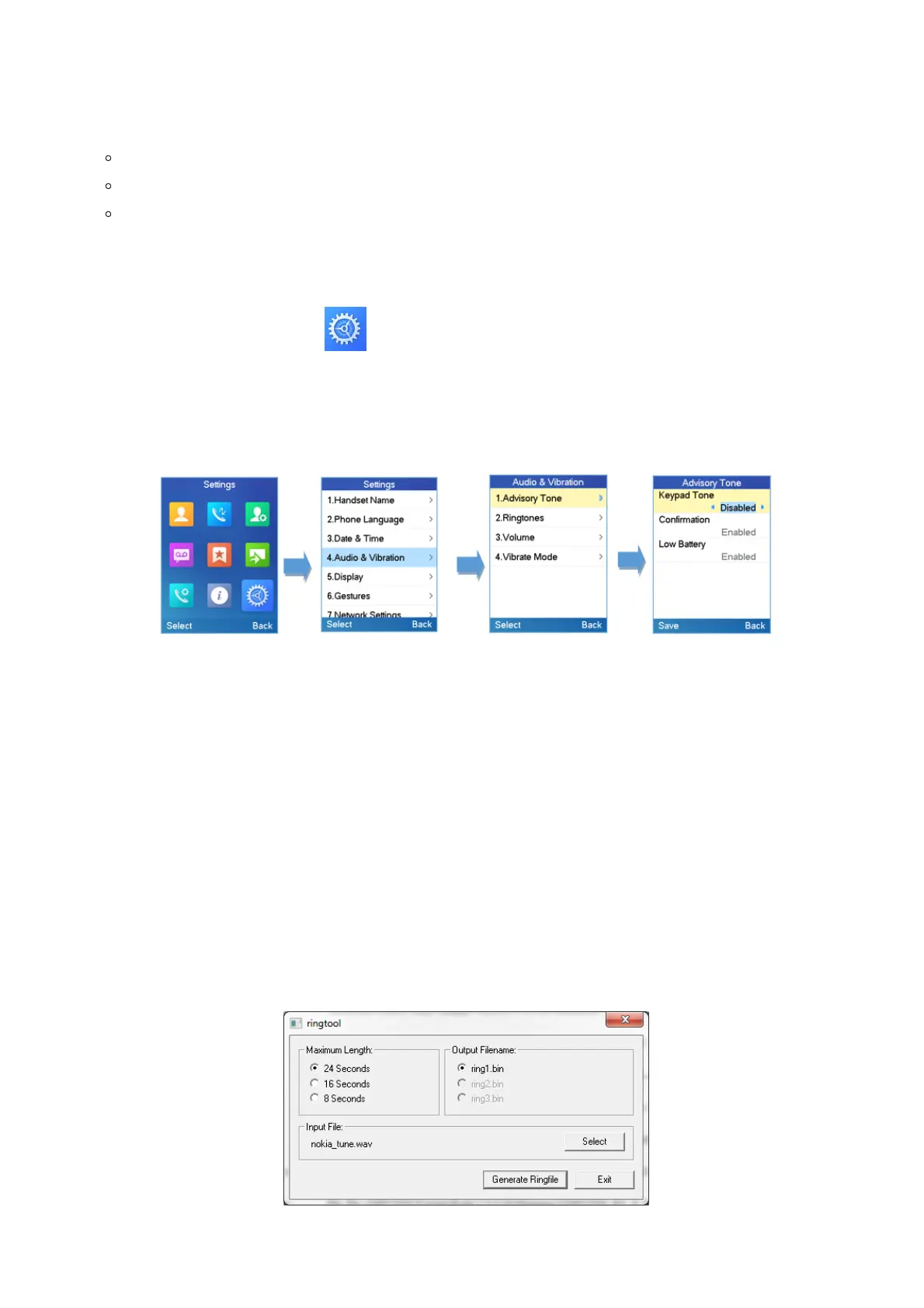Advisory Tones
Advisory tones are acoustic signals, which inform you of different actions and states on your handsets. The following advisory
tones can be configured independently of each other:
Keypad tone: it’s played when a user presses any key of the keypad (even during calls).
Confirmation: it’s played when a user saves settings or places the handsets in the charger cradle.
Low battery: it’s played if the capacity of the batteries is low or the handsets requires charging.
To configure the advisory tones
1. Press Menu (left softkey or the selection key) to bring up operation menu.
2.
Use arrow keys to reach Settings .
3. Navigate to select Audio 🡪 Advisory tones, and choose which tone you want to change it.
4. Press the left and right arrow keys to either enable or disable the desired tones.
5. Press “Save” (left softkey) to confirm, and a message prompt will be displayed to confirm that the new settings has been
successfully saved.
Figure 26: Advisory Tone
Ringtones Customization
DP752/730/722 allow users to use custom ringtones. Custom ringtones will be stored on DP752 base station and only
selected custom ringtone will be downloaded to specific DP722/DP730 handsets.
DP752 base station supports up to 10 custom ringtones.
Custom ringtone should be generated using GS Ringtone Tool and named ring[1-10].bin (example: ring1.bin , ring6.bin).
To use custom ringtones, follow below steps:
Step 1: Generate Custom Ringtone(s)
1. Download “Ringtone Generator” tool available at http://www.grandstream.com/support/tools
2. Run the tool and select your ringtone file to convert.
Figure 27: Generating Custom Ringtone (Windows)
