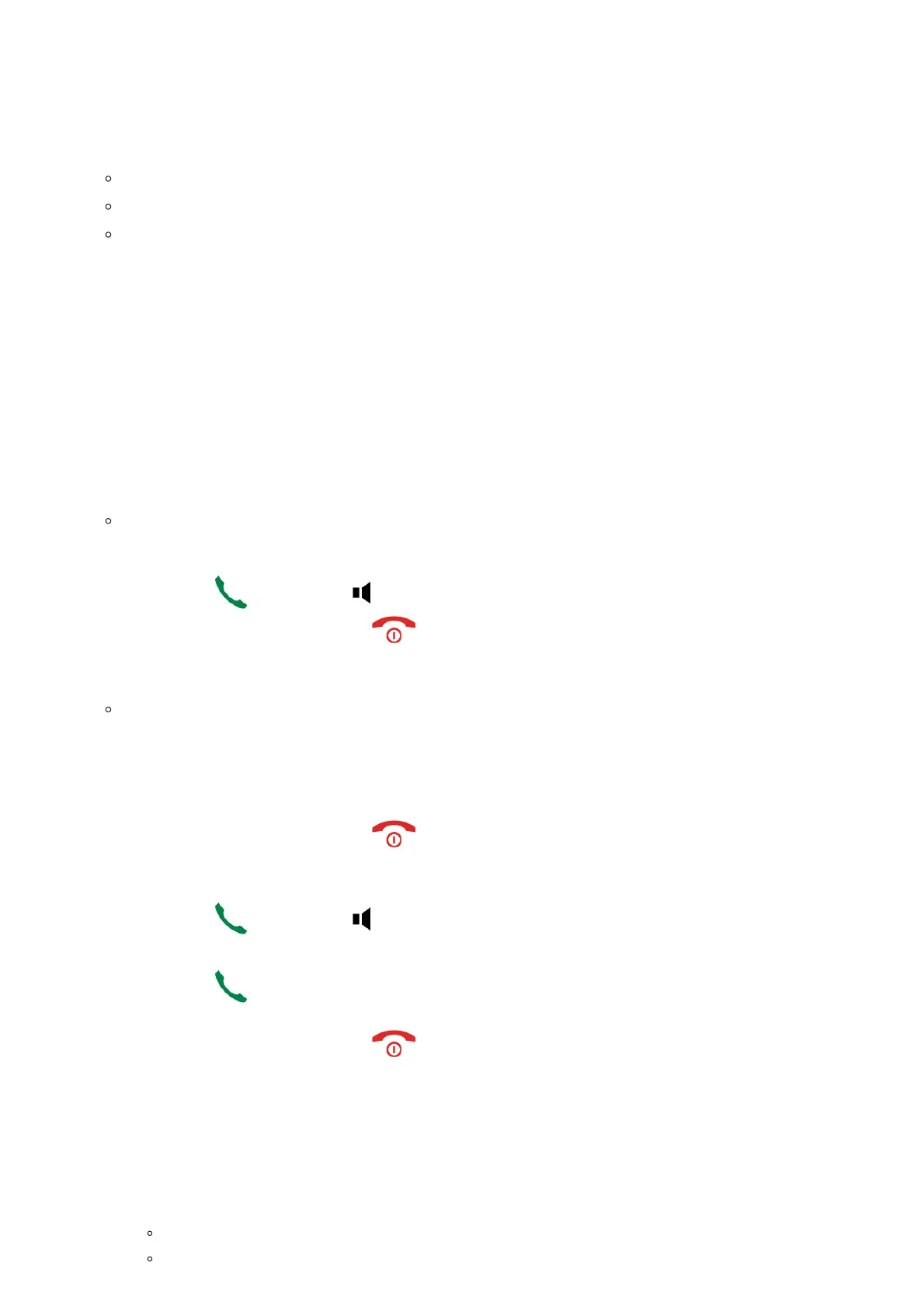Figure 38: Outgoing Default Line
Placing calls
To place calls, you can use the following mode:
Earpiece mode: pressing the off-hook key to dial out.
Speakerphone mode: pressing the speakerphone key to dial out.
Headset mode: pressing the off-hook key to dial out using connected headset.
During the call, you can switch the call mode by pressing the corresponding keys or connecting a headset.
Make a Call using a Line
Making calls require the use of SIP lines. So, you should first register the SIP account to the handsets beforehand, after
registering the SIP lines, you can assign one or more outgoing lines for the handsets. The handsets can only use the assigned
outgoing line(s) to place calls.
Please refer to the following methods to make calls using a line:
Method 1:
Via default outgoing line:
1. Enter the desired number using the keypad.
2.
Press Dial key or Speaker key . The handsets will use the default outgoing line to dial out.
3.
To terminate the call, press Hang-Up key .
Note: To change the default outgoing line, please refer to [Outgoing Default Line].
Selecting the outgoing line:
1. Enter the desired number using the keypad.
2. Press the left softkey “Call”.
3. Select the desired line to dial out.
4.
To terminate the call, press Hang-Up key .
Method 2:
1.
Press Dial key or
Speaker key
to enter the pre- dialing screen.
2. Enter the number to dial using the keypad.
3.
Press Dial key , # key (“Use # as dial key” must be configured in web configuration) or wait for 4 seconds and the
call will be initiated automatically.
4.
To terminate the call, press Hang-Up key .
During the call, you can switch the call mode by pressing the corresponding keys and cancel the dialing operation by pressing
the on-hook key. During the call conversations, you can press the left and right navigation keys to adjust the volume. The call
duration is displayed on the LCD screen while the call is in progress and call summary will be displayed once the call is
terminated.
Note
To dial “+” please keep pressing “0” key for about 2 seconds.
To dial from contacts list, choose a contact using navigation keys and press Dial key.
