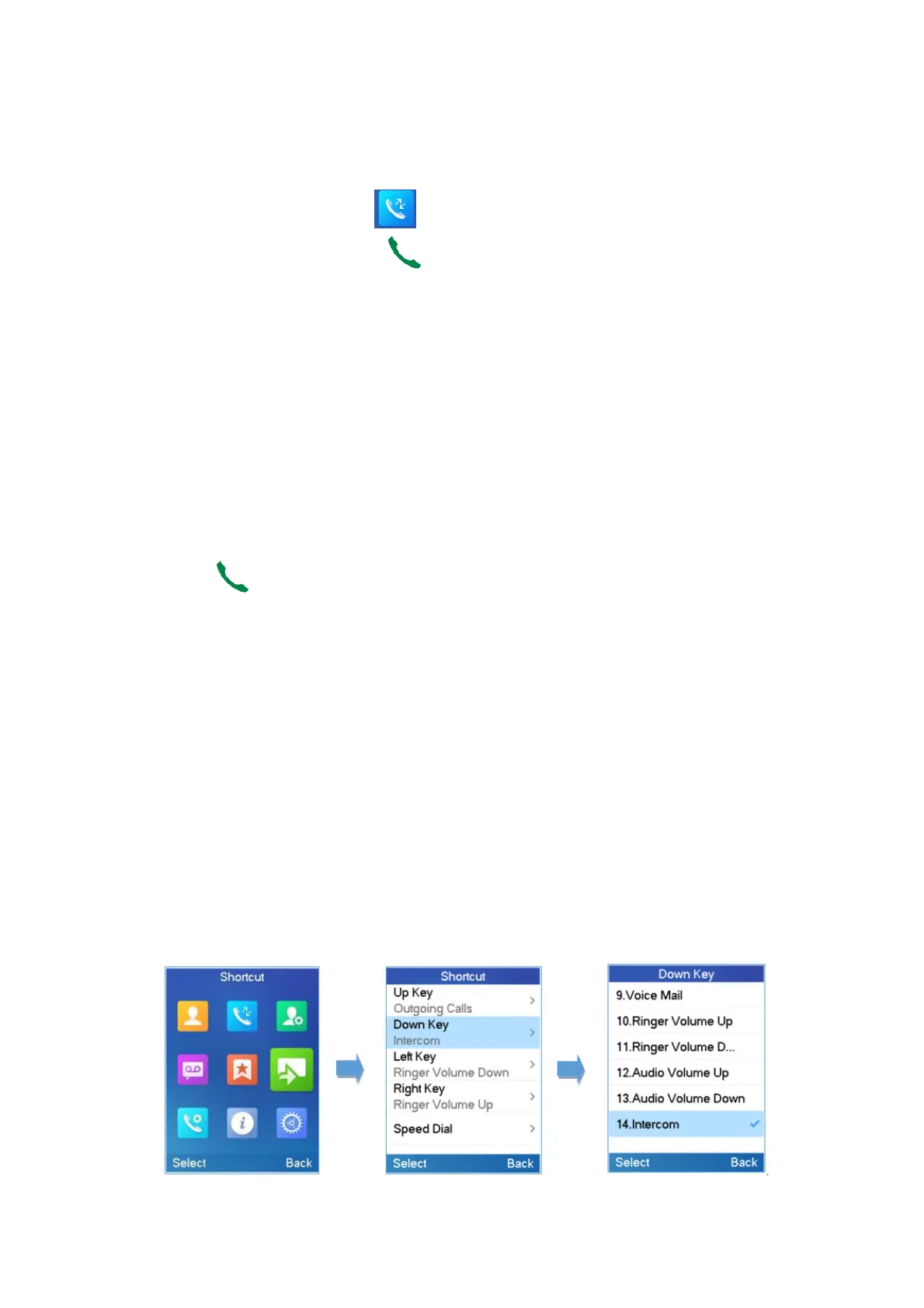Dialing from Call history
Users may use their call history entries to initiate calls.
1. Press Menu to bring up operation menu.
2.
Use arrow keys to reach Call History Icon and then press “Select”.
3.
Select the desired entry, then press Dial key to establish the call.
Note: In step 3, users can press “Options” softkey followed by “Edit Dial” option to initiate the call.
The call history list stores the last dialed phone numbers. When the memory of the redial number list is full, the handsets will
automatically erase the oldest dialed number when a new number is dialed
Dialing from Phonebook
Users may use their private or shared contacts to initiate calls.
1. Press Menu to bring up operation menu.
2. Press Contacts to access phonebook menu.
3. Select the contact to call.
4.
Press Dial Key to initiate the call.
Note: In step 4, users can press “Options” softkey followed by “Edit Dial” option to initiate the call.
Intercommunication
Users may make phone calls between different handsets directly without remembering each user’s phone number.
1. Go to Handset GUI -> Shortcut
2. Configure a navigation key (up, down, left or right key) to “Intercom”.
3. Press the key just configured at the idle state.
4. Choose the handset name that you want to call.
Figure 39: Shortcut Setting
Note
Redialing can be performed via the pound key “#” when configured accordingly.
