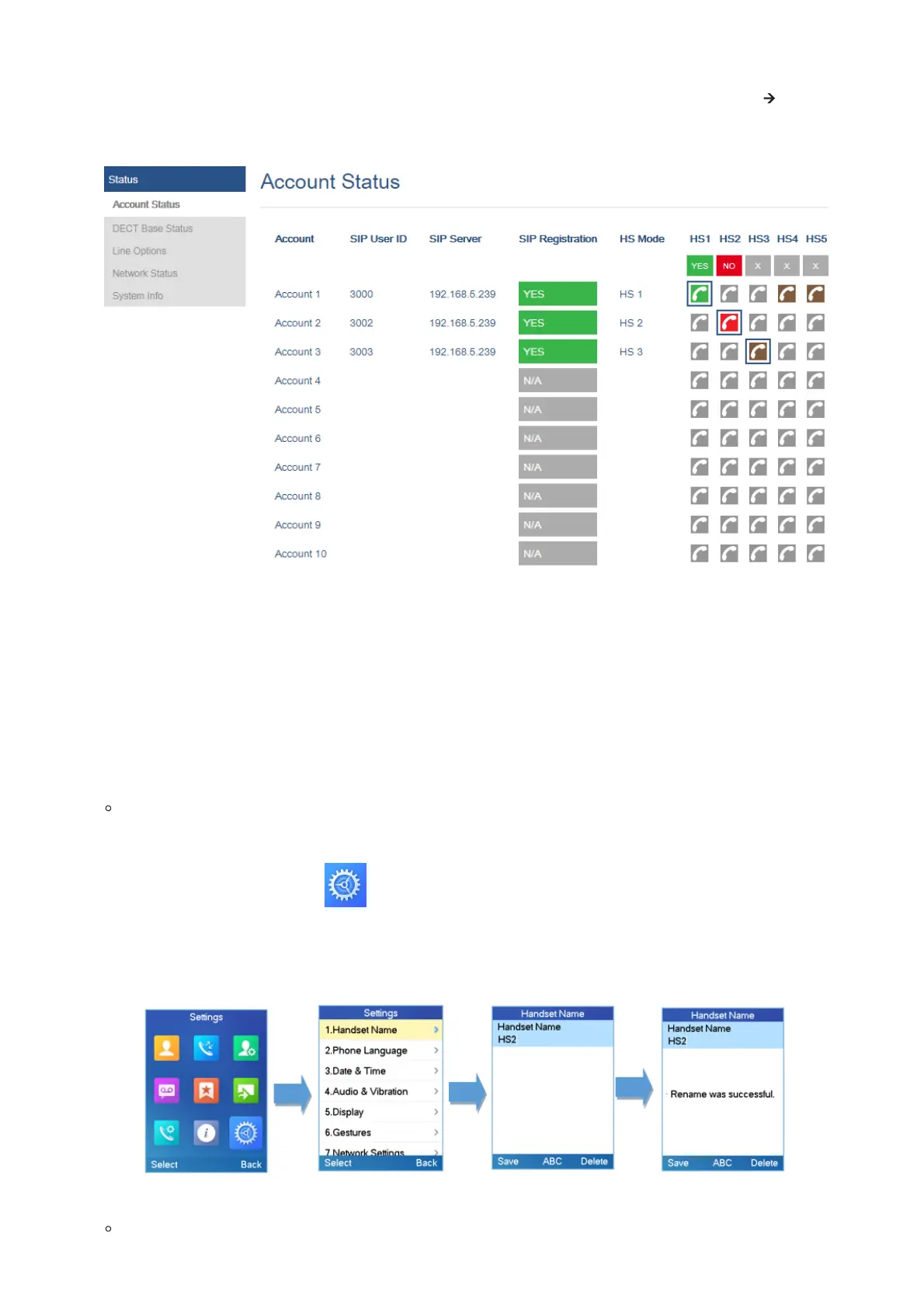After applying your configuration, your phone will register to your SIP Server.
You can verify if your DECT phone has registered with your SIP server from your DP752 web interface under Status 🡪
Account Status (a green background with Yes under SIP Registration column for corresponding account indicates the
account(s) has been successfully registered).
Figure 19: Account Status
PHONE SETTINGS
This chapter will help you with the instruction for configuring and changing the settings of your DP722/DP730,
Editing the Handset Name
The procedure to change the handset name is as follows:
Using DP722/DP730 Handsets:
1. Press Menu to bring up operation menu.
2.
Use arrow keys to reach Settings .
3. Navigate to select Handsets Name, and then press “Select”.
4. Enter the desired name and press “Rename” and then the DP722/DP730 will display a confirmation message that the
rename operation was successful.
Figure 20: Handsets Name-editing
Using DP752 Base Station UI:
1. Access DP752 Web Interface.
