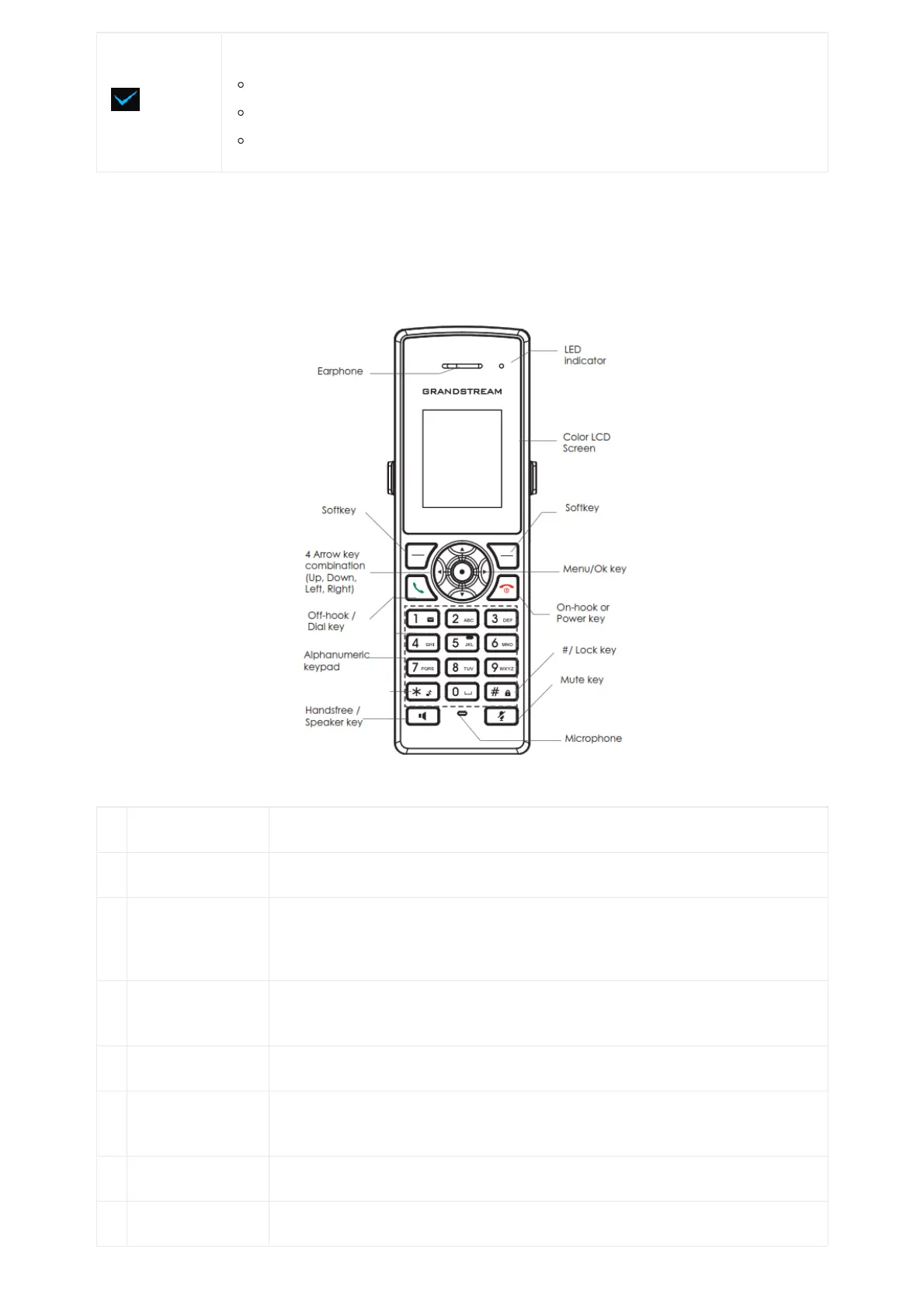Indicates status of the DECT handset registration:
Solid ON: Handset registered to base.
Fast Blinking (0.25s ON/0.25s OFF): Paging handset.
Blinking (0.5s ON/0.5s OFF): Pairing mode.
Table 11: DP752 LED Patterns
DP730/DP722 Handsets Description
The LCD screen and the Keypad are the main hardware components of the DP730/DP722.
Figure 8: DP722 Keys Description
Key Description
1. Earphone Delivers audio output.
2. LED Indication
Red: Charging. Green: Charge completed.
Blinking: Missed call(s) or Voice Mail received.
3,
5
Left and right
softkeys
Correspond to functions displayed on the LCD. These functions change depending on the
current context.
4. LCD display Shows call information, handset status icons, prompt messages, etc.
6.
4 Arrow key
combination
Permits navigation of the cursor through the displayed menu options.
7. Men/Ok key Selects the option chosen by the cursor. (Enters the main menu from the home screen.)
8. Off-hook / Dial key Enters dialing mode, or dials number entered.
