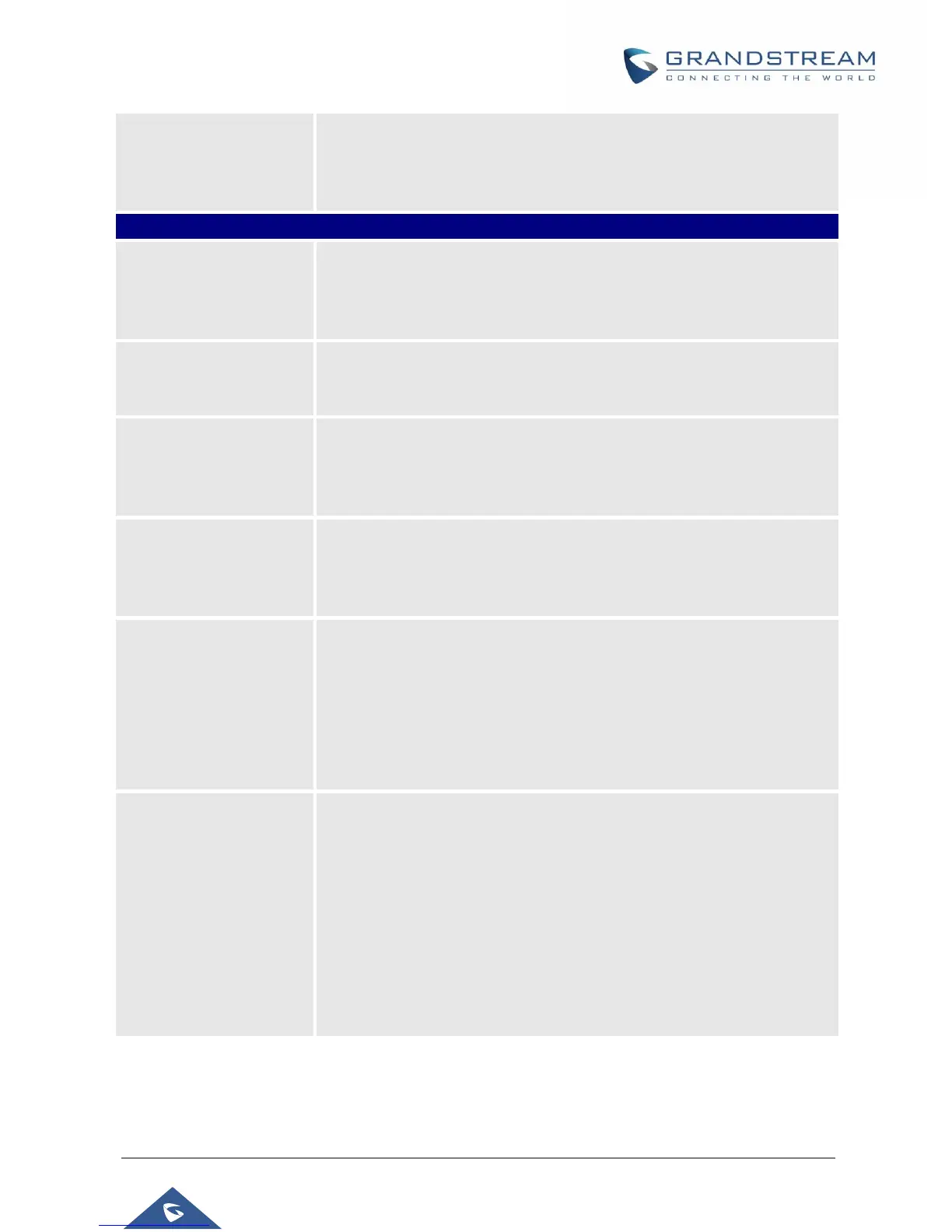GXV3370 Administration Guide
Version 1.0.1.12
Auto UnHold When
Press the Line Key
Configures when there are multiple lines, whether to UnHold the line
automatically when click the line being held and hold the line in the primary
call. Note: the hold situation which is set manually will not be put on hold
automatically. The default setting is "No".
Virtual Account Group
Avaya Mode
If set to "Yes", when processing SIP Register 3XX Response, it will parse
the address site in 3XX, modify the account server info "SIP Server: port"
& "SIP Transaction" in virtual account group and initiate registration again.
This feature is designed for the Avaya customers.
Number of Accounts The
Virtual Account Group
Register
Configures the number of concurrent the main server and standby server
register, each account supports 1 SIP main server and 4 standby server
registration.
Sets the characters for filter when dial out numbers. Users could set up
multiple characters. For example, if set to “[()-]”, when dial (0571)-8800-
8888, the character “()-“will be automatically filtered and dial
057188008888 directly.
Escape # as %23 in SIP
URI
Determines which characters will be included in the SIP INVITE URI if end
users input #. If it is set to “Yes”, the phone system will replace the #
by %23. Otherwise, it will include # in the SIP INVITE message.
The default setting is “Yes”.
Use 3rd Party App as
Basic Phone
Enter the package and activity of the 3rd party app that substitutes GS
phone application, separated by "/". e.g:
com.broadsoft.ucone.androidtablet/com.broadsoft.android.common.activit
y.LauncherActivity.
After input, when the user offhook or click the phone application, it will
automatically enable the configured app to enter the corresponding
interface. Default setting is blank, which means use GS phone application.
Configures phone recording mode. If set to "Record locally", then the
phone will use the local tape recorder for call recording, and the audio file
will be saved in accordance with the tape recorder setup. If set to "Record
on PortaOne", then will send the specified SIP messages to the
corresponding server; If set to "Record on UCM", then will send the
recording feature code to the UCM server to request for recording, and the
recording function will be executed by the server. If set to "Record on
Broadsoft", then will send the recording feature code to the Broadsoft
server to request for recording, and the recording function will be executed
by the server.
