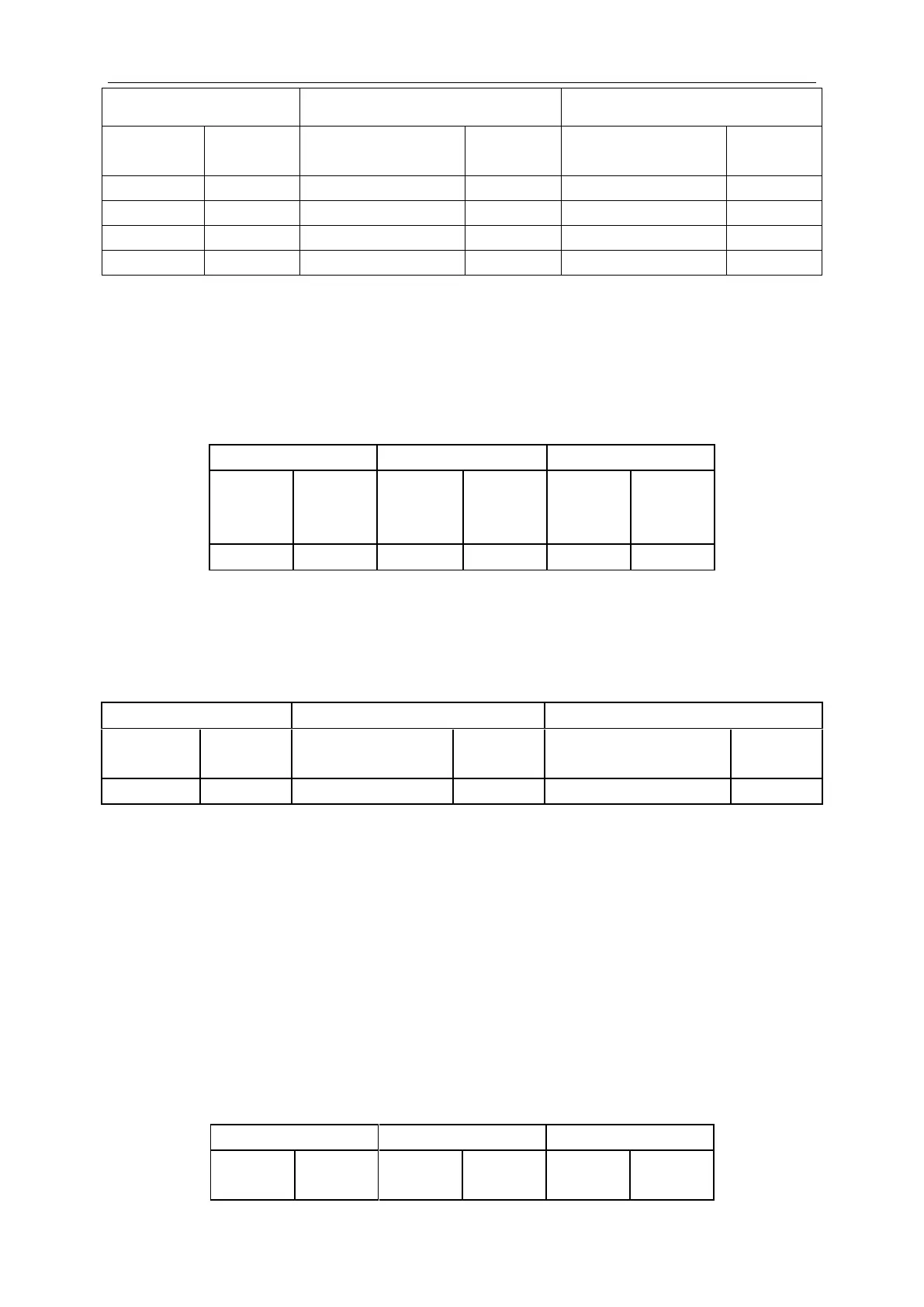GMV5 Home DC Inverter Multi VRF Units
231
On the outdoor unit, press SW6 to return to the upper level (press SW6 in setting status to
return to the upper level; press SW6 after settings are completed to resume to the normal
operating status of the unit).
If no button operations are performed on the master unit for five minutes, the function setting
automatically quits and the unit resumes to the current status.
The default factory setting is nA cooling/heating.
A2 Refrigerant recovery operation settings
Step 1: After entering into the A2 refrigerant recovery operation settings, the master unit will
display as below:
Refrigerant
Revocery
Code
Step 2: The default setting is 01. Select 01 or 02 by pressing SW1 (UP) or SW2 (DOWN).
Press SW7 to confirm selecting the mode.
On the outdoor unit, press SW6 to return to the upper level.
If no button operations are performed on the master unit for five minutes, the function setting
automatically quits and the unit resumes to the current status.
Step 3: Select 01 as in step 2 to enter into IDU refrigerant recovery. Digital LEDs and status
LEDs of all basic modules will display as below:
Refrigerant Revocery
Code
LED3 shows the low-pressure value of a module. If the value is negative, LED3 circularly
displays the negative code nE and the numeric value in every one second. For example, for -30C,
LED3 alternately displays nE for one second and then 30 for another second.
Step 4: Close liquid-tube stop valves of all basic modules of the ODU. When the low-pressure
value displayed in LED3 continually flickers, quickly close air-tube stop valves of all basic modules
and then press SW7 on the master unit to confirm completing refrigerant recovery or power off the
entire unit.
If no operations are performed after the low-pressure value displayed on LED3 continually
flickers for three minutes, the entire unit will be forcibly stopped.
On the master unit, press SW6 to return to the upper level for resuming to the standby status
of the entire unit (press SW6 in setting status to return to the upper level; press SW6 after settings
are completed to resume to the normal operating status of the unit).
Notes:
Another startup is not allowed within 10 minutes after refrigerant recovery.
A8 aftersales vacuuming mode setting
Step 1: After entering into A8 aftersales vacuuming mode setting, the master unit will display
as below:
