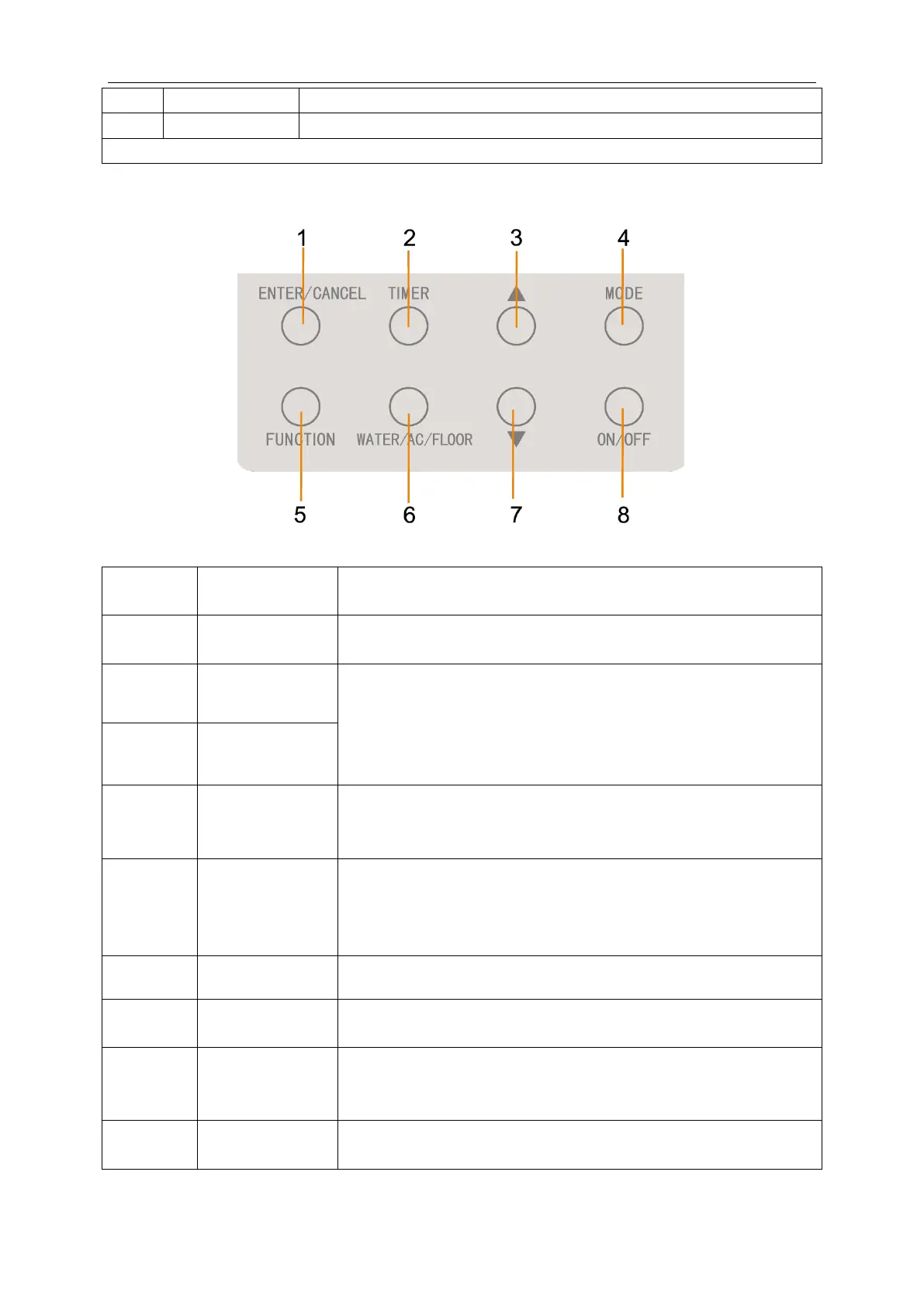GMV5 Home DC Inverter Multi VRF Units
88
It displays system clock and timer state.
It is displayed when operation is invalid.
Remark: Functions may vary if wired controller matches with a different hydro box.
4.2 Buttons
4.2.1 Graphics of Buttons
4.2.2 Function Instructions of Buttons
Select or cancel a function
(1) Set water temperature of water heating, water temperature of floor
heating, temperature of high temperature sterilization;
(2) Set timer (for water heating/ floor heating), preset water heating time,
time of high temperature sterilization;
(3) Set and inquire parameters
On the interface of water heating, switch among Standard Water Heating,
Preset Water Heating, and Nighttime Water Heating. (Note: On the interface
of floor heating, mode can’t be switched.)
On the interface of water heating: switch among Sunflower, Water heating
water temperature auto setting, Sterilizing, Rapid water heating;
On the interface of floor heating: switch among Floor heating water
temperature auto setting, Absence function, Rapid floor heating
On/Off of water heating/ floor heating
Water heating/Air
conditioning/Floor
heating
Switch between water heating interface and floor heating interface (only
when water heating and floor heating functions are valid).
Press and hold these two buttons for 5 seconds to activate or cancel child
lock function.
