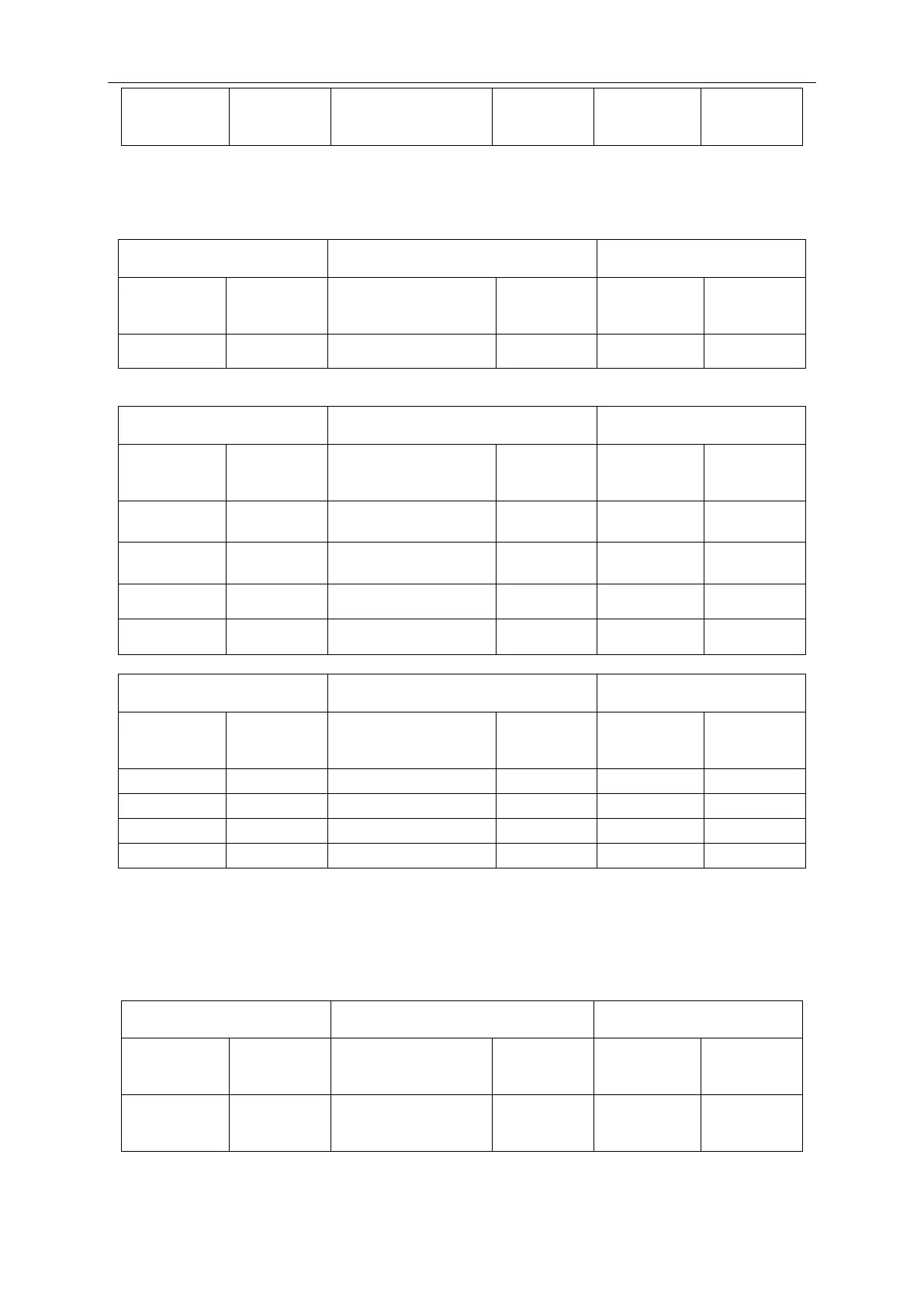GMV5 Home DC Inverter Multi VRF Units
233
When the unit reaches defrosting quit conditions, the system automatically quits and resumes
to the normal operation control.
Highest capacity output limitation settings
Step 1: After entering into n4 highest capacity output limitation setting, the master unit will
display as below:
Step 2: Select a corresponding capacity limitation value by pressing SW1 (UP) or SW2
(DOWN).
Step 3: Press SW7 to confirm selecting the mode. The master module will display as below:
If no button operation are performed on the master unit for five nimutes, the function setting
automatically quits and the unit resumes to the current status. (Press SW6 in setting status to
return to the upper level; press SW6 after settings are completed to resume to the normal
operating status of the unit.)
Indoor unit project number offset setting
Step 1: After entering into n5 indoor unit project number offset setting, the master unit will
display as below:
Step 2: Press SW7 to send the project number offset command. The master module will
display as below:
