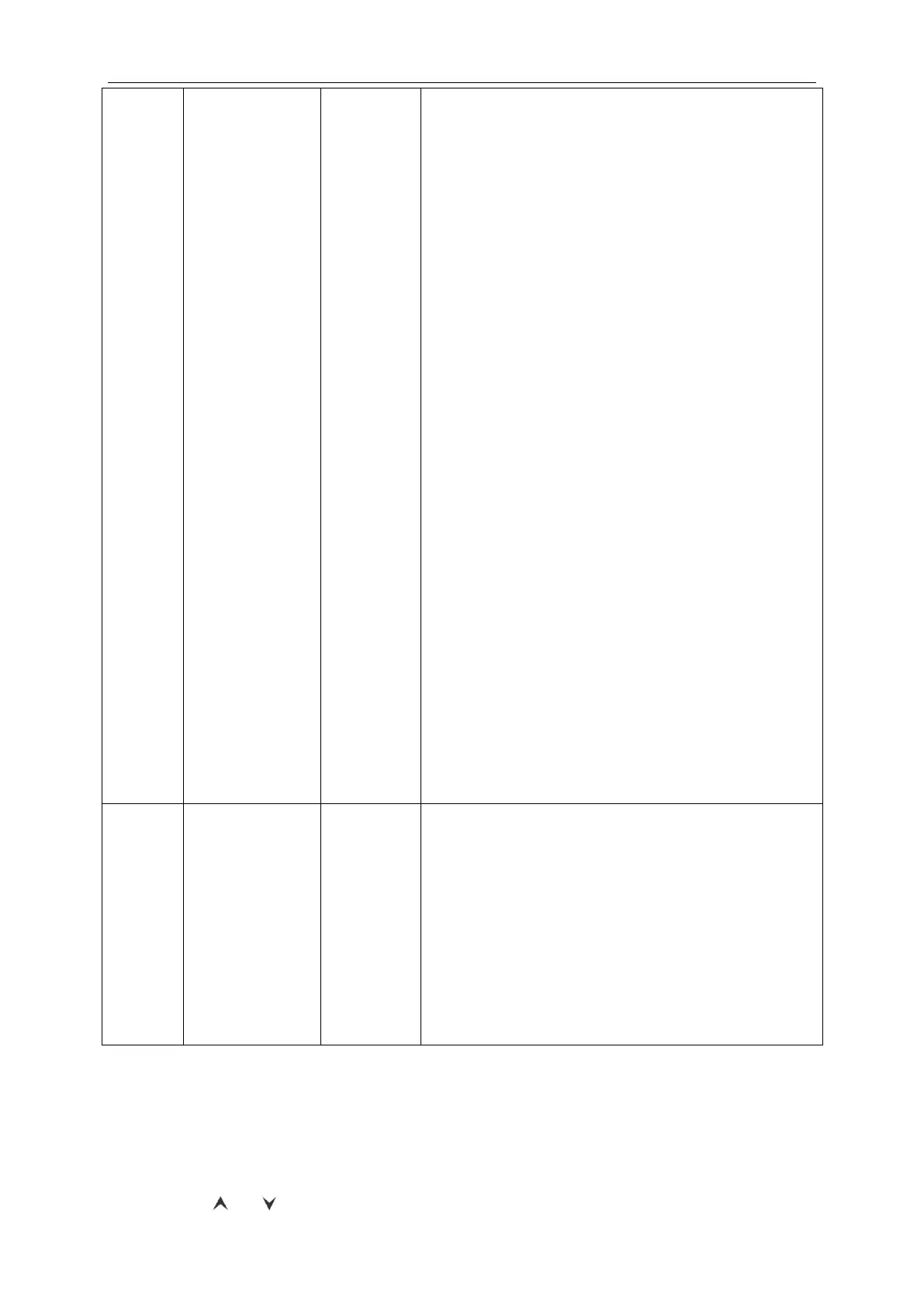GMV5 Home DC Inverter Multi VRF Units
244
Engineering
number inquiry for
indoor unit (hydro
box) of
communication
network
Operating method: enter into the inquiry, under ―C18‖ status,
press ―Mode‖ button to start engineering number inquiry of
hydro box, the wired controller will enter into hydro box
engineering number inquiry interface, press ―▲‖ or ―▼‖ to
switch engineering number of hydro box.
Display mode:
Temperature area: displays serial number of the current hydro
box;
Timer area: displays engineering number of hydro box.
Notes:
① When turning on the engineering number inquiry for hydro
box function, the timer area of wired controllers of the whole
system network will display engineering number of hydro box
controlled by each wired controller (if one wired controller
controls multiple hydro boxes at the same time, it will display
engineering number of different hydro boxes with an interval of
3 seconds);
② Secondary wried controller cannot turn on or cancel the
engineering number inquiry for hydro box
Cancel method:
① If user quit the ―C18‖ inquiry interface manually, it will
immediately cancel the inquiry;
② If there is no operation for 20 minutes and it quits ―C18‖
inquiry interface, press ―ON/OFF‖ button under power-on or
power-off status to cancel this function;
③ After the function is started, use either one of wired
controller in the same system network and press ―ON/OFF‖
button under power-on or power-off status of unit can quit this
function.
Inquiry of hot water
temperature
Operating method:
Enter into the inquiry, under ―C21‖ status, press ―Mode‖ button
to enter into water tank temperature inquiry interface, press
―▲‖ or ―▼‖ to switch engineering number of hot water
generator.
Display mode:
Display of temperature area: engineering number of the
current hydro box
Display of timer area:hot water temperature of the current
hydro box
Notes:
Under parameter inquiry status, the buttons ―function‖, ―timer‖, ―heating water/air
conditioner/floor heating‖ are invalid.
User parameter setting
User parameter can be set under power-on or power-off status.
1. Press and hold ―Function‖ button for five seconds, the temperature area displays ―C00‖,
and then press and hold ―Function‖ button for five seconds to enter into parameter setting interface
of wired controller, then the temperature area displays ―P00‖.
2. Press ― ‖ or ― ‖ button can select parameter code, press ―Mode‖ button to switch to
