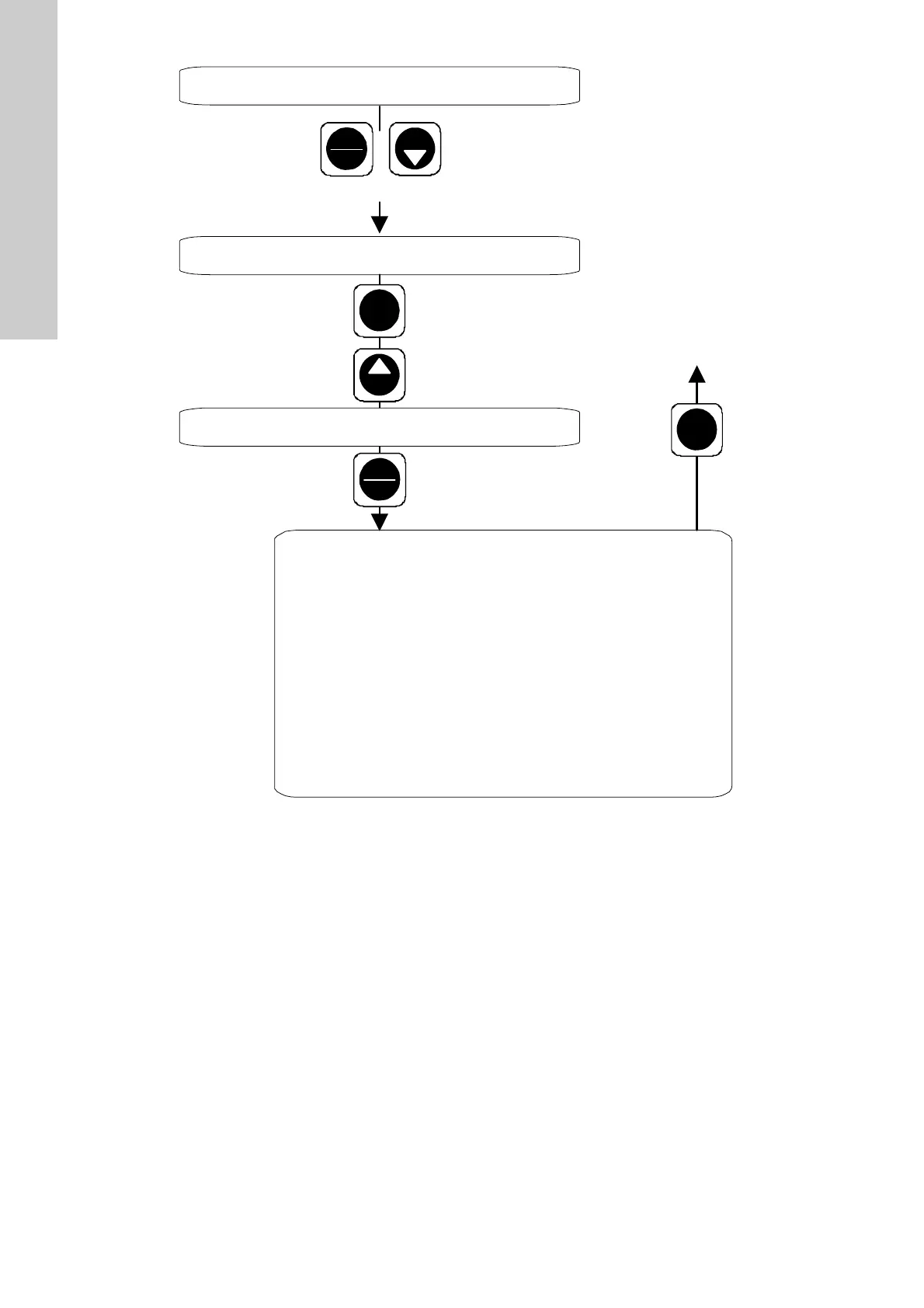English (GB)
32
Fig. 32 Opening / exiting the service level
1. Navigate in the service level by repeatedly pressing the
"Menu/Info" button.
2. Use the "Up" and "Down" buttons to modify the switch
assignment in the relevant menu.
3. Press the "Menu/Info" button for 10 seconds to open the pump
type selection.
4. Press the "Start/Stop" button
– to confirm the new settings
– to exit the service level
– to open the first function level.
TM03 6684 4506
Up
Stop
Start
Down
+
Stop
Start
Menu
Info
Menu
Info
Pump not connected to power supply
LED flashes up red and green alternating
LED lights up yellow
Service level
1. Relay function (stroke / pre-empty / pulse selection)
2. Relay output, NO/NC (stroke / pre-empty / pulse)
3. Pre-empty signal, NO/NC input
4. Empty signal, NO/NC input
5. Error signal, NO/NC output
6. Remote off, NO/NC input
7. Locking "run" on/off
– dosing controller calibration
– number of error strokes for the dosing controller
– unit [l/h] / [gph]
Keep pressed when switching on
