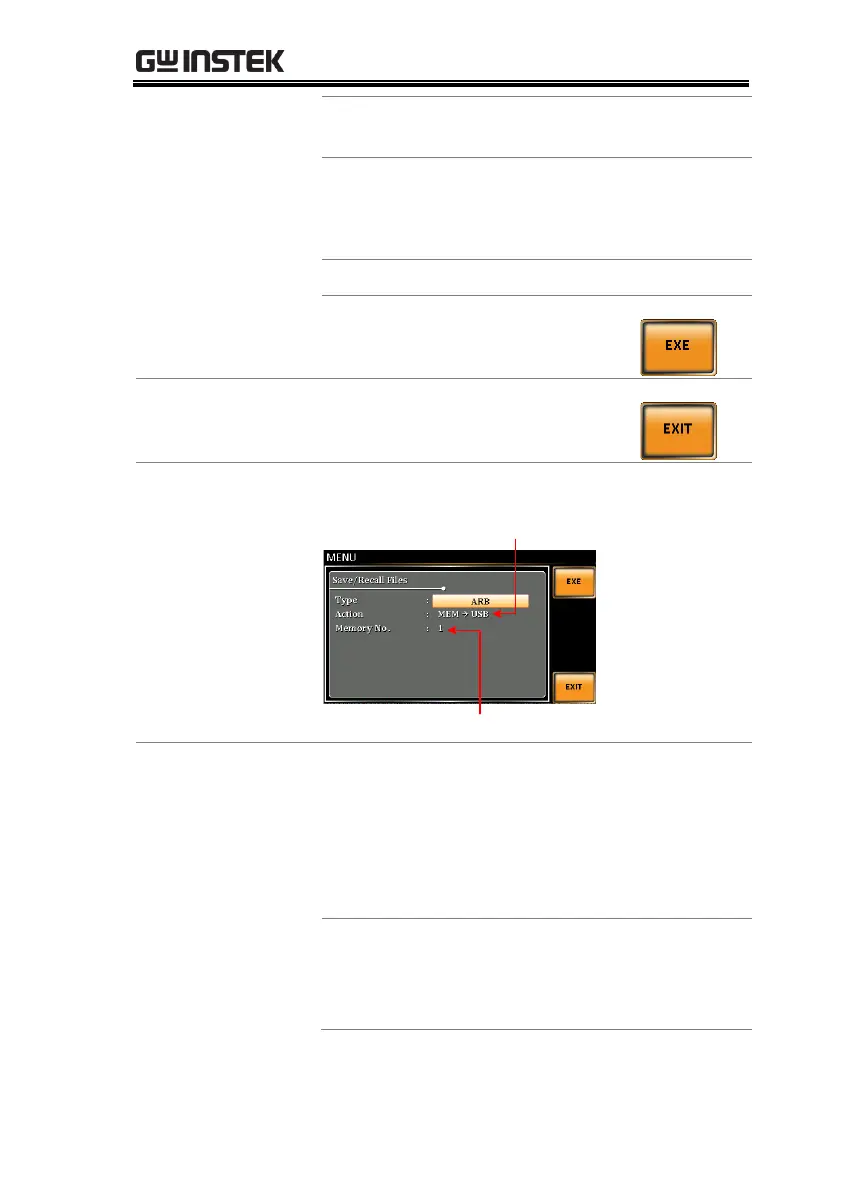EXTERNAL CONTROL
123
Deletes the selected ARB
memory from local memory.
5. Go to the Memory No. setting and select the
sequence memory number to perform the
operation on. Press Enter to confirm.
6. Press EXE[F1] key to perform the
file operation.
7. Press EXIT[F4] key to exit from the
Save/Recall Files settings.
Memory No. 1 selected
Load file from USB
to Local memory
8. Go back to the Type setting using the scroll
wheel and press Enter. Select All Data and press
Enter to confirm.
9. Go to the
Action
setting and choose the file
operation and then press
Enter
.
Saves all the files including
Preset, Sequence, Simulate and
ARB from the local memory to
a USB flash drive.