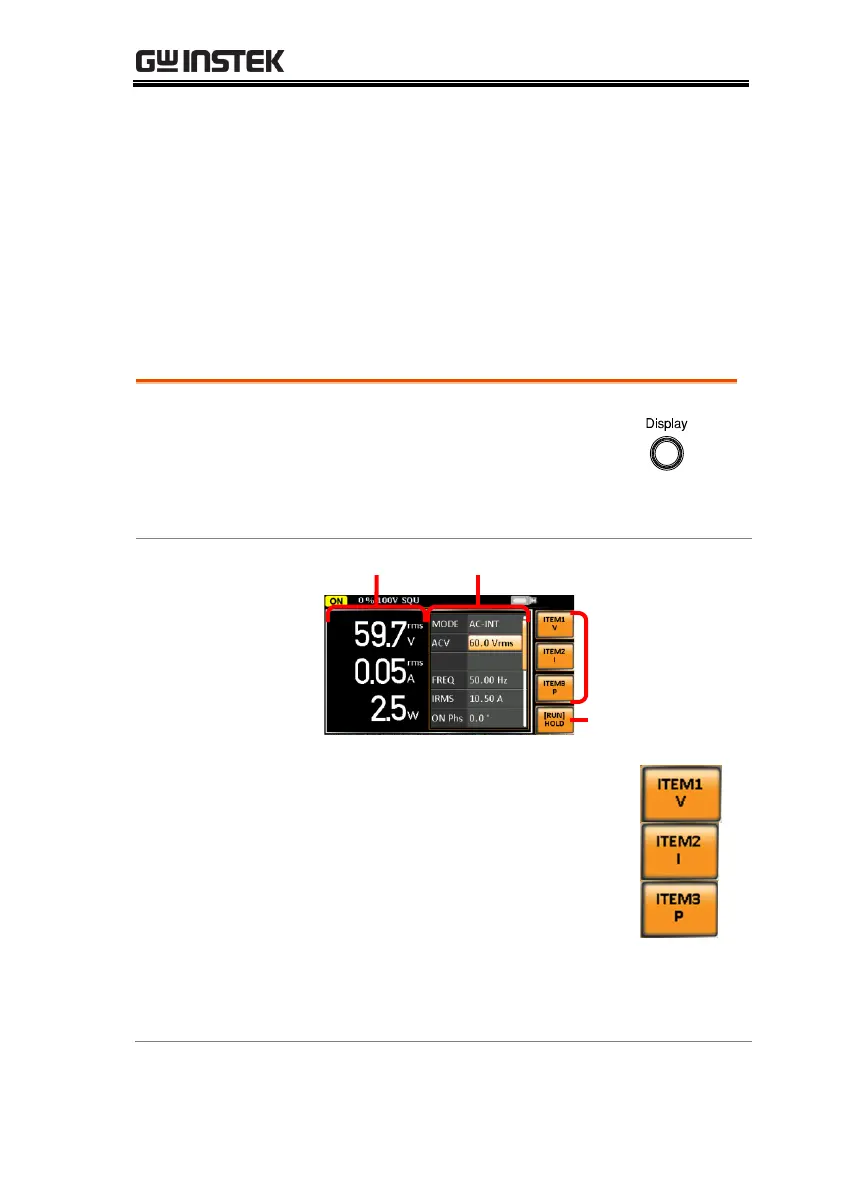OPERATION
89
Switch the Display Modes
The ASR-2000 power supply has three display modes. The
standard display mode shows the power supply setup in the
middle and the 3 configurable measurements on the right that
correspond to the far-left live-time measurements section. The
simple display mode shows all measurement items available on the
ASR-2000 with 3 measurement formats switchable at any time. The
harmonic display mode shows both harmonic voltage and
harmonic current relevant measurements for user.
1. Press the Display key.
2. The display mode will toggle each
time when the key is pressed
besides locked mode.
Measurement Setting
Configurable
measurements
Hold
measurement
Configuring the
Standard Mode
Measurements
1. Press the F1(ITEM1), F2(ITEM2) or
F3(ITEM3) soft-key to enter each
menu.
2. Use the scroll wheel to select a measurement
item and press Enter to confirm. Refer to page 92
for more details of measurement parameters.