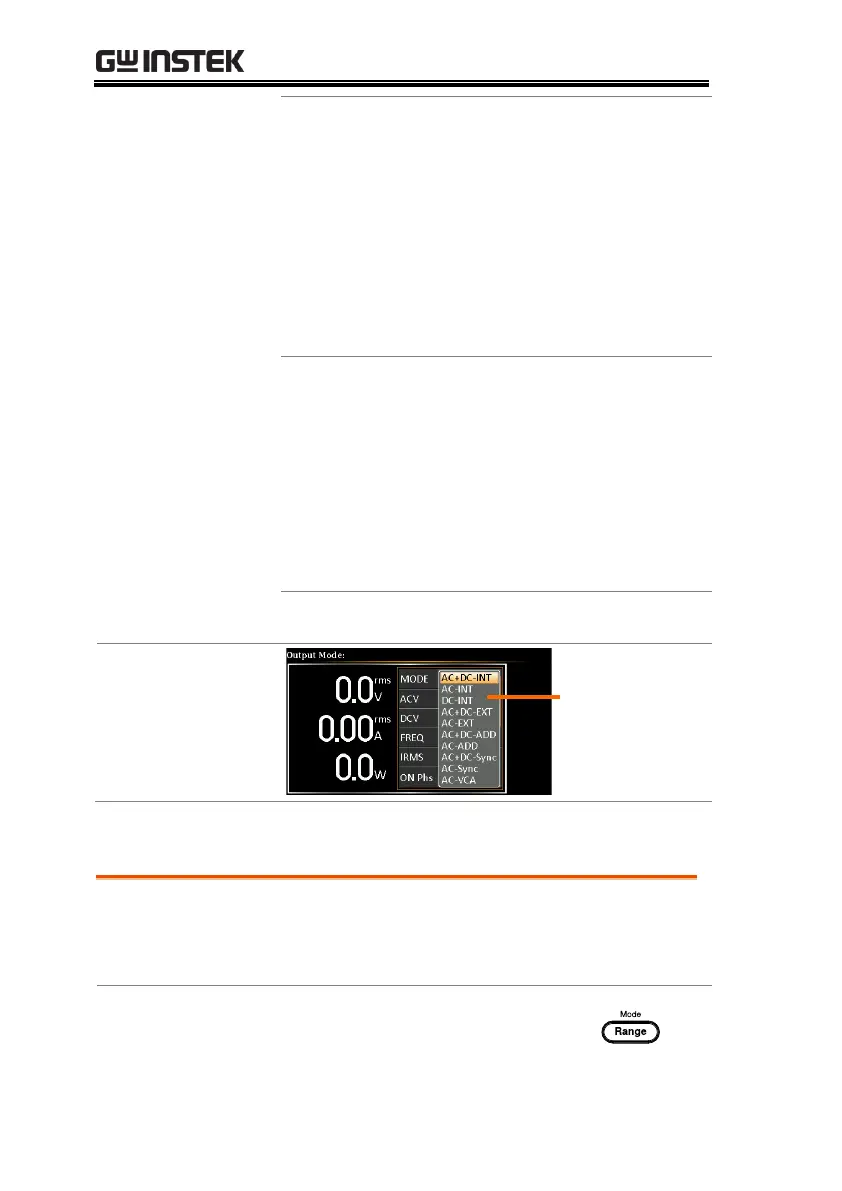ASR-2000 Series User Manual
66
The signal source is from
internal. The output frequency is
synchronized with the external
TTL input signal or the power
line. This frequency setting can't
be set through the control panel
or the remote control. All of
setting conditions except for
output frequency are as same as
INT mode.
The output voltage can be
controlled with the external DC
0~2.5V input signal via BNC
terminal. The output voltage
setting can't be set through the
panel or remote control. All
conditions except for output
voltage setting is same as INT
mode.
3. Press Enter to confirm the mode selection.
Select the Voltage Range
The Range setting determines the general outlet
voltage range. The ranges available correspond to
common mains output voltage standards.
1. Press Range to access the Range
menu.