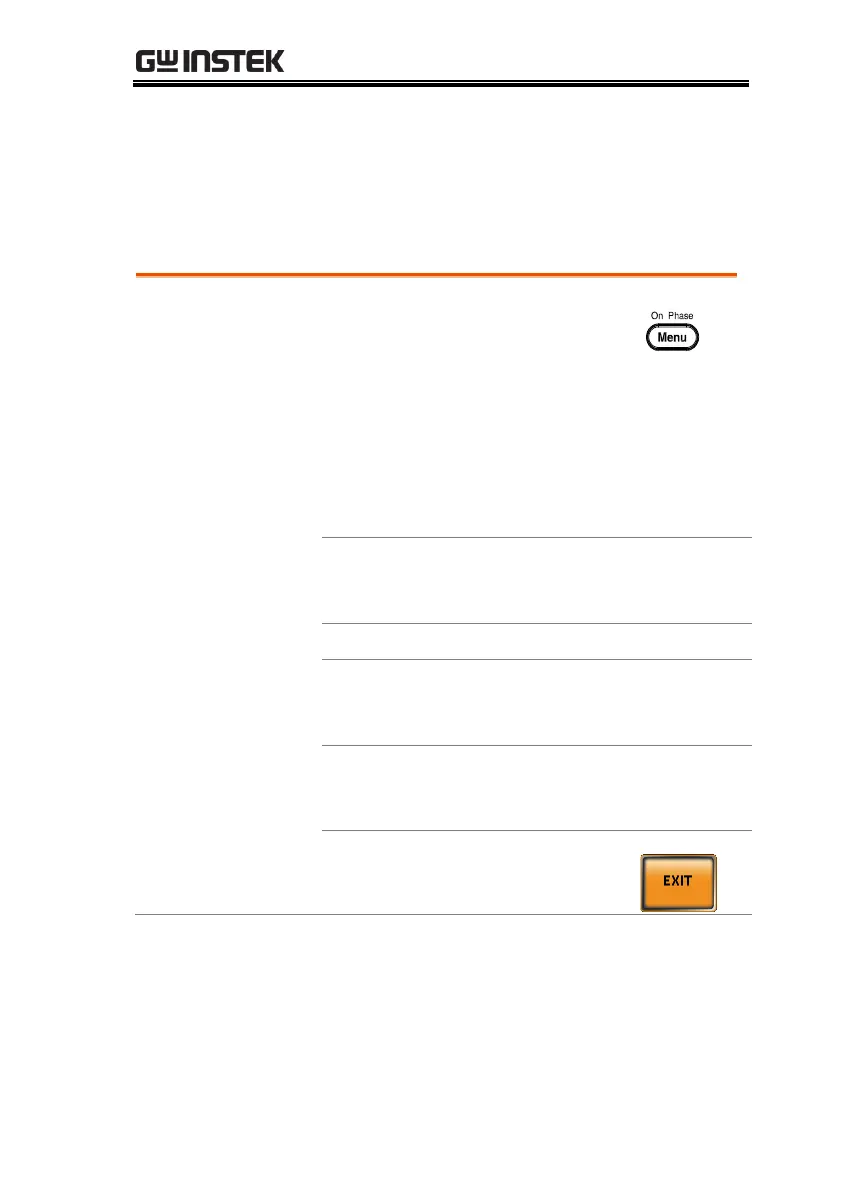MISCELLANEOUS
129
Power ON
The Power ON setting allows you to have the power-on output or
other operation functions on automatically after startup. The
settings that are loaded are the last settings that were present in the
standard mode before the unit was turned off last.
1. Press the Menu key. The Menu
setting will appear on the display.
2. Use the scroll wheel to go to item 2, MISC
Configuration and press Enter.
3. Go to the Power ON setting using the scroll
wheel and press Enter. Select a setting and press
Enter to confirm.
Set power-on output ON with the
setting that was loaded before the
unit was last turned off.
Disable this function active.
Execute the sequence that was
loaded before the unit was last
turned off.
Execute the simulation that was
loaded before the unit was last
turned off.
4. Press Exit[F4] to exit from the
MISC Configuration settings.