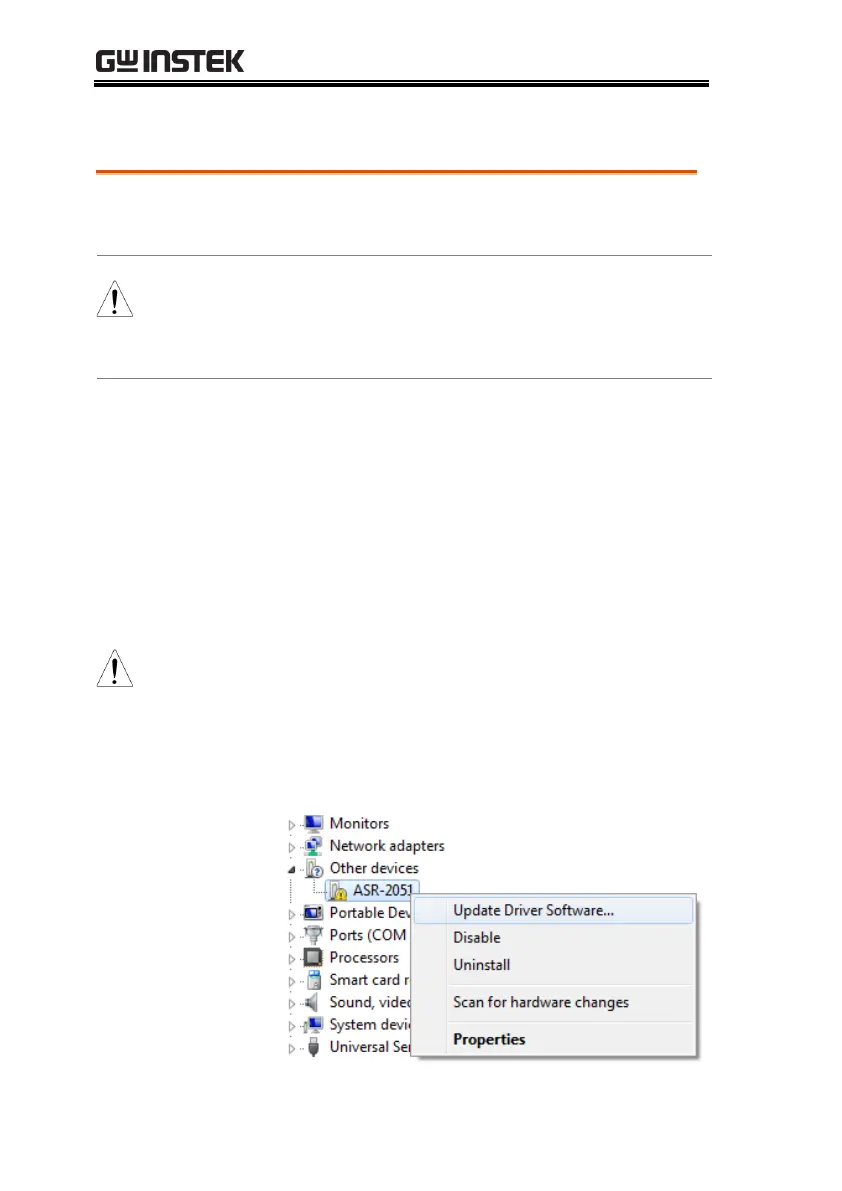ASR-2000 Series User Manual
52
USB Driver Installation
If the USB Type B interface is to be used for remote
control, the USB driver needs to be installed.
The USB driver, both gw_asr.inf and gw_asr.cat can be
downloaded from the GW Instek website.
For information on the USB interface, see page 174.
1. Connect the rear panel USB -B port on the
ASR-2000 to the PC using a USB Type A to B
cable.
2. Go the Windows Device Manager.
For Windows 7:
Start > Control Panel > Hardware and Sound
> Device Manager
It is available for Windows 7 and Windows 10.
3. The ASR-2000 will be located under Other
Devices in the hardware tree. Right-click the
ASR-2XXX and choose Update Driver Software.