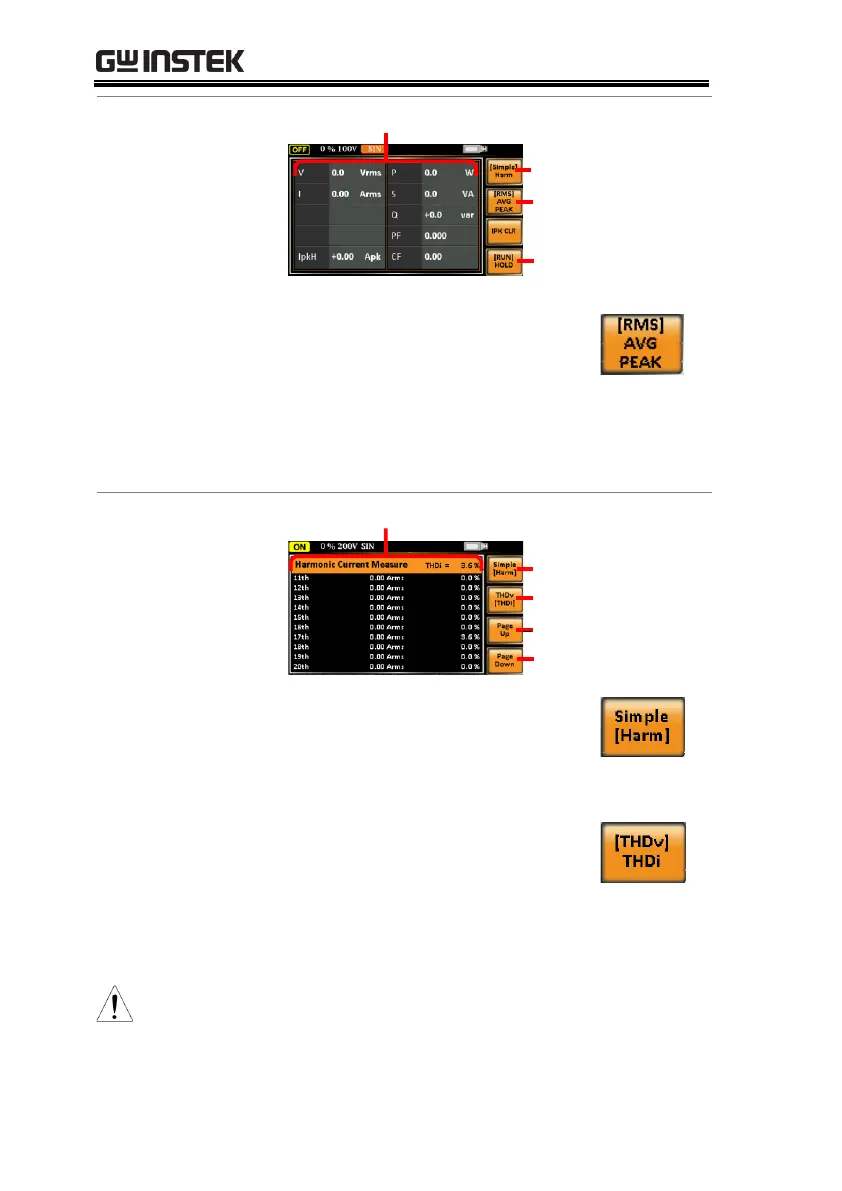ASR-2000 Series User Manual
90
Measurement Items
Hold
measurement
Measuremt
formts
Simple/Harm
Configuring the
Simple Mode
Measurements
1. Press the F2 (RMS/AVG/PEAK)
soft-key to toggle among each
mode of format.
2. The display will show parameters of
measurement for each format. Refer to the page
95 for details.
Measurement Items
Page Down
Page Up
THDv/THDi
Simple/Harm
Configuring the
Harmonic Mode
Measurements
1. First switch to the Simple mode
followed by pressing the F1
(Simple/Harm) soft-key to enter
the Harm display mode.
2. Pressing the F2 (THDv/THDi)
soft-key to toggle between Total
Harmonic Distortion Volt (THDv)
and Total Harmonic Distortion
Current (THDi) measurements.
Harmonic mode is available for AC-INT mode and
50/60Hz output frequency. SIN, SQU, TRI and ARB 1 -
16 waveforms are also available.