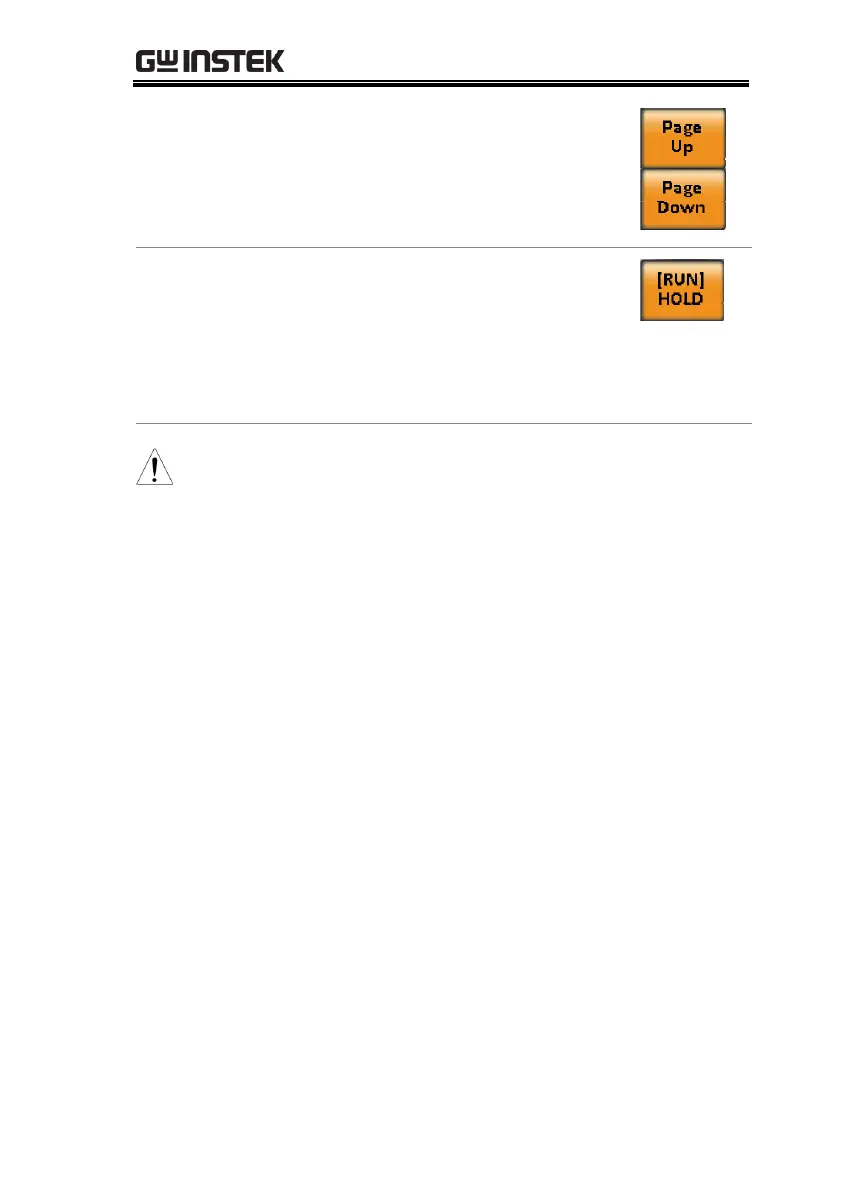OPERATION
91
3. When the measurements are
beyond one page, which consists of
up to 10 items, press the F3 (Page
Up) and F4 (Page Down) soft-keys
to flip through pages.
Press the soft-key F4 to toggle hold on
or off. This function will “hold” the
current measurements on the display,
which means the measurements won’t
be updated until the function is
released.
Hold measurement is available for the Standard and
Simple display modes only.