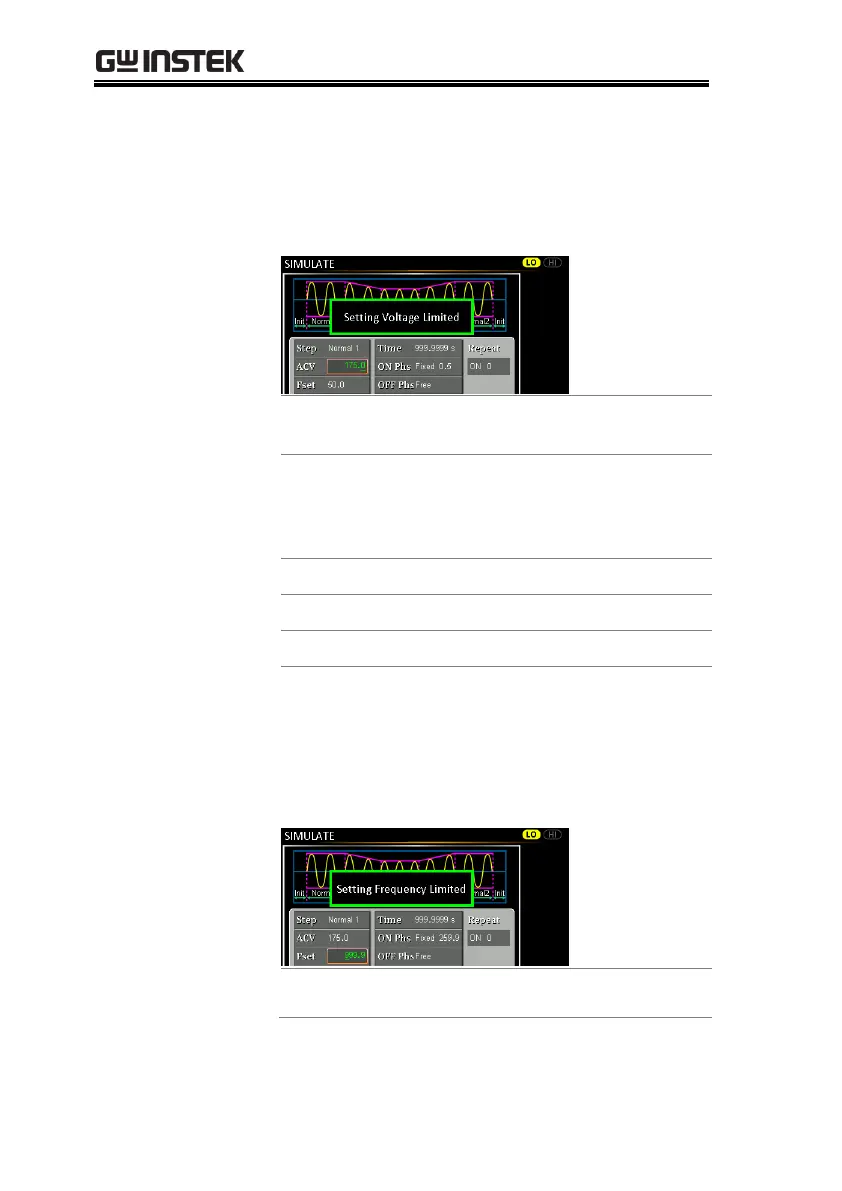ASR-2000 Series User Manual
164
7. Go to the ACV setting and set the Vrms level of
the step. If you input an ACV value that is not
within the voltage range, the warning message
below will be shown.
Not applicable for Trans1, Trans2 and Normal2.
0.0 ~ 350.0V (Range 200V)
0.0 ~ 175.0V (Range 100V)
8. Go to the ON Phs setting and set the starting
phase of the step.
Not applicable for Trans1 and Trans2.
9. Go to the Fset setting set the frequency of step.
If you input a frequency value that is not within
the range, the warning message below will be
shown.
Not applicable for Trans1, Trans2 and Normal2.