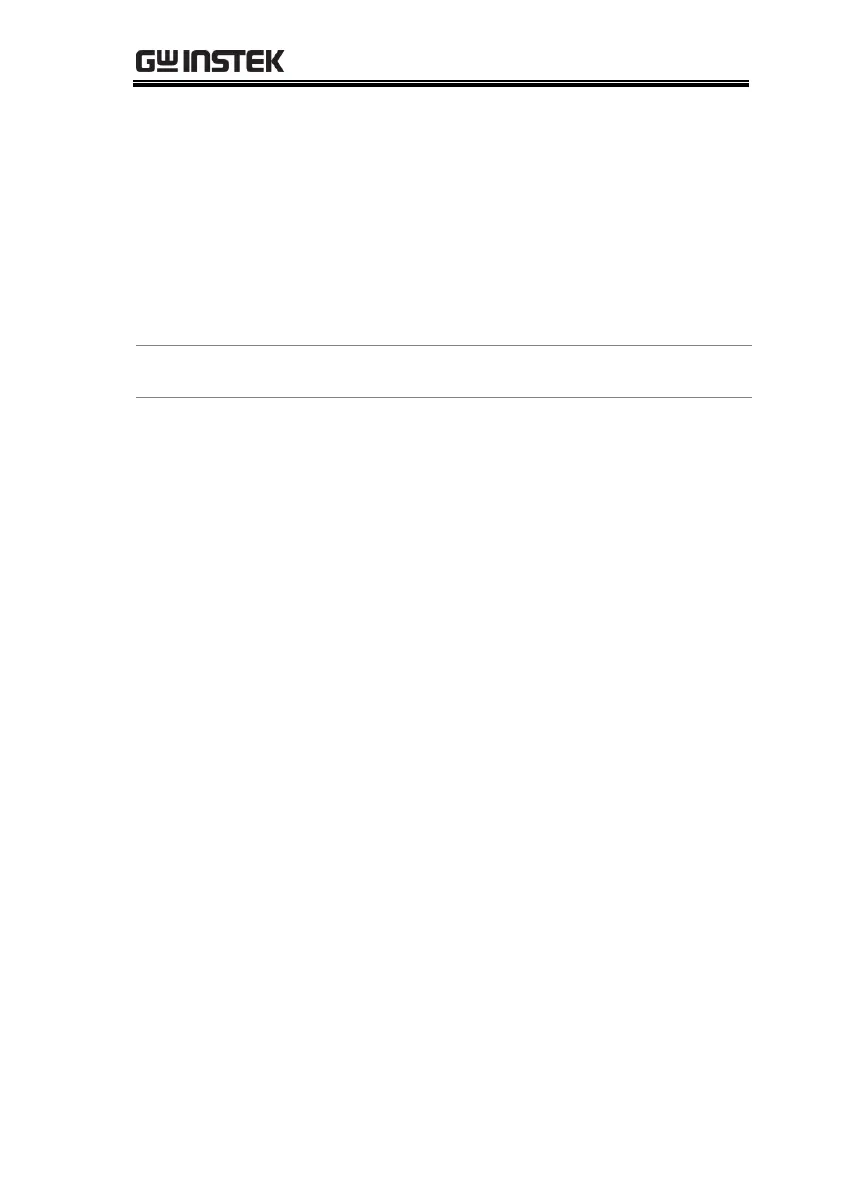3. The test will continue to run until the last
repeat step has run, or Stop[F4] key is pressed
or the output is turned off*. When the test has
finished/stopped, the screen will return to the
original settings screen.
* If the OFF-phase has been set, the output will
continue until the OFF-phase setting is
satisfied.