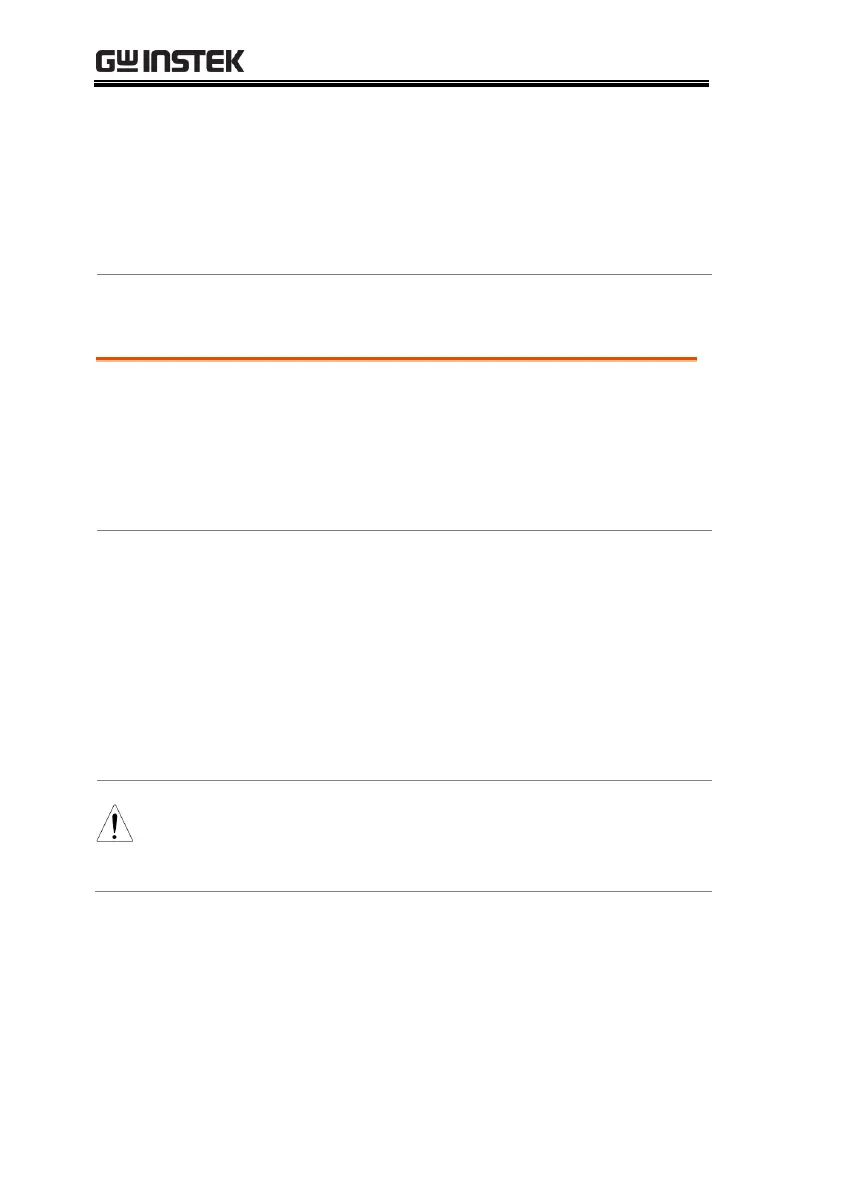ASR-2000 Series User Manual
222
From the wind hole check if the
fan runs adequately and make
sure both wind speed and wind
volume are in normal status.
Ensure that no abnormal noise
does happen.
Maintenance
Before shipping, we confirm that the proper
calibration procedure was implemented in each
unit. Nevertheless, in order to maintain the highest
performance, we strongly suggest that the periodic
calibration is necessary. Contact your dealer or local
distributor for calibration.
Gently wipe the unit by a soft cloth dipped with
neutral diluted detergent when the unit is in need of
cleaning. Avoid using volatile chemicals, e.g.,
benzene, in that some irreversible results may occur
as follows.
Discolored surface
Printed characters erased
Clouded display
Before maintenance jobs, it is imperative to turn Off
the power switch and remove the power cord from the
unit as possible electric shock, which leads to injury or
death, may occur if not doing so.