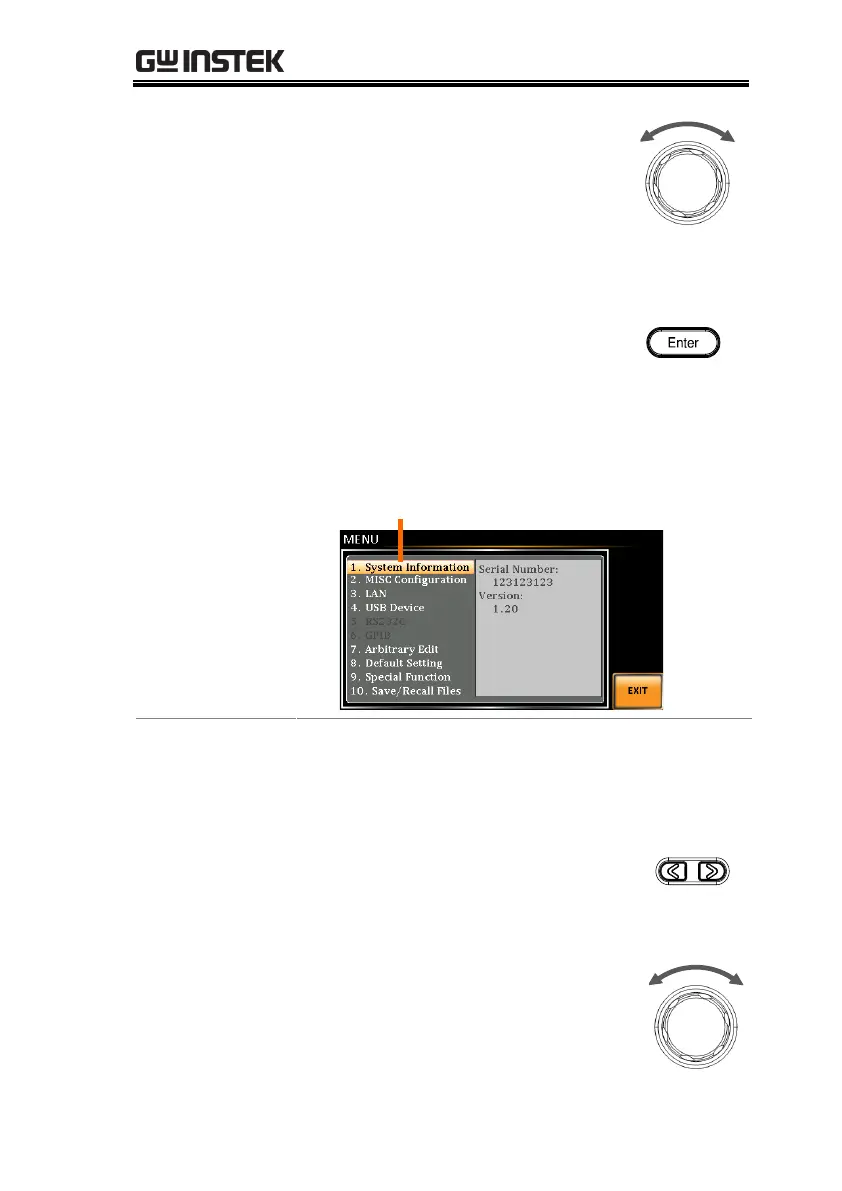OPERATION
35
1. Turn the scroll wheel to select
parameters in menus and lists. The
selected parameter will be
highlighted in orange. The scroll
wheel is also used to
increment/decrement setting
values.
2. Press the Enter key to edit the
parameter or to enter the selected
menu.
The following is an example of the menu list that
appears when the Menu key is pressed.
Using the Arrow
Keys and Scroll
Wheel to Edit
Parameter Values
Use the Arrow keys to select a digit power and then
use the scroll wheel to edit the value by that power.
1. Use the Arrow keys to move the
cursor to the digit of the desired
value.
2. Turn the scroll wheel to edit the
value by the resolution of the
selected digit.