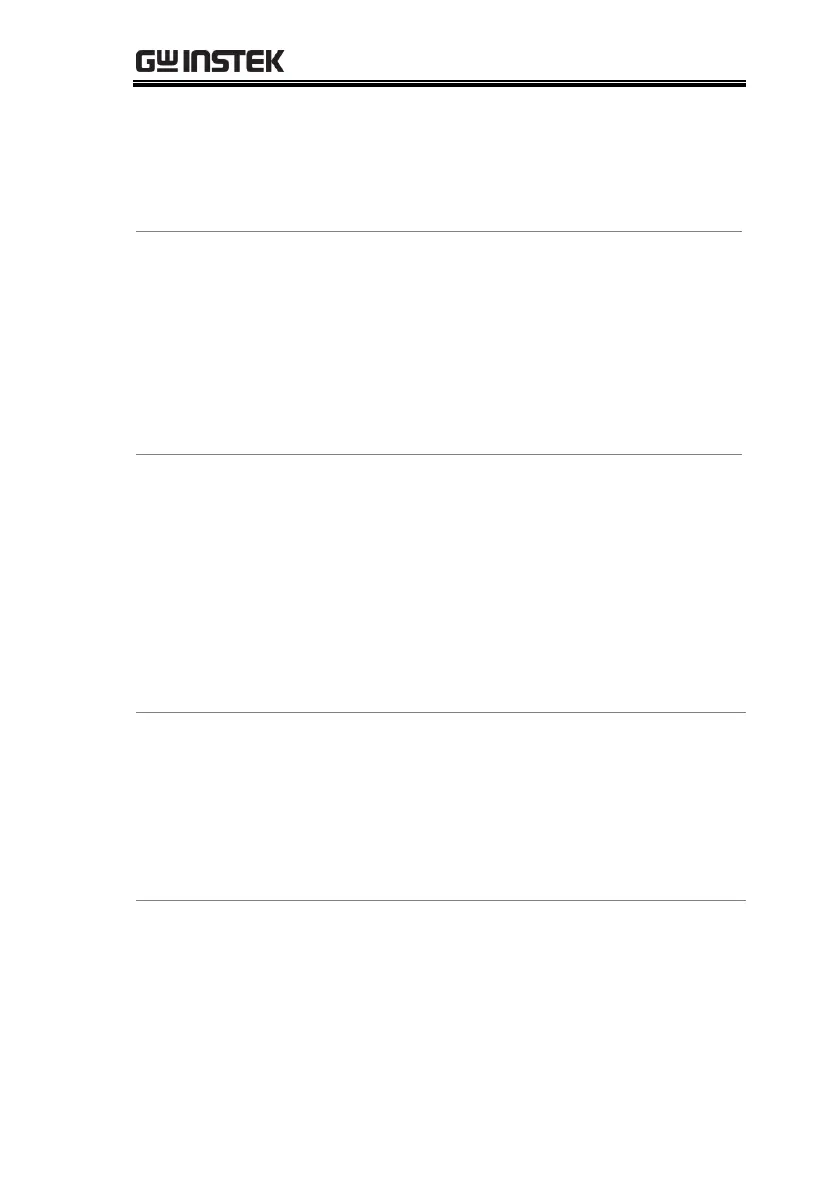REMOTE CONTROL
153
When voltage is the object to edit, it is the
minimum voltage to be set. When current is the
object to edit, it is the minimum current to be set.
When templet type is Pulse, the command is to set
high level value.
:SEQUence2:TEMPlet:MINValue 0.5
Sets the CH2 minimum voltage of the active
selected templet as 0.5V.
:SEQUence[1|2]:TEMPlet:MINValue?
Queries the minimum voltage or current value of
the active selected templet.
:SEQUence2:TEMPlet:MINValue?
Returns to the CH2 minimum voltage or current
value of the active selected templet.
:SEQUence[1|2]:TEMPlet:OBJect {V|C}
Selects the object to be edited by the active templet.
V|C : Selects the object to be edited as voltage V
or current C.
:SEQUence2:TEMPlet:OBJect V
Sets the CH2 voltage to be edited.
:SEQUence[1|2]:TEMPlet:OBJect?
Queries the object being edited of the active selected
templet.
:SEQUence2:TEMPlet:OBJect?
Returns to the object being edited of the actively
selected templet for CH2.
:SEQUence[1|2]:TEMPlet:POINTs <value>
