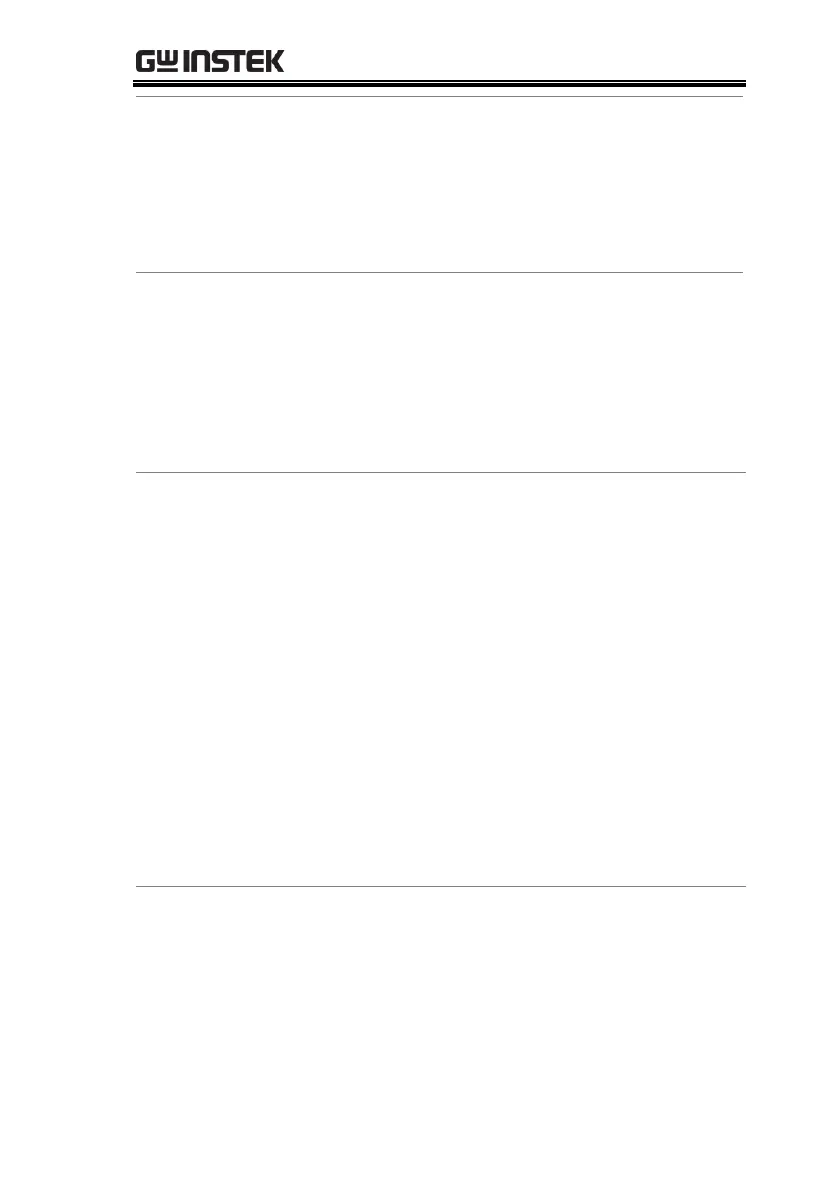GPP Series User Manual
170
:STATus:QUEStionable:ENABle 256
Sets the CAL bit.
:STATus:QUEStionable:ENABle?
Read the questionable enable status register.
:STATus:QUEStionable:ENABle?
Read the contents of the questionable enable
status register.
Read the next message in the error queue.
:STATus:QUEue?
Read the next error message.
:STATus:QUEue:ENABle <list>
Specifies which error and status messages get
enabled for the error queue.
(-440:+900): Full range error messages.
(-110): Single error message.
(-110:-222): A specific range of error
messages.
(-110:-222, -220): A specific range of
error messages and a single error
message (separated by a comma.).
:STATus:QUEue:ENABle (-110:-222)
Enables error messages that are between error
message -100 and -222.
