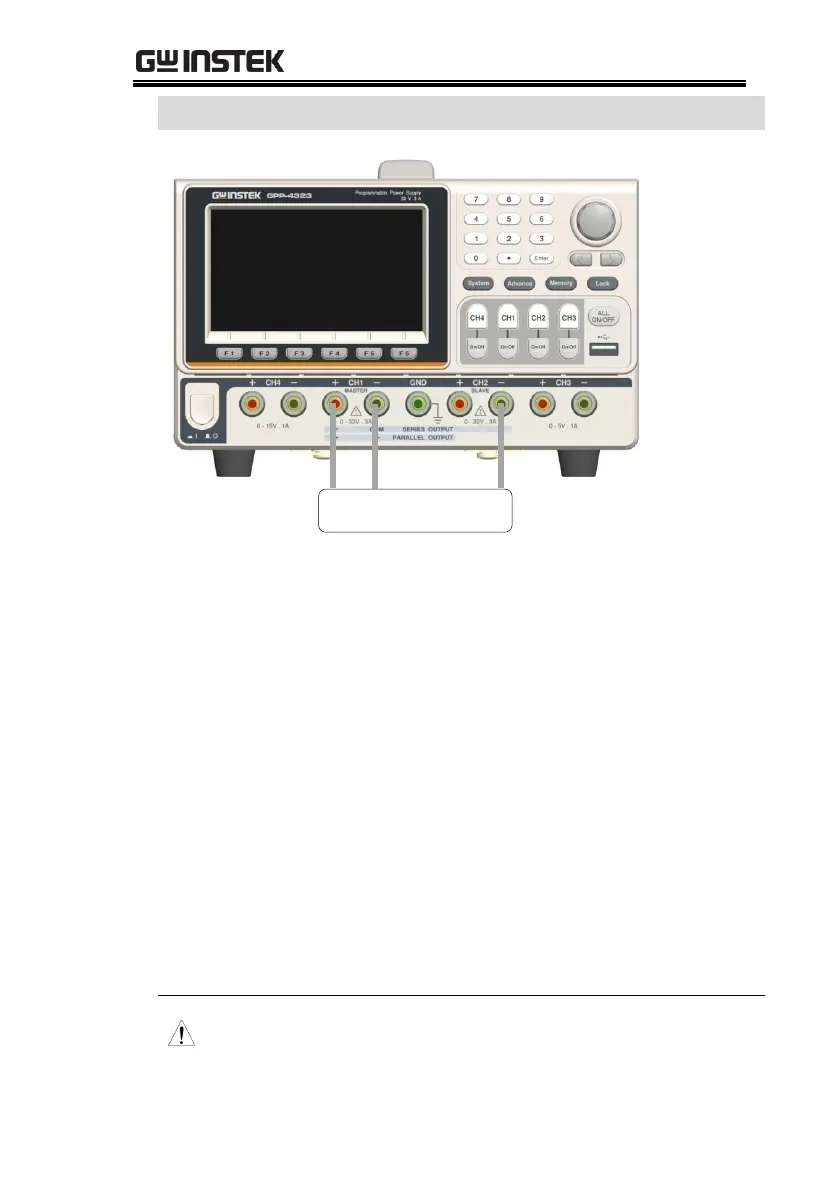GPP Series User Manual
44
Tracking series with common terminal
0 - 32V/0 - 3A for CH1+ - COM
0 - 32V/0 - 3A for CH2- - COM
1. Press F4 or F5 button for operating the corresponding
Series to enter the tracking series function. Yellow SER
will be shown on the status area.
2. Press CH1 button to proceed to CH1/CH2 voltage
setting and CH1 limit current setting.
3. Press CH2 button to proceed to CH2 limit current
setting.
4. For setting operation of parameter, refer to page 37.
The button ON/OFF of CH1/CH2 is individually
available, while All ON/OFF button is available
for all channels.
CAUTION: under Tracking series mode, CH1 is master, whilst CH2
is slave. Thus, output voltage setting is Not available for CH2.
