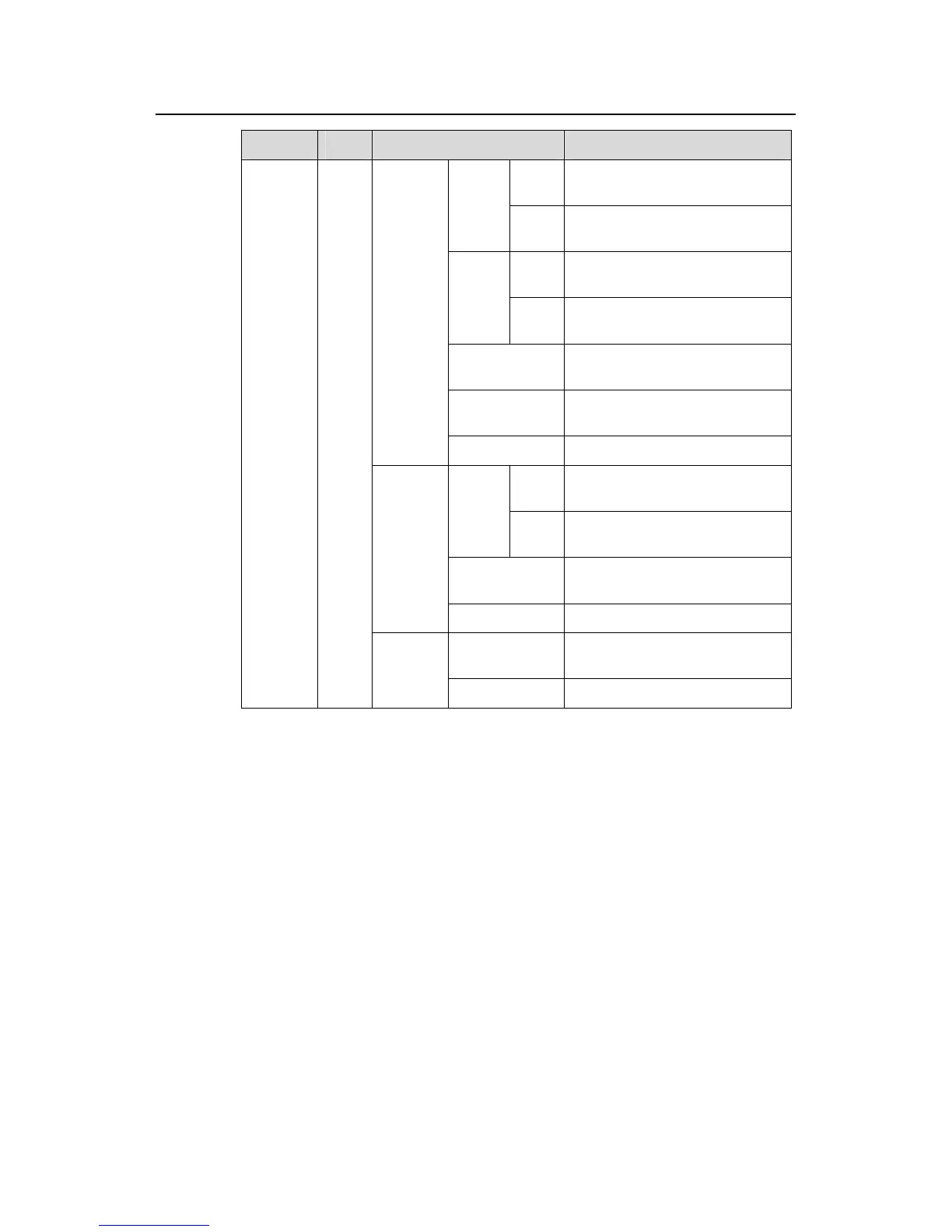Installation Manual
H3C S3600 Series Ethernet Switches Chapter 1 Product Overview
1-18
LED Mark Status Indication
ON
The port is connected, and the
device is in an IRF loop fabric.
Green
Flash
Data is being received/sent on
the port.
ON
The port is connected and the
device is in an IRF chain fabric.
Yellow
Flash
Data is being received/sent on
the port.
Flashing green
(3Hz)
A fault occurs to the fabric.
Flashing yellow
(3 Hz)
The port fails to pass POST.
Speed
OFF The port is not connected.
ON
The port is operating in full
duplex mode.
Green
Flash
Data is being received/sent on
the port.
Flashing yellow
(3 Hz)
The port fails to pass POST.
Duplex
OFF The port is not connected.
Flashing yellow
(3 Hz)
The port fails a POST.
Status
LED of
1000Bas
e-X SFP
port
serving
as a
fabric
port
—
PoE
mode
OFF ––
III. Attributes of the 10Base-T/100Base-TX Ethernet ports
See Table 1-3.
IV. Console port
The S3600-28P-EI provides one EIA/TIA-232 compliant Console port for local or
remote switch configuration. For the attributes, see
Table 1-4.
V. Attributes of the 1000Base-X SFP ports
The S3600-28P-EI provides four 1000Base-X SFP ports numbered 25 to 28 on the
front panel.
SFP modules allow for great flexibility because they are hot swappable and user
configurable.
Table 1-5 lists the available SFP modules.
