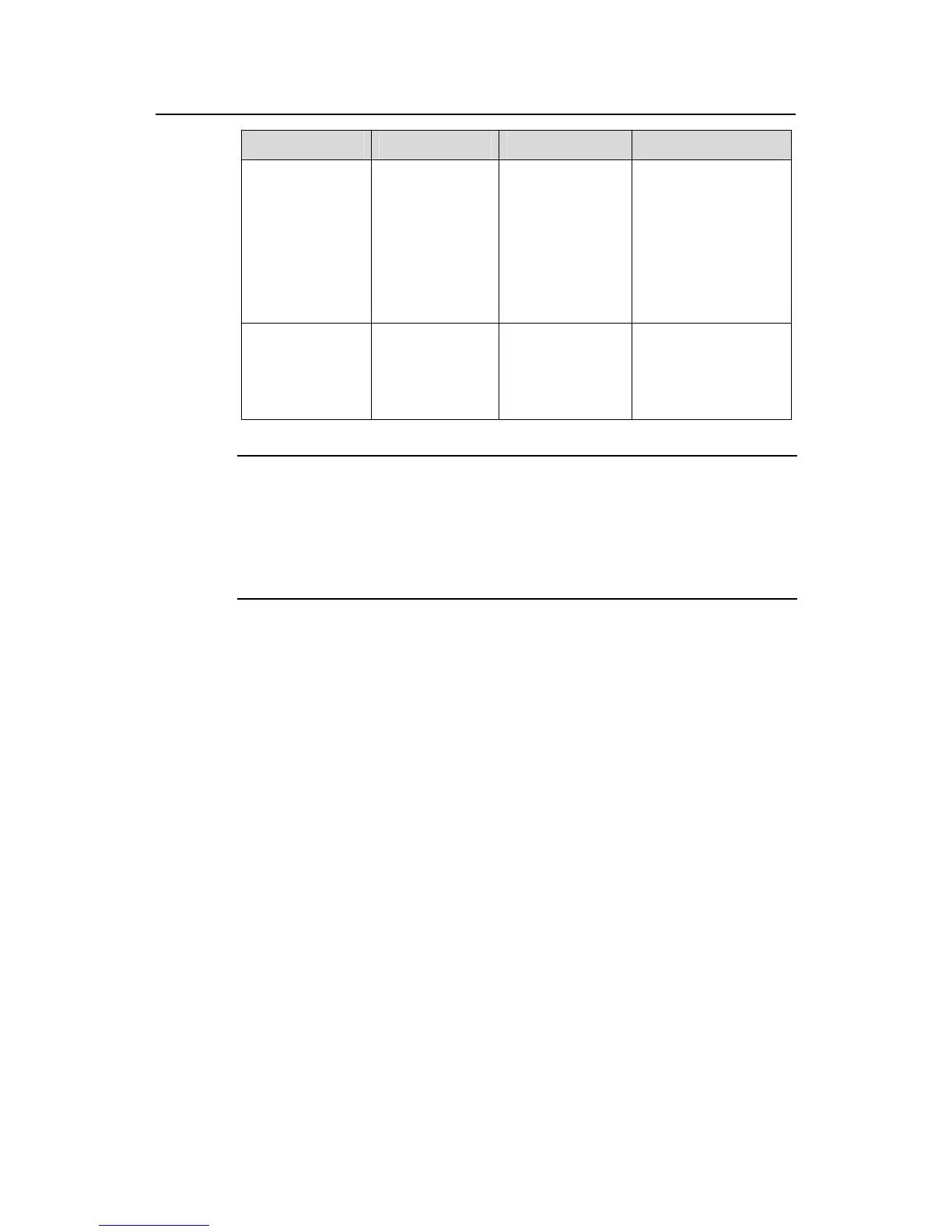Installation Manual
H3C S3600 Series Ethernet Switches Chapter 5 Loading Boot ROM and Host Software
5-2
Attribute Usage Feature Identification
backup
Indicates a boot
file with the
backup attribute.
When a device
cannot boot with
the main boot
file, it will use the
backup boot file
to boot.
Only one
application file,
one configuration
file, and one Web
file in the Flash
can have the
backup attribute.
(b)
none
Indicates a file
having neither
the main attribute
nor the backup
attribute.
—
No special
identification
Note:
z The suffixes of application, configuration, and Web files are app, cfg, and web
respectively.
z A file can have both the main attribute and the backup attribute. Such a file is
displayed with identification of (*b).
If you specify a file to have the main attribute when there is already a main boot file, the
original main boot file will lose the main attribute, ensuring that only one application file,
one configuration file, and one web file in the Flash have the main attribute. The same
is true for the backup attribute.
Operations of a file are separate from those of the attributes. For example, when you
delete a main boot file from the Flash, the main attribute of the file remains. If you
download a valid file with the same name to the Flash, the new file will have the main
attribute.
The file attribute feature is backward compatible. When you upgrade the Boot ROM of a
device, the original default app boot file has the main attribute.
5.2.2 Impact of File Attributes on Downloading and Booting
I. Downloading
When you download an application, configuration, or Web file from the boot menu
through TFTP or FTP, the device identifies the file by its suffix and checks the validity of
the file if it is an app file. Then, the device displays a message for you to confirm if you
want to set it as a boot file. You can set file attributes at prompt.
