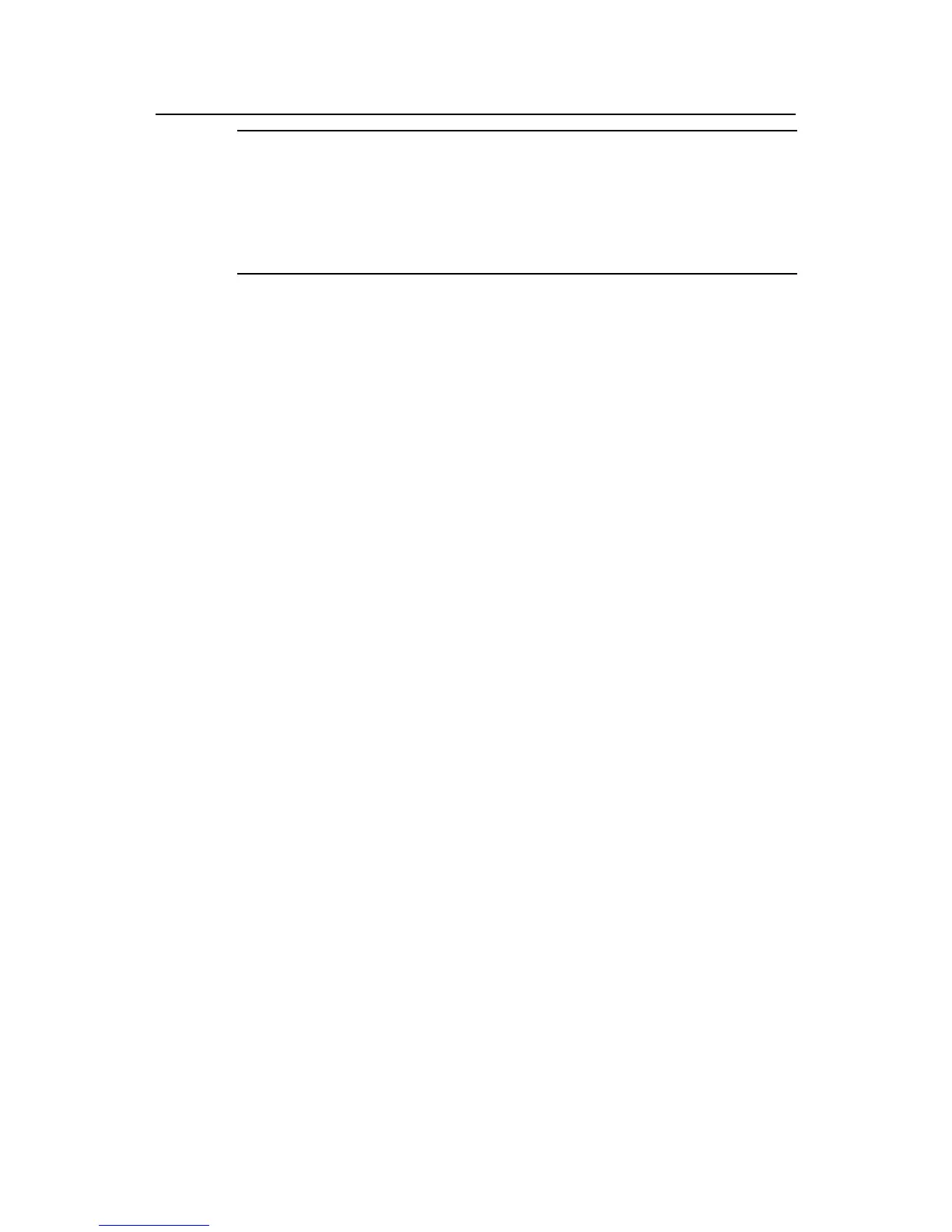Installation Manual
H3C S3600 Series Ethernet Switches Chapter 5 Loading Boot ROM and Host Software
5-6
Note:
To access the Boot Menu, press <Ctrl+B> within one seconds after the information
“Press Ctrl-B to enter Boot Menu...” appears; otherwise the system starts to
decompress the program. At this time if you want to access the Boot Menu, you need to
restart the switch.
Input the correct Boot ROM password (no password is set by default). The system
enters the following Boot Menu:
BOOT MENU
1. Download application file to flash
2. Select application file to boot
3. Display all files in flash
4. Delete file from flash
5. Modify bootrom password
6. Enter bootrom upgrade menu
7. Skip current configuration file
8. Set bootrom password recovery
9. Set switch startup mode
0. Reboot
Enter your choice(0-9):
5.3.2 Loading Software from Console Port Using XModem
I. Introduction to XModem
XModem is a file transfer protocol widely used for its simplicity and good performance.
XModem transfers files through the Console port, supporting data packets of 128 bytes
and 1 KB. With respect to reliability, it supports checksum, CRC, and the error packet
retransmission mechanism. Normally, the maximum number of retransmission
attempts is ten.
XModem transfer is completed by receiving and sending programs together. Receiving
program initiates packet checking method negotiation by sending the negotiation
character. If negotiation passes, the sending program starts packet transfer. Upon
receipt of a complete packet, the receiving program checks it using the agreed-upon
check method. If the check succeeds, the receiving program sends an
acknowledgement character; if the check fails, it sends a reject character. Upon receipt
of the acknowledgement, the sending program continues to send the next packet; upon
receipt of the reject, it retransmits the packet.
