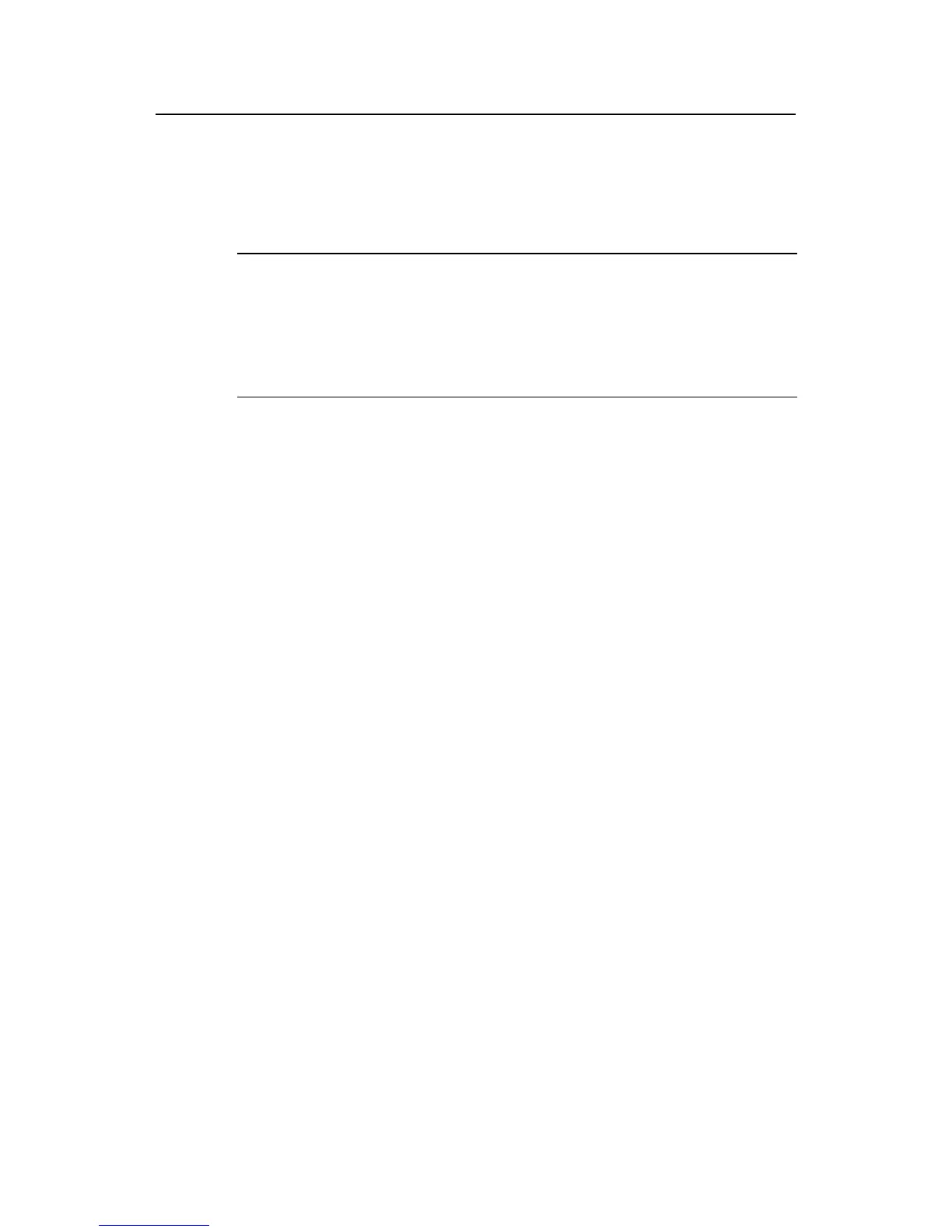Installation Manual
H3C S3600 Series Ethernet Switches Chapter 5 Loading Boot ROM and Host Software
5-5
5.3 Loading Software Locally
If your terminal is directly connected to the switch, you can load Boot ROM and host
software locally. But before that, make sure they are correctly connected.
Note:
The steps that you should take to load Boot ROM program and host software are the
same, except that during Boot ROM program loading you need to press <Ctrl +U> after
accessing the Boot ROM menu and will view different prompt information. Boot ROM
loading procedures are described below for example.
5.3.1 Boot Menu
Starting......
***********************************************************
* *
* H3C S3600-28TP-SI BOOTROM, Version 320 *
* *
***********************************************************
Copyright(c) 2004-2007 Hangzhou H3C Technologies Co., Ltd.
Creation date : Apr 10 2007, 11:27:16
CPU type : BCM4704
CPU Clock Speed : 200MHz
BUS Clock Speed : 33MHz
Memory Size : 64MB
Mac Address : 000fcb004500
Press Ctrl-B to enter Boot Menu... 1
Press <Ctrl+B> as prompted. The system displays:
Password :
