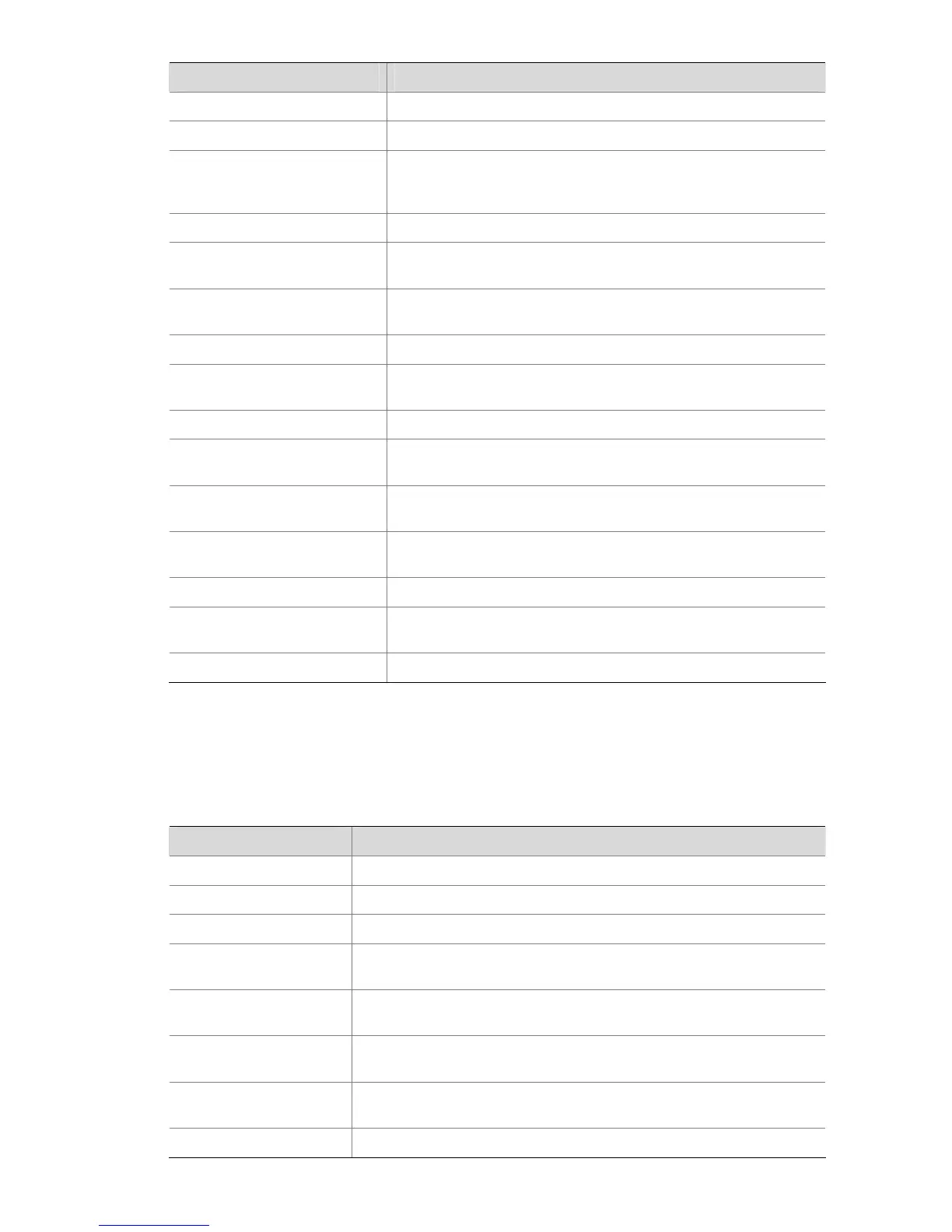Chapter Contents
25-HABP Introduces the configuration of HABP.
26-ACL Introduces the configuration of ACL.
27-Device Management
Introduces the configuration of rebooting a device, upgrading
device software and identifying and diagnosing pluggable
transceivers
28-NTP Introduces the configuration of NTP and the related configuration.
29-SNMP
Introduces the configuration of SNMP and the related
configuration.
30-RMON
Introduces the configuration of RMON and the related
configuration.
31-File System Management Introduces basic configuration for file system management.
32-System Maintaining and
Debugging
Introduces daily system maintenance and debugging.
33-Basic System Configuration Introduces the configuration display and CLI features.
34-Information Center
Introduces the configuration to analyze and diagnose networks
using the information center.
35-MAC Address Table
Introduces MAC address forwarding table management and the
related configuration.
36-Cluster Management
Introduces the configuration of Cluster and the related
configuration.
37-HTTP Introduces the configuration of HTTP and HTTPS.
38-Stack Management
Introduces the configuration of Stack Management and the related
configuration.
39-Appendix List of acronyms.
Conventions
The manual uses the following conventions:
Command conventions
Convention Description
Boldface
The keywords of a command line are in Boldface.
italic
Command arguments are in italic.
[ ] Items (keywords or arguments) in square brackets [ ] are optional.
{ x | y | ... }
Alternative items are grouped in braces and separated by vertical bars.
One is selected.
[ x | y | ... ]
Optional alternative items are grouped in square brackets and
separated by vertical bars. One or none is selected.
{ x | y | ... } *
Alternative items are grouped in braces and separated by vertical bars.
A minimum of one or a maximum of all can be selected.
[ x | y | ... ] *
Optional alternative items are grouped in square brackets and
separated by vertical bars. Many or none can be selected.
&<1-n>
The argument(s) before the ampersand (&) sign can be entered 1 to n
