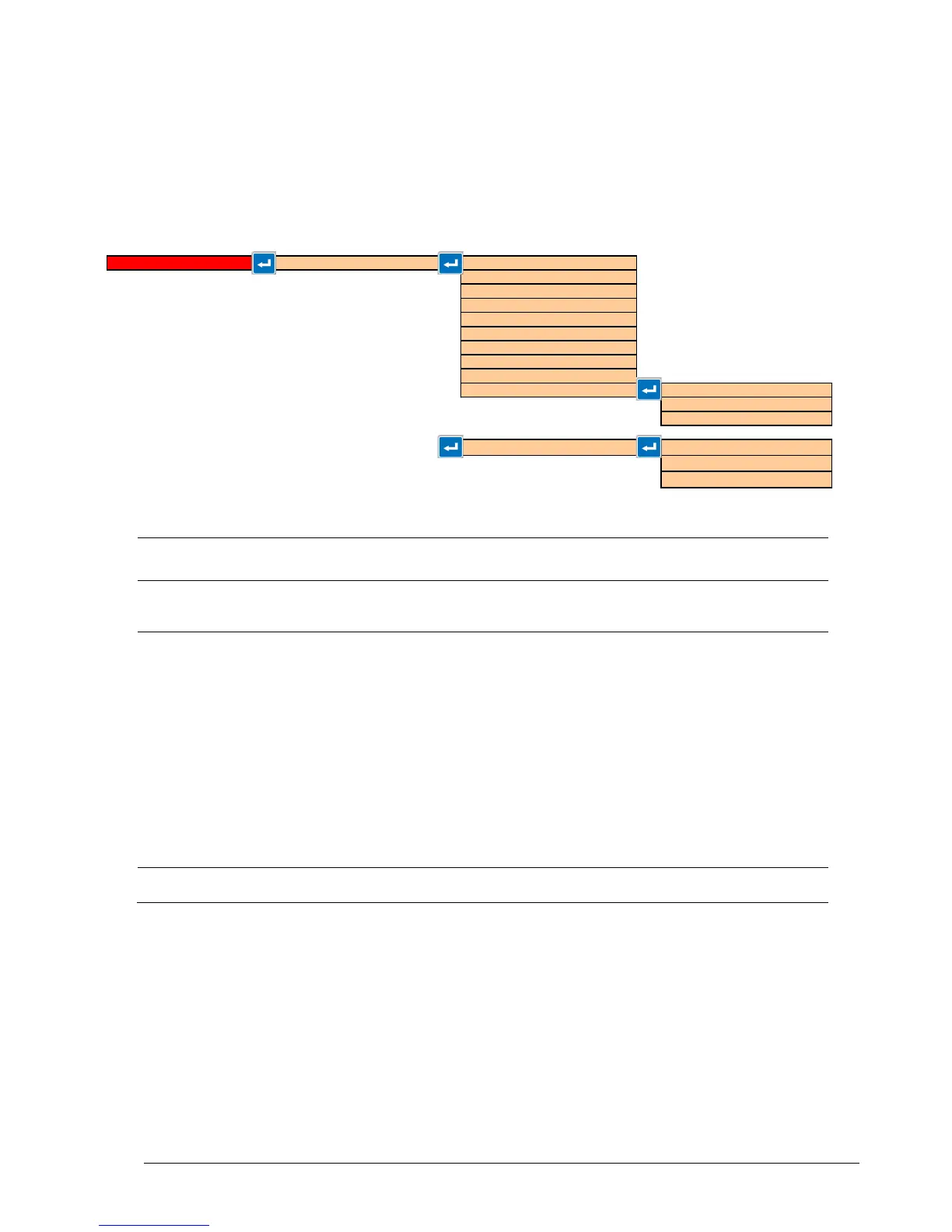Page 104
8.3.2 COMMISSIONING MENU
The Commissioning menus are used during the commissioning and startup of the analyzer. The functions in
the menus are used to program system site specific settings.
Commissioning Menu Diagram
REACTION TIME displays the total reaction time (in minutes and
seconds) for range 1, based on all programmed settings in
System Program, Oxidation Program 1 menu.
INTERVAL is the time (0 minutes by default) added between
each reaction. Interval can be programmed on site if frequent
analysis is not necessary. A programmed interval time would
reduce the reagent usage significantly.
When BioTector automatically extends the reaction time due to
high level of TIC and/or TOC in the sample, if any INTERVAL
time is programmed, the extended reaction time is taken out
from the interval time.
BioTector automatically generates an INTERVAL time when the
user programs any SAMPLER, FORWARD and/or REVERSE
times, which exceeds the maximum allowable time in the
Sample Pump menu below. The system determines the
maximum allowable time from the Oxidation Program 1 settings
in System Program menu.
