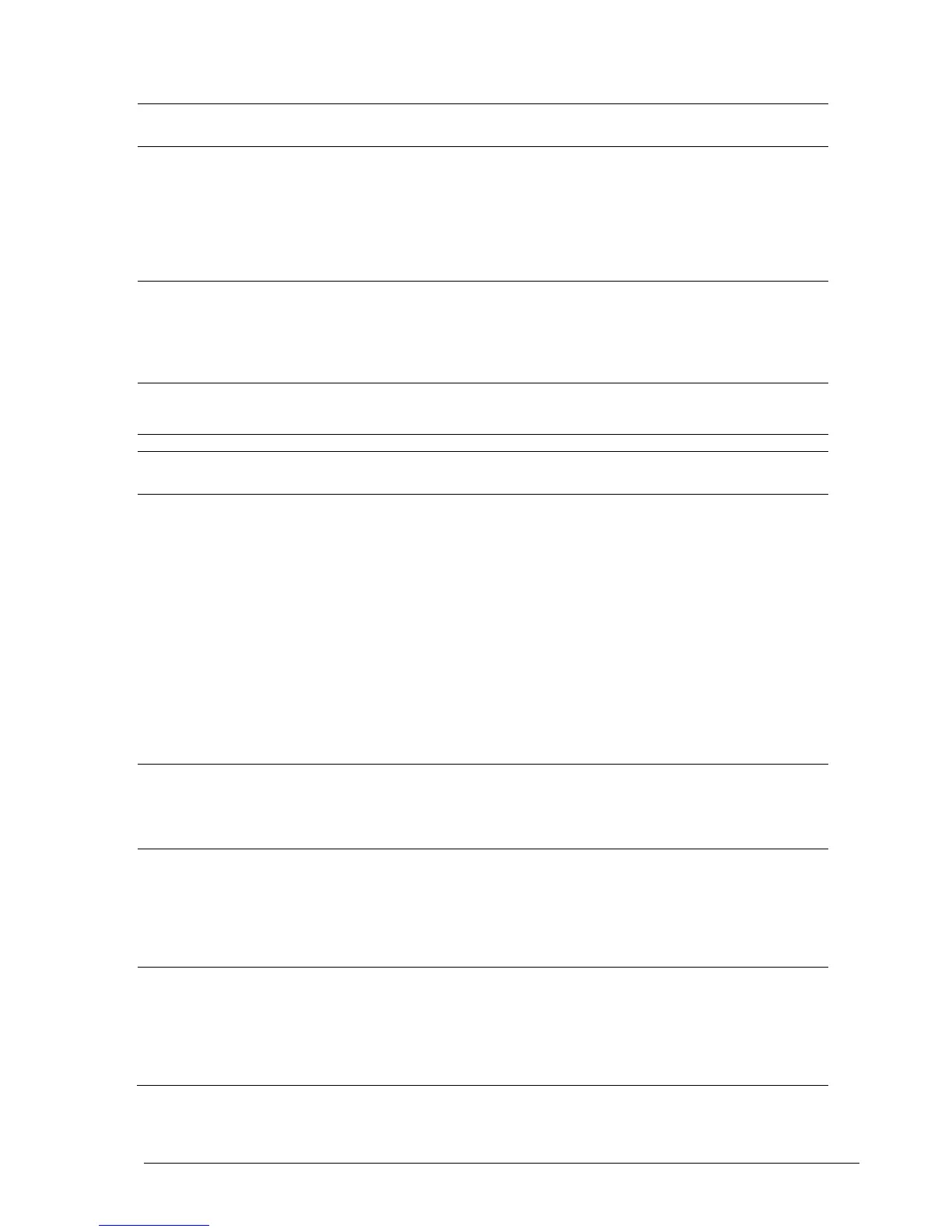SPAN CALIBRATION (NO by default) defines if the Span
Calibration reactions are part of the Install New Reagents
procedure in Reagents Setup menu.
If SPAN CALIBRATION is activated (YES), the standard solution
needs to be connected to the Calibration/Manual port of the
BioTector as part of the Install New Reagents procedure. See
concentrations of the TOC/TN STANDARD defined in Span
Calibration menu.
SPAN CHECK (NO by default) defines if the Span Check
reactions are part of the Install New Reagents procedure in
Reagents Setup menu.
Note that both SPAN CALIBRATION and SPAN CHECK
functions cannot be selected as YES simultaneously and cannot
occur together in the Install New Reagents procedure.
AUTOMATIC RE-START (Yes by default) defines BioTector to
return automatically online operation having completed the
Install New Reagents cycle.
When REAGENTS MONITOR is activated (YES), the system
creates a new Reagent Status screen which displays the amount
of reagents and the estimated number of days left for each
reagent to last. The Reagent Status screen is displayed for a
period of 15 minutes and the system automatically reverts back
to the default Reaction Result screen.
BioTector calculates the reagent usage and the days remaining
based on the average reagent usage from the reaction archive.
If there are no reactions available in the archive, BioTector
calculates the reagent usage using the operation range
information in the system program menus and updates the
reagent status figures accordingly.
Note that when one or more reagent volumes are updated in this
menu, system automatically resets the new reagents volumes in
Install New Reagents menu and also updates the figures
displayed in the main Reagents Status screen.
LOW REAGENTS, which is programmed as NOTE (notification)
by default, will activate a relay programmed as notification.
When LOW REAGENTS is programmed as WARNING, and if
reagents run low, system generates “LOW REAGENTS” warning
and activate the common fault relay.
LOW REAGENTS AT specifies the number of days (5 days by
default), before the system generates a “LOW REAGENTS”
warning or notification, depending on the LOW REAGENT
setting above.
This function can be used by the user as an early warning or
notification of system low reagents so that the required reagents
can be prepared or ordered in time.
NO REAGENTS, programmed as a WARNING by default, can
also be set as a FAULT. When system calculates no reagents,
the fault relay is activated and system generates a “20_NO
REAGENTS” fault or warning.
NO REAGENTS can also be programmed as NOTE
(notification) where only a relay programmed as notification
operates in the event of no reagents.
