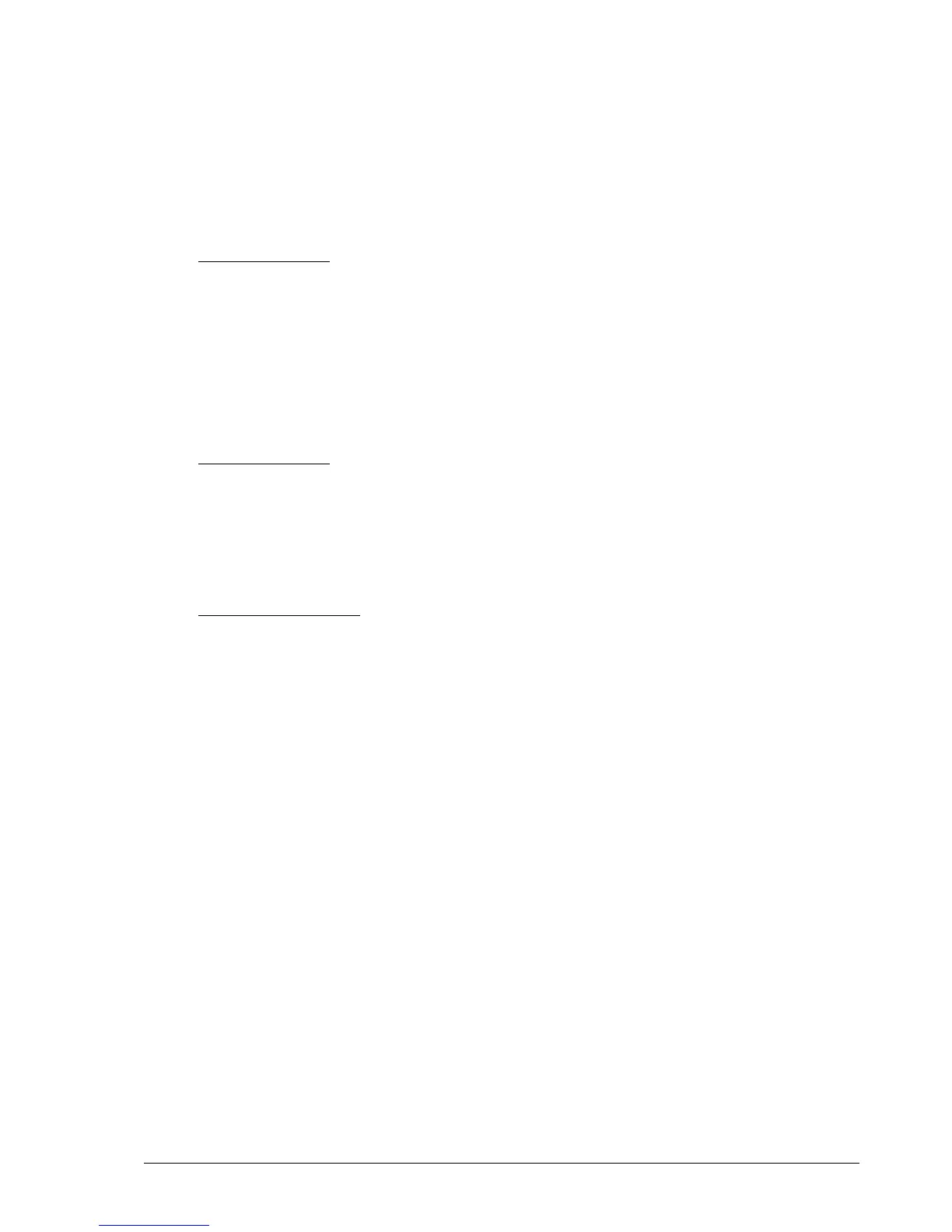Page 156
Appendix 2 Setting up Windows to Receive Data from BioTector
To set up Windows for receiving data from the BioTector, open the Hypertrm file found within the
HyperTerminal folder. This may be carried out by selecting Start, Programs, Accessories, Communications,
Hyper Terminal. If appears, cancel the Location Information pop up menu.
Modify the Hyper Terminal settings as follows:
1. From the File menu:
- Choose New Connection.
- In the Connection Description page, enter a name for the file (e.g., BioTector).
- In the Connect To page, select the required Com Port in the Connect using box.
- Set up the Com Port as required. The actual settings will depend on the settings in the BioTector,
Below list is an example:
Bits per second 9600
Data bits 8
Parity None
Stop bits 1
Flow control None
2. From the File menu:
- Choose Properties
- Select the Settings page
- From the Emulation box, select VT100
- In the Terminal Settings box, if the PRINT MODE setting in BioTector’s Data program, PC, Printer,
MMC/SD menu is STANDARD, select 80 columns mode in the Terminal Setup menu. If the PRINT
MODE setting in Data program, PC, Printer, MMC/SD menu is ENGINEERING, select 132 Columns
mode.
3. From the Transfer menu:
- Choose Capture Text.
- Select or create a file to hold the data (e.g., data.txt)
Windows is now setup to receive data from the BioTector. To reactivate the link to the BioTector, click on the
BioTector icon in the HyperTerminal folder and from the Transfer menu, click on Capture Text and select a
file.
