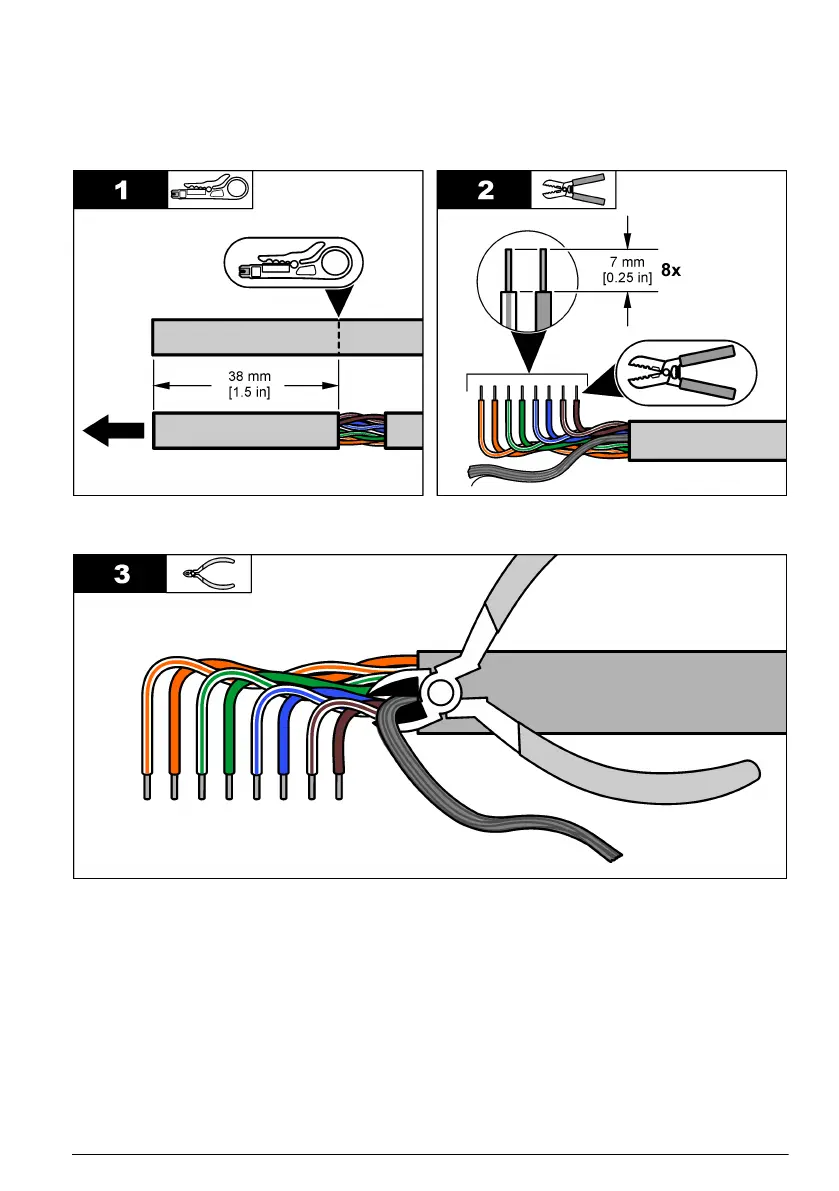Connect the remote indicator cable to the remote indicator
Connect the remote indicator cable to the green 8-pin connector.
1. Use the CAT5 cable stripper to remove 38 mm (1.5 in.) of the outer cable shielding.
2. Untwist each pair of wires. Use the wire strippers to remove 7 mm (0.25 in.) of plastic from each
pair of twisted wires.
3. Use wire cutters to remove the silver stranded (shield) wires.
If steps 2 and 3 are not completed correctly, cut off the loose wires and do steps 1 to 3 again.
English 33