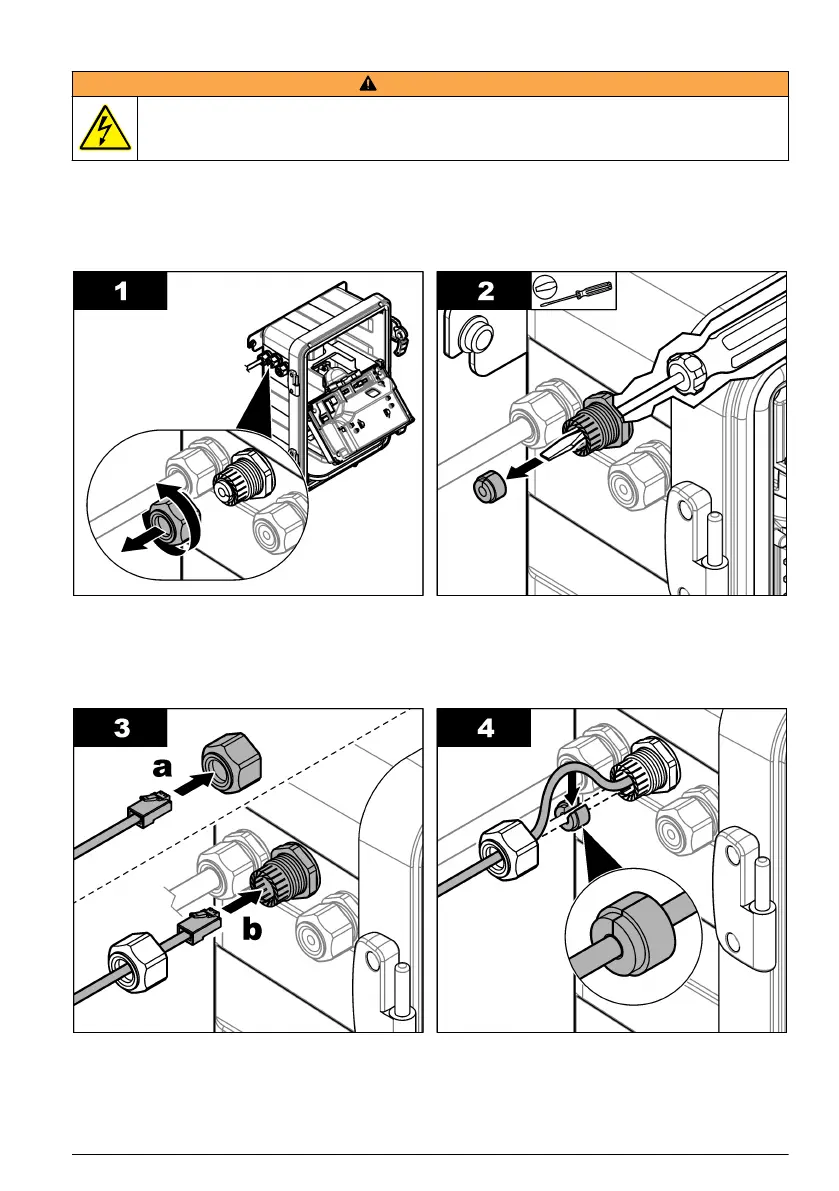Connect the Ethernet
W A R N I N G
Electrical shock hazard. Externally connected equipment must have an applicable country safety
standard assessment.
Connect an energized Ethernet cable with an RJ45 connector to the analyzer.
1. Remove the nut from the cable fitting for the Ethernet cable.
2. Use a flat-bladed screwdriver inside the analyzer to push the rubber gasket out of the cable
fitting.
3. Put the Ethernet cable into the analyzer as follows:
a. Put the RJ45 connector through the nut.
b. Push the RJ45 connector through the cable fitting. Pull the cable through the cable fitting.
4. Install the rubber gasket on the cable between the nut and the cable fitting.
English
43
