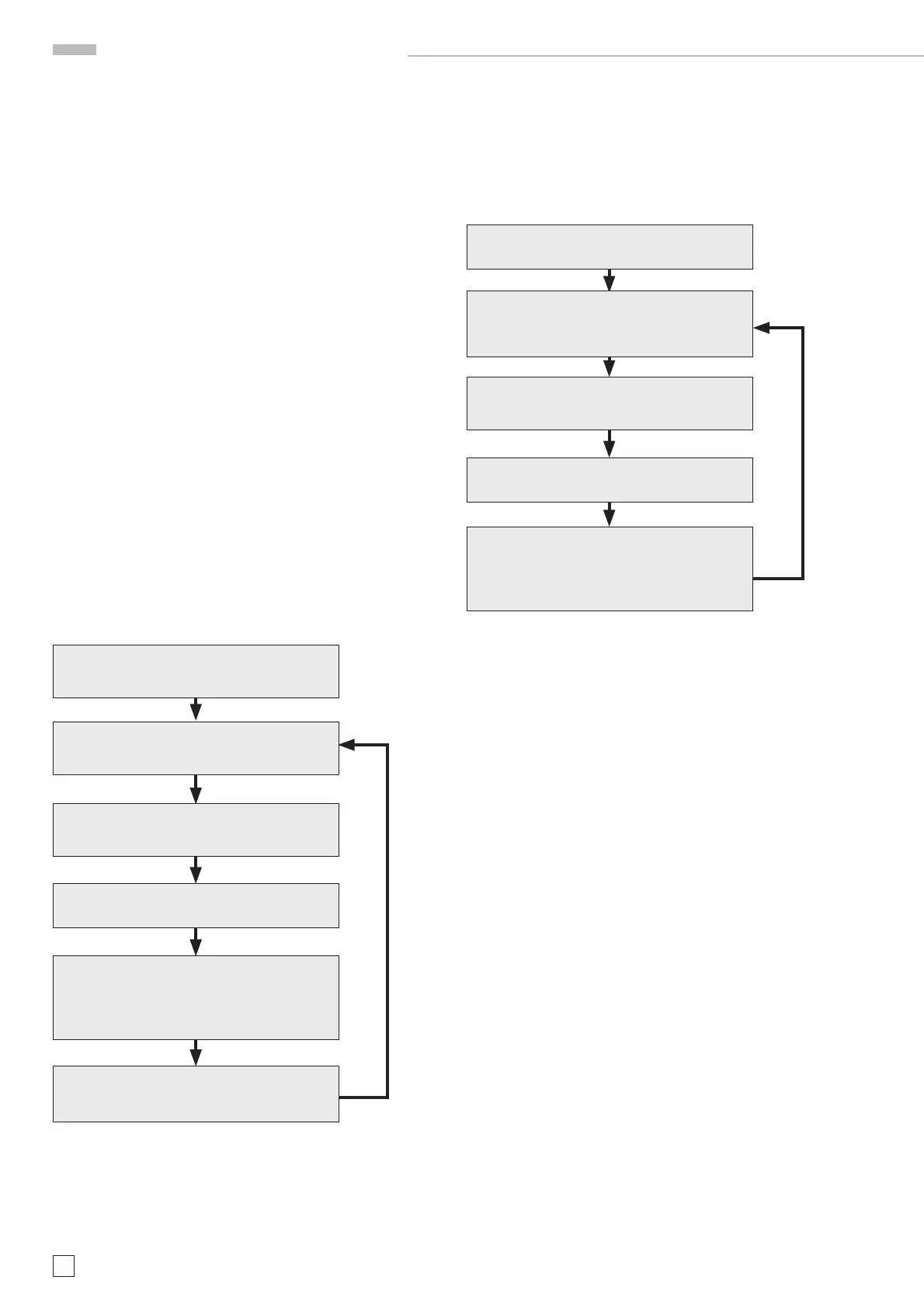38
Subject to change without notice
When changing the signal, the activated sub-function is can-
celled. The Frequency/Amplitude Encoders are enabled or
disabled according to the selected signal.
The ‘Ext.Frequency’-button selects an external clock source for
the square wave- or pulse- signal. (Min.0.5Vpp@50 Ohm)
The Auxiliary output is internally connected to the main output.
It is intended for providing signals to high impedance inputs
like Ext. Trigger. The Aux output is switched off when changing
the signal type.
In the 25V and 40V amplitude range, a protection circuit is mo-
nitoring the output current. The output is switched off in case of
an overload condition. (e.g. connecting a 50 Ohm termination re-
sistor to the output). The overload condition can only be cleared
by pressing the ‘Output-On’-button.(Or Power On/Off)
Calibration of the Square-wave amplitude
To achieve best amplitude accuracy, each amplitude step from
10mV to 40V must be calibrated. For adjusting the amplitudes, a
high precision digital multimeter is required.(5 ½ digits at least).
To prevent long term de-gradation, the accuracy of the square-
wave amplitudes should be checked in a 6 month interval.
Start the Cal-procedure after 30 min. warm-up period in an
ambient temperature of 23°C.
Connect the DMM to the output connector of HZ620 and follow
the steps according to the diagram:
Calibrating the DC-voltage from –2V to +3V
The DC-voltage range is adjusted from –1.8V to +2.8V in steps
of 200mV.
Connect a high precision DMM to the output connector of HZ620
and follow the steps of the diagram below.
For adjusting the whole DC-range, this procedure must
be performed 24 times in steps of 200mV.
After calibration, the dc-voltage must not deviate more
the +/-1mV from the displayed value except in the ranges
beyond <1.9V and >2.9V.
The DC-range accuracy should be checked every 6
month.
Commands of the serial RS-232 interface
Interface settings: Baudrate 9600, 8 databits, no
Parity, 1 stopbit, no handshake
RS-232 modem cable is
required.
Commands consist of 3 characters. Commands with
parameters consist of 3 characters, space, Parameter.
The commands and parameters are case sensitive. The
commands must written in capital letters.
Termination character is always 0dh or decimal 13
(CR).
Commands for signal selection
HSQ Square wave 10mV-40V, DC-100kHz, 600 Ohm
FSQ Fast rise square wave gen. of Box II (HM1x0xHF-Box),
DC-2MHz, approx. 25mV @ 50 Ohm
PUL Time mark pulses, 0.5Hz-100MHz, 0.25V@50 Ohm
Select the SQR-Signal, set the frequency to FRQ:
DC, set the amplitude to the desired value.
Press the Cal-button through the hole in the
front panel. (with a rod-like tool)
Adjust the output voltage to the displayed value
as close as possible. (Amplitude knob)
Press the Cal-button again.
Store the value by pressing the
‘< Signal’ button.
By pressing the ‘Signal >’ button, the Cal-mode
is left without storing.
Choose the next amplitude value you wish to
adjust.
Select the DC-Signal, Output ON
Press the Cal-button. With the ‘Sub -Function’-
button select the DC-value
you wish to adjust.
Adjust the DC-voltage as close as possible to
the displayed value.
Press the Cal-button again.
Store the value by pressing the
‚< Signal’-button - or -
by pressing the ‚Signal >’-button, leave
the Cal-mode without storing.
System Description HZ620
