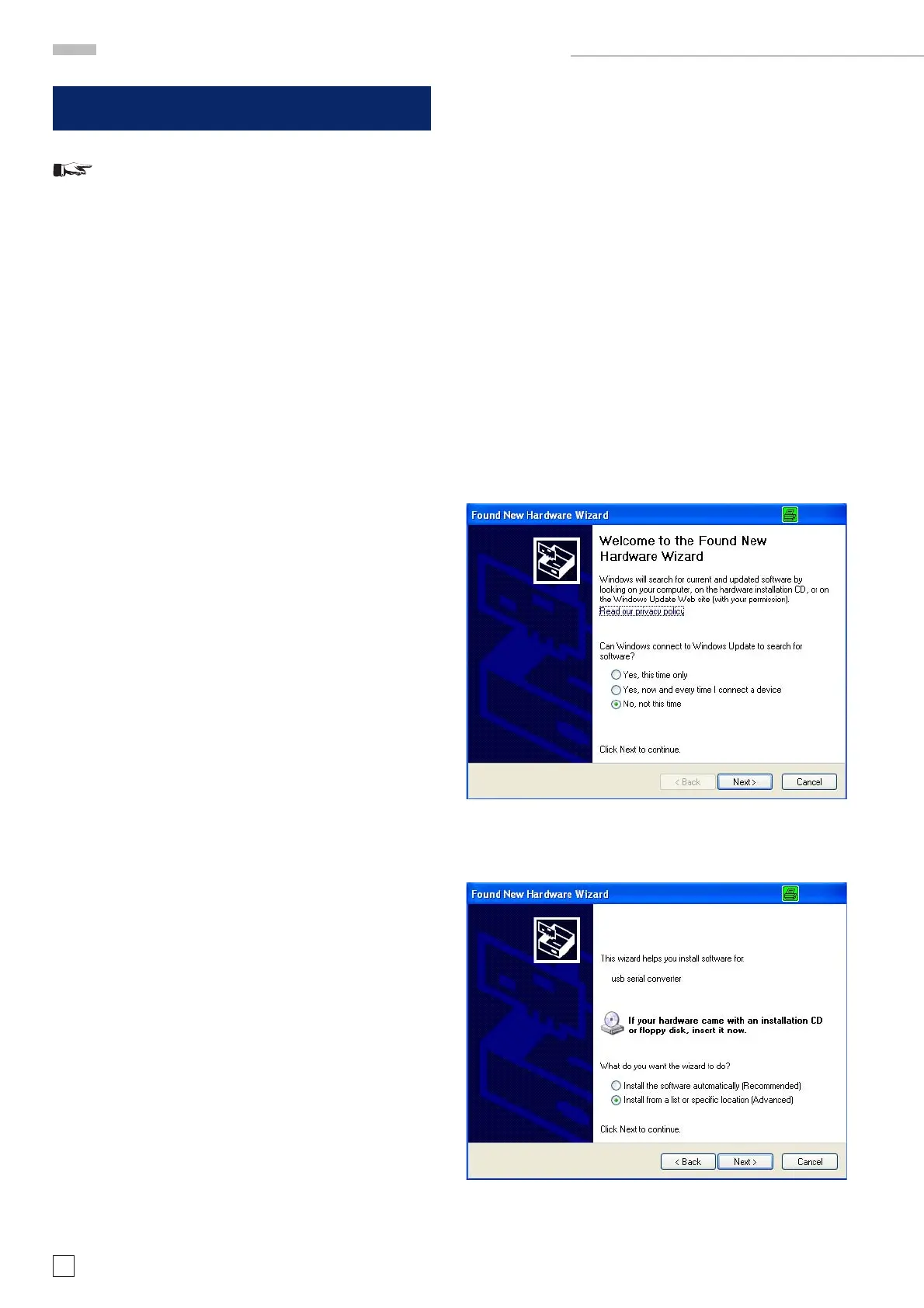40
Subject to change without notice
HM1X0X Oscilloscopes Test and Adjustment
Note!
This description refers to software supported oscillos-
cope adjustment, quality testing and error detection. It
will simplify the adjustment and save time.
Table of Contents
1. Preliminary remark
2. Preparation for COM Port operation
3. Preparation for USB operation
4. PSH Adjustment and Driver Software installation
5. PSH operation
Appendix:
HM1X0X oscilloscopes test and adjustment confi guration.
The following equipment is provided:
1 CD with PSH test and adjustment software
1 CD with USB driver software
1 PC with Microsoft Win98, Win2000 or XP operating
system
1 Test Generator HZ620
1 HF Synthesizer HM8134-3 or HM8135
1 DVD Player (TV Trigger test signal generator)
3 RS-232 extension cables with 9 pole D-Sub connectors
(no null modem cables)
or
1 USB Hub, 3 USB to Serial converters and
3 USB extension cables
1. Preliminary remark
As can be seen from the schematic “HM1X0X oscilloscopes test and
adjustment confi guration” drawing A1 and B1, PCs with different
equipment can be used for test and adjustment purposes.
1.1 PC with 3 unused COM Ports
If you have a PC with three unused COM Ports please con-
tinue with item 2.
1.2 PC without 3 unused COM Ports
If your PC has USB connectors only or not enough COM
Ports please continue with item 3.
2. Preparation for COM Port operation
This section describes how to proceed if the requirements of item
1.1 are met.
During the following procedures (2.1 to 2.3) the PC and the other
devices should be switched ON.
2.1 HZ620
Connect the signal generator HZ620 (A2) RS-232 connector
with an unused COM Por t on the PC and keep the COM Por t
number in mind.
2.2 HM8134-3 or HM8135
Connect the RF (HF) generator HM8134-2 or HM8135 (A4)
RS-232 connector with an unused COM Port on the PC and
keep the COM Port number in mind.
2.3 HM1508-2 (device under test)
Connect the HM1508-2 RS-232 connector to an unused COM
Port on the PC and keep the COM Port number in mind.
Continue with item 4.
3. Preparation for USB operation
This section describes how to proceed if the requirements of item
1.2 are met. During the following procedures the PC must be
switched ON.
3.1 USB Hub
Connect the USB Hub to an unused USB Port on your PC.
The operating system will recognise it automatically.
3.2 USB to Serial converter connection
Connect one USB to Serial converter (via extension cable)
with the hub.
3.2.1 Selection
This opens the “Found New Hardware Wizard” window on
the PC screen.
Click “No, not this time” and thereafter “Next” to continue.
3.2.2 Installation CD
Please follow the instructions and insert the USB driver software
CD.
Click “Install from a list or specifi c location (Advanced) and
thereafter “Next”.
HM1X0X Oscilloscopes Test and Adjustment
