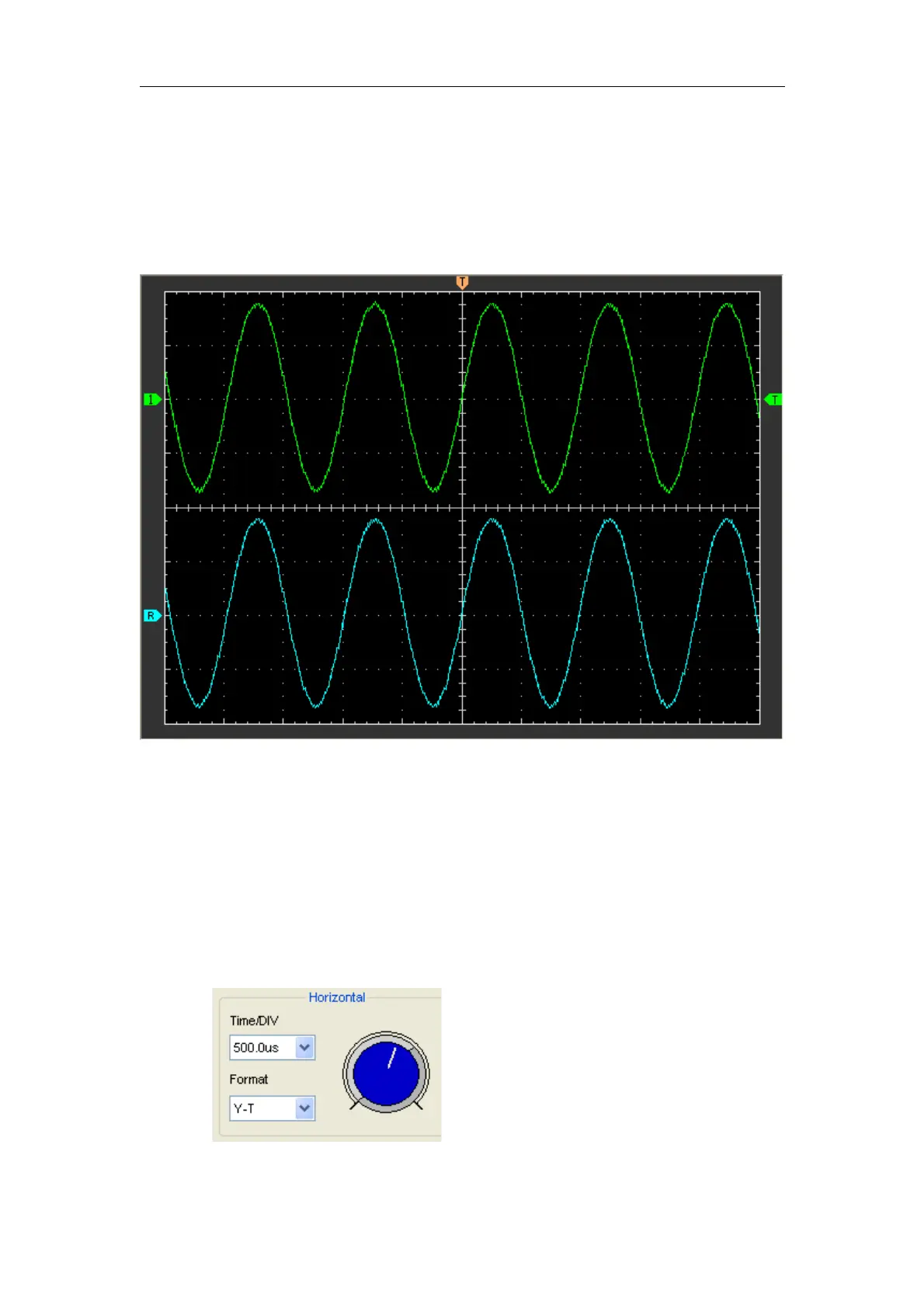Hantek 6022BE
The Reference Channel Function:
Turn On/Off: Turn on/off the reference channel.
Volt/DIV: Channel the resolution of the reference channel.
Reset: Reset the reference channel vertical position to zero.
The Reference Waveform Display Window:
Note: If you turn on the “Reference” channel, the load file window will appear.
Set Horizontal System
The following figure shows the Horizontal System window. It shows the
horizontal parameters settings.
1.
Time/DIV: leads the setting of the time base parameters
34
The User’s Manual
