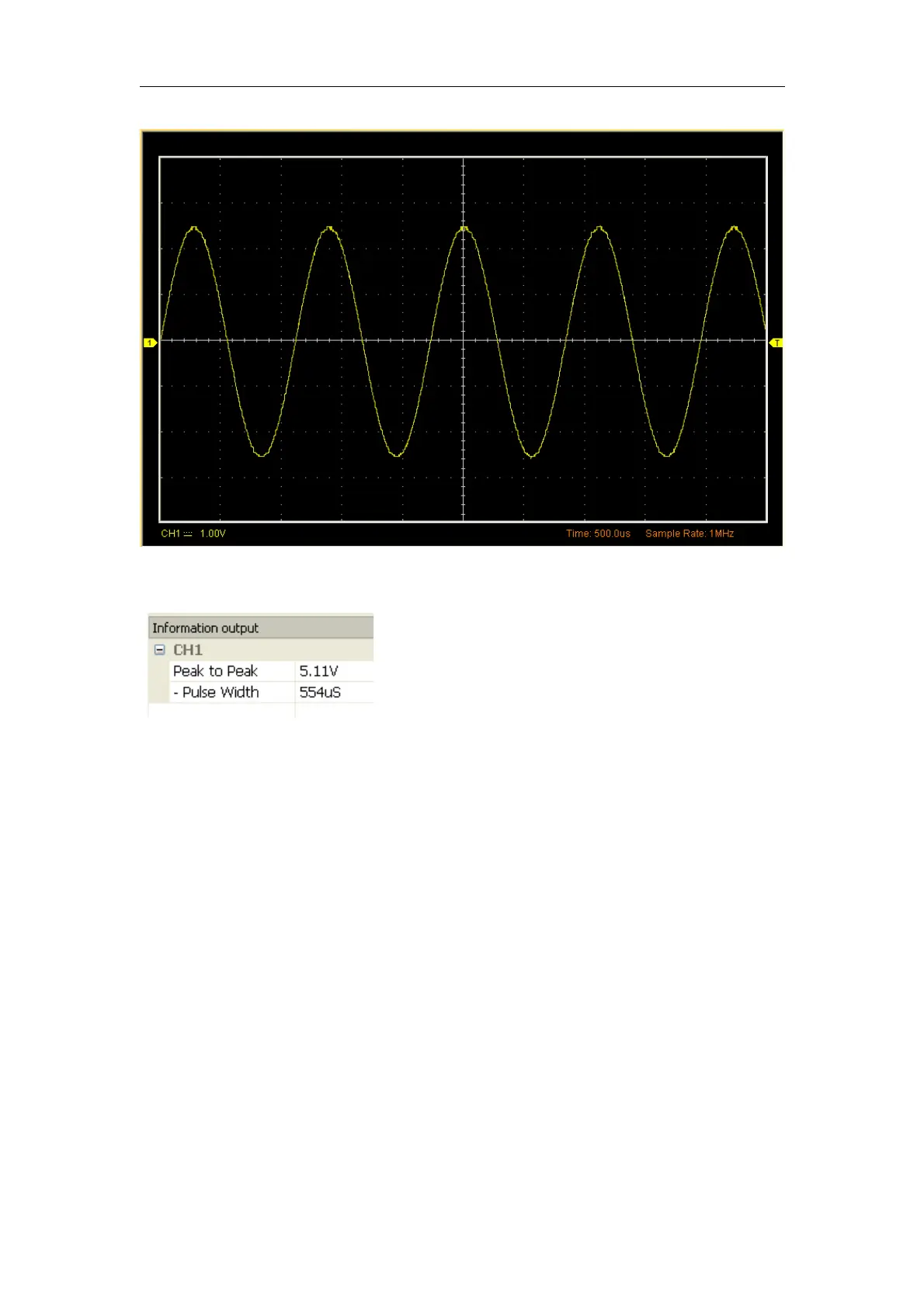Hantek 6022BE
The results of measure display in Information output.
Capturing a Single-Shot Signal
To capture a single event, it needs to gather some pre-test knowledge of the
signal in order to set up the trigger level and slope correctly. For example, if
the event is derived from 3.3V COMS logic, a trigger level of 1.2 or higher
Volts should work on a rising edge.
Do these steps as follows:
1. Set the probe and the channel attenuations to X 10.
2. Set up the trigger in the Trigger Menu, or in the Trigger Setting window.
1)
Adjust the Trigger Mode to Edge.
54
The User’s Manual
