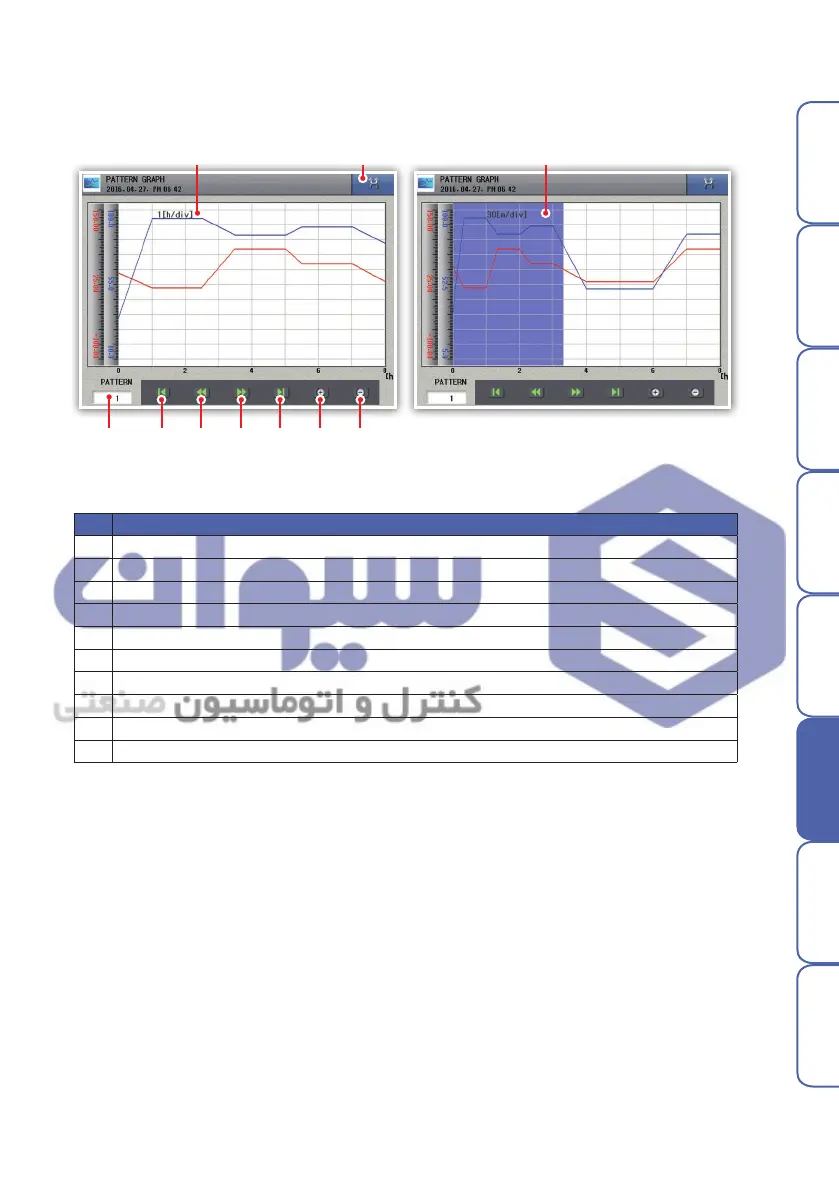47
Before starting Installation
Operation
Screen block
diagram
Function setting Program System setting Specifications
For program operation, pattern and time are shown in a graph.
No. Description
1 Go to program menu screen.
2 Change patter No. (No.1 - 100).
3 Blue background color is the progress of operation.
4 Displays time by gradation.
5 Go to beginning of pattern graph.
6 Go to previous screen.
7 Go to next screen.
8 Go to end of pattern graph.
9 Scale up time scale.
10 Scale down time scale.
6. Pattern graph
①④ ③
② ⑤ ⑥ ⑦ ⑧ ⑨ ⑩
Fig. 58) Pattern graph - OperationFig. 57) Pattern graph
هﺮﮐ ﮓﻧﺎﯿﻧﺎﻫ تﻻﻮﺼﺤﻣ یرﺎﺼﺤﻧا هﺪﻨﯾﺎ ناﻮﯿﺳ ﺖﮐﴍ
