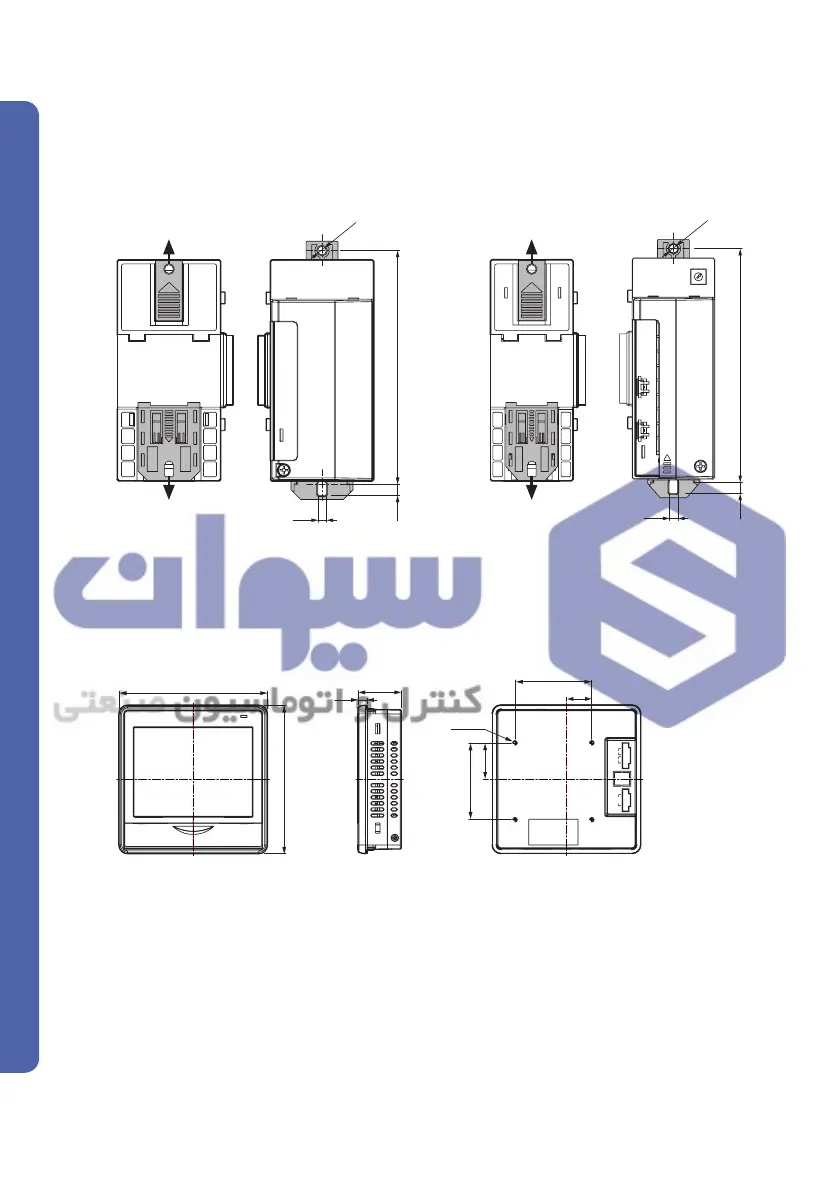Programmable Temperature & Humidity Controller
8
3. Exterior & panel dimensions
170.0
170.0
138.0
+0.5
-0
138.0
+0.5
-0
145.0
145.0
8.8
42.3
+
1
2
3
4
5
-
DC 5V
6
7
8
COM1
COM2
75.0
75.0
24.7
35.5
4-M4
▶Display
(Unit : ㎜)
2) How to attach panel
① Referring to the hole dimensions on the left, find where to install it.
② Push outside the top and bottom hooks for fixing screws at the bottom of modules.
③ Fix it with an M3 screw.
Ø4.2
4.2
113
5.5
Ø4.2
4.2
113
5.5
●
POWER
●
Main, input/output, input, and output
هﺮﮐ ﮓﻧﺎﯿﻧﺎﻫ تﻻﻮﺼﺤﻣ یرﺎﺼﺤﻧا هﺪﻨﯾﺎ ناﻮﯿﺳ ﺖﮐﴍ
