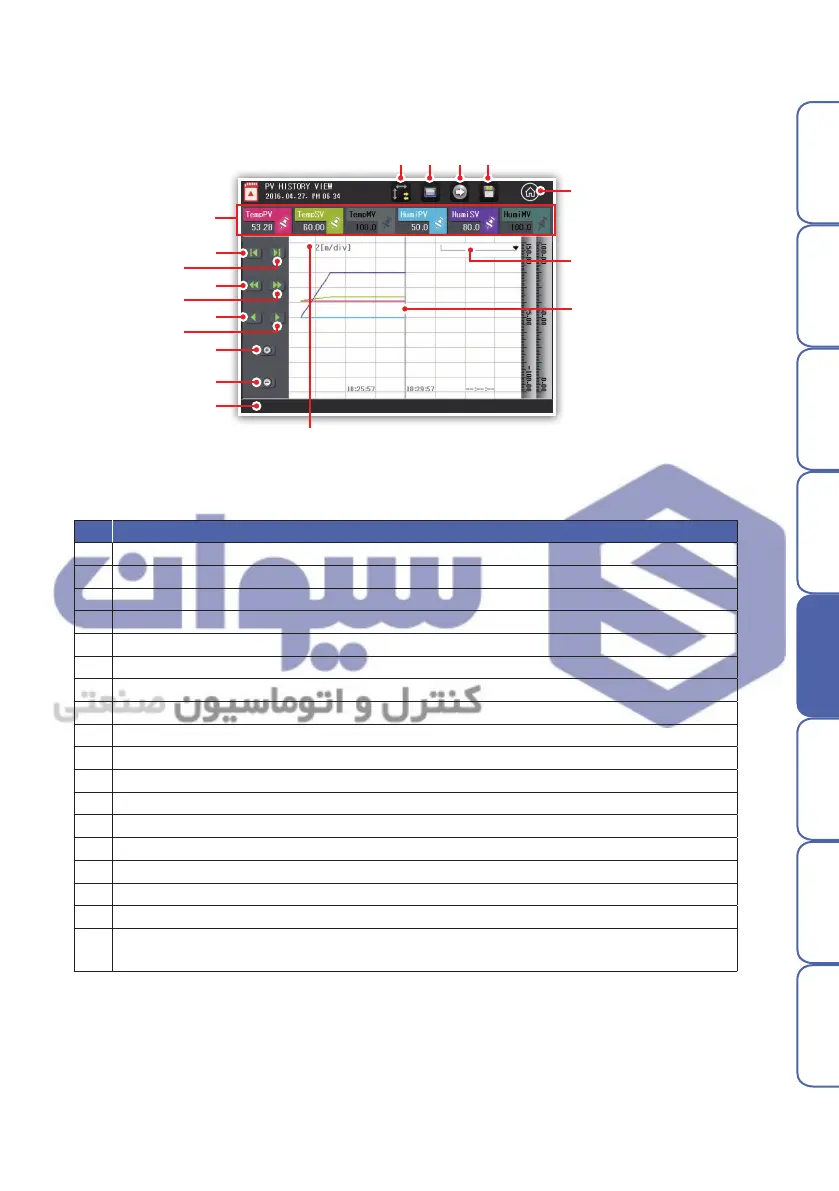33
Before starting Installation
Operation
Screen block
diagram
Function setting Program System setting Specifications
3. PV graph view
Screen to check graph of files saved in the internal memory or SD card.
No. Description
1 Go to menu screen.
2 Displays files saved in an SD card. Up to 512 files (enabled when not saved in SD card)
3 Transfers recorded data to SD card. (enabled when not saved in the internal memory)
4 Displays files saved in the internal memory. (enabled when not saved in the internal memory)
5 Select time and size scales.
6 Displays or hides graph of selected value.
7 Displays time unit by gradation.
8 Displays position of data specified by the base line.
9 Base line to display values.
10 Go to beginning of data.
11 Go to previous page.
12 Go to previous pixel. Press and hold it to move by 10 and 20 pixels.
13 Go to next pixel. Press and hold it to move by 10 and 20 pixels.
14 Go to next page.
15 Go to end of data.
16 Scale up time scale. It can't exceed the save interval.
17 Scale down time scale. Scale factors are x1, x2, x4, x8, and x16.
18
Displays storage position and name of displayed files.
Ex) SD : TH510_140606_140605 - TH510_140606_140605 file stored in SD card
⑬
⑭
⑮
⑯
⑰
⑱
①
②③④⑤
⑥
⑦
⑧
⑨
⑩
⑪
⑫
Fig. 37) PV graph view – Time scale
هﺮﮐ ﮓﻧﺎﯿﻧﺎﻫ تﻻﻮﺼﺤﻣ یرﺎﺼﺤﻧا هﺪﻨﯾﺎ ناﻮﯿﺳ ﺖﮐﴍ